-
×InformationNeed Windows 11 help?Check documents on compatibility, FAQs, upgrade information and available fixes.
Windows 11 Support Center. -
-
×InformationNeed Windows 11 help?Check documents on compatibility, FAQs, upgrade information and available fixes.
Windows 11 Support Center. -
- HP Community
- Notebooks
- Notebook Hardware and Upgrade Questions
- How do I calibrate my battery?

Create an account on the HP Community to personalize your profile and ask a question
03-01-2024 12:53 PM - edited 03-01-2024 01:08 PM
There is something wrong. I assume your followed these instructions.
https://support.hp.com/us-en/document/ish_2268927-1713329-16
Please monitor the laptop to make sure it does not overheat during the test. If it overheats the test will be aborted. You should keep it off a table surface using some small props to allow air to circulate under the laptop. You may need to put a fan on it.
See if you can get a battery report.
Please run the battery report and post the summery
you run the battery report by bringing up the administrator command windows "cmd" and running powercfg/batteryreport as shown below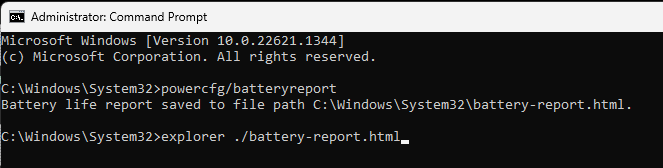
After entering that explorer line you should see something like the following. You will have to click on it as it is long
http://stateson.net/docs/SP4_battery-report.html
You can use the WindowsKey + shift + S to copy and paste a small image if you want.
Battery should last about 5 years but less for gaming systems.
Also, bring up the device manager and look for errors. Also, check the event viewer to see if it shut down unexpectedly.
Thank you for using HP products and posting to the community.
I am a community volunteer and do not work for HP. If you find
this post useful click the Yes button. If I helped solve your
problem please mark this as a solution so others can find it


