-
×InformationNeed Windows 11 help?Check documents on compatibility, FAQs, upgrade information and available fixes.
Windows 11 Support Center. -
-
×InformationNeed Windows 11 help?Check documents on compatibility, FAQs, upgrade information and available fixes.
Windows 11 Support Center. -
- HP Community
- Notebooks
- Notebook Hardware and Upgrade Questions
- Re: How do I disable the trackpad on my HP Envy x360 15t?

Create an account on the HP Community to personalize your profile and ask a question
01-18-2019 01:56 PM
When I have my mouse plugged in, I want the trackpad to be disabled. I had a function key (alt f2) that worked on all my previous laptops, but this does not work on my HP. I keep moving my insert point by accident on the trackpad. Very annoying.
01-19-2019 03:41 PM
@JohnWSMarvin
Thank you for posting on the HP Support Community.
I see that your experiencing difficulties using the trackpad when an external mouse is plugged in,
Let's try:
To disable the Double Tap to Enable or Disable TouchPad feature, open the Touchpad tab in Mouse Properties.
-
Click Start
 , and then type mouse in the search field.
, and then type mouse in the search field. -
Click Change your mouse settings.
-
Click Additional mouse options.

-
In Mouse Properties, click the Touchpad tab.
NOTE: Some HP Notebooks have an HP Control Zone tab. If your Notebook has this tab, open it and click HP Control Zone Disable.
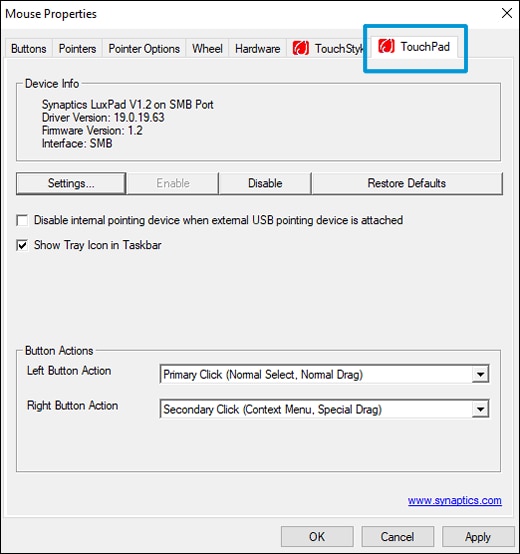
-
Click Disable.
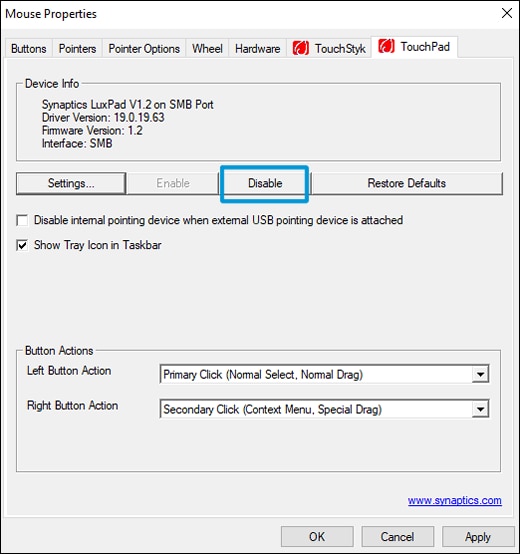
-
Click Apply, and then click OK.
Hope this helps! Keep me posted for further assistance.
If I have helped you resolve the issue, feel free to give me a virtual high-five by clicking the 'Thumbs Up' icon below, Followed by clicking on "Accept as solution" from the drop-down menu on the upper right corner, Thank you for posting in the HP Support Community. Have a great day!
ECHO_LAKE
I am an HP Employee
09-06-2019 12:18 PM - edited 09-06-2019 12:20 PM
In case anyone is still looking and is frustrated by the fact that these "answers" are not helpful because you: 1) don't have the tabs the "techs" are referring to (I didn't have that tab), or 2) you don't have the option to disable the touchpad under "additional options", here is what worked for me on my Envy x360 15t:
1. Type "Synaptics" in the search bar in the lower left of the screen.
2. Hit "Enter" or, under "Best Match" in the results that come up, click "Synaptics Touchpad".
3. A new box will appear on your screen, about four inches by four inches. It looks like this:
Check the box next to "Disable internal pointing device when external USB pointing device is attached" so that it looks like the photo, above (the checkbox in yours should be blank if your touchpad is still active).
4. You are done.
This was what an HP tech did in an online chat I just had. How the hell would anyone know the name of the touchpad driver and know that they had to look for that driver in order to get this done?
That is a completely retarded design decision.
09-10-2019 09:07 AM
NGJohn, I just now saw your reply. THANK YOU so much!!! You are a genius & that totally worked for me! I can't thank you enough. I'm totally keeping your instructions in case, and I'm sure it will, happen again. Before, every time my computer rebooted, I would have to disable the touchpad every single time. Again, thank you so much for your input that actually worked!!
09-12-2019 09:20 PM
You're very welcome. But it was really the tech I got in touch with who knew what to do.
I just can't believe how much more closed off computers are nowadays and how ridiculous the entire process was. It's quite annoying and more than a little insulting. Imagine owning a car and not being able to even check the oil or put air in the tires without having to call a car tech to tell you the secret combination for the oil cap or tire valve.
Ugh.
I'm glad you were able to use these directions to turn off the trackpad, though. : ) Cheers.
12-05-2019 04:57 AM
Hello,
I do not have the Touchpad tab on my mouse window.
I tried the second idea in the message below and it opens Bing windows which propose downloads - not related to my actual computer.
On my HP Envy 17 I had to double click the touch pad to turn on/off which couldn't be easier.
I just bought this computer a few days ago. Is there a change that has happened on my model?
Any help would be great. I keep erasing work.
Thank you
12-05-2019 12:27 PM
I'm the original poster, and have NEVER been able to fix this. I hate my HP laptop because of this.
I tried HP support, and they wanted me to wipe my computer to see if a clean reinstall would fix the issue. I also hate this "solution."
All my other laptops had a function key to turn off the damned trackpad.
12-05-2019 03:30 PM
I just found it. In Settings, Devices, there is a touchpad selection under the mouse one. I unchecked - leave touchpad on...
Do you have this on your computer?
I tried to post the screenshot but it won't let me.

