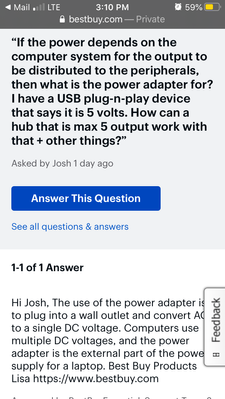-
×InformationNeed Windows 11 help?Check documents on compatibility, FAQs, upgrade information and available fixes.
Windows 11 Support Center. -
-
×InformationNeed Windows 11 help?Check documents on compatibility, FAQs, upgrade information and available fixes.
Windows 11 Support Center. -
- HP Community
- Notebooks
- Notebook Hardware and Upgrade Questions
- Re: How do I find out how much input of voltage the USB spot...

Create an account on the HP Community to personalize your profile and ask a question
05-21-2022 11:15 PM
My device came with two USB slots, and so I am trying to get USB hubs. I have ordered one on ebay that is 3.0, and i might be taking a chance. I am asking questions for a 2.0 version from bestbuy. I don't understand all the electrical questions. Like they say it can take 5 volts input, but 500 output. I am trying to figure if it is total input, and total output. I also want to find out what the system can handle so it isn't overloaded.
My old system had more slots. The current one says hp laptop pc 17 c0000
05-24-2022 12:31 PM
Every USB device has different power requirements to function properly so you'd need to find out the maximum your USB port/hub can support then look up the requirement(s) of the USB device(s) you plan to use. For example a USB powered mouse will require much less to work than charging your phone via USB, as long as the device you plug in doesn't exceed the maximum your USB port/hub can provide then you'll be fine. Basically if for example you have a USB port that can support up to 5A (amps) then the device you plug in cannot exceed that limit without risking damage to the port. As for multiple devices then the total amount of required power for all of them cannot exceed the maximum the USB port can provide for stable operation without risk of damage.
05-24-2022 12:57 PM
That is complicated, as most of the devices do not have original packaging.
a hub I purchased I was only told it can be overpowered or something like that and maybe convert it. I have a xerox printer and I want to try two old scanners. These probably won’t be used all the time. I have a dvd writer that used 5 volts, a Wacom tablet, iPhone se and garmin drive 5. Laptops don’t have as many ports as they used to and not tons of ports anyways.
Best Buy is not answering questions clearly and their site is bugged regarding showing all answers. They just say it is not an outlet and depend on the computer power. I don’t have a current functioning desktop, and 12 years ago, I ran a xerox printer from a Vaio and also a scanner from it. Everything I needed to use was ran from the Vaio. I would alternate a Samsung printer and xerox printer. Probably also external hard drives. DVD writer was built in.
so it didn’t seem like a puzzle to try to plug everything into my system. Yet somehow the printers originally plugged into a gateway desktop, so perhaps the Vaio did not only have USB ports. But I have wanted to use these devices on the previous laptop and would like to on the new one, and it only has two USB ports.
05-24-2022 01:08 PM
I can't say specifically but I can say that the typical maximum power supplied by a USB 3.0 port is 900ma (0.9A) so any device or combination of devices cannot exceed that limit. For a detailed explanation on powered and merely bus powered hubs (youd want the former) you can check this link; https://superuser.com/questions/1460313/what-is-the-maximum-power-supplied-by-a-usb-3-0-port