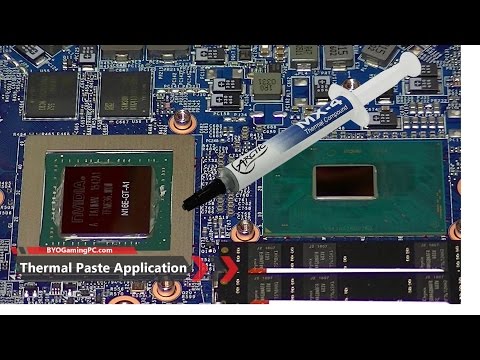-
×InformationNeed Windows 11 help?Check documents on compatibility, FAQs, upgrade information and available fixes.
Windows 11 Support Center. -
-
×InformationNeed Windows 11 help?Check documents on compatibility, FAQs, upgrade information and available fixes.
Windows 11 Support Center. -
- HP Community
- Notebooks
- Notebook Hardware and Upgrade Questions
- How to change thermal paste?

Create an account on the HP Community to personalize your profile and ask a question
04-02-2018 09:42 AM
@Koko2005wrote:How to change thermal paste?
You must disassemble the notebook and remove the heatsink covering the CPU, then you would wipe off the old thermal paste from both the CPU and the heatsink and apply new paste (recommend Artic Silver 5).
You can find instructions and a break-down for disassembling your notebook in your HP Pavilion 17 Notebook PC HP Pavilion 15 Notebook PC Maintenance and Service Guide
This is not something I'd recommend average users do, as plastics and components can easily be damaged...also the thermal paste must be applied properly or there will be heat issues.
How to apply new thermal paste (desktop version): https://www.youtube.com/watch?v=9VSDkB-3st4

04-02-2018 09:54 AM
It requires very extensive disassembly to remove the fan/heatsink unit from covering the processor. Clean remnants of old thermal compound, generally clean all dust inside laptop. Also clean the blades of the cooling fan.
Pages 84-87 here:
Not your model laptop but good application technique...don't apply too much compound!
https://www.youtube.com/watch?v=XTi4LGu9SOs
Post back with any more questions but please accept as solution if this is the answer you needed.