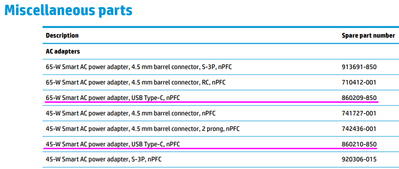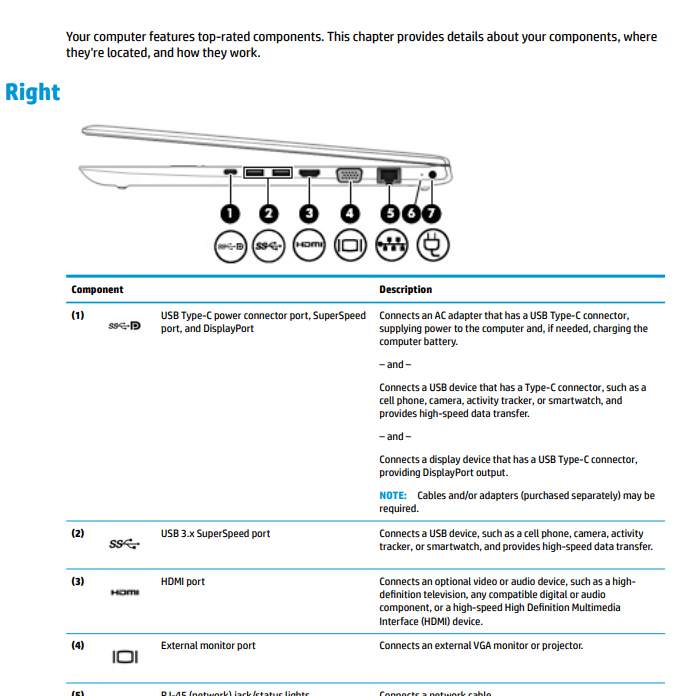-
×InformationNeed Windows 11 help?Check documents on compatibility, FAQs, upgrade information and available fixes.
Windows 11 Support Center. -
-
×InformationNeed Windows 11 help?Check documents on compatibility, FAQs, upgrade information and available fixes.
Windows 11 Support Center. -
- HP Community
- Notebooks
- Notebook Hardware and Upgrade Questions
- How to know if i can charge my laptop with the usb c port?

Create an account on the HP Community to personalize your profile and ask a question
06-27-2022 05:02 AM
Hi everyone. I need to know if i could charge my laptop with USB-C port(I have a 65w charger for my phone with PD option). Does my laptop ProBook 450 G5(2RS08EA) support the PD charging method through USB-C? Appreciate any help.
Solved! Go to Solution.
Accepted Solutions
06-27-2022 05:14 AM
Hello @H_Tl
Yes it's possibe, but you should use HP charger only !
see HP ProBook 450 G5 Notebook PC - Maintenance and Service Guide
Page 26 Chapter 3 Illustrated parts catalog
See Spare part number:
best regards
---
Dear Community Member, please click the button [ YES ] on "Was this reply helpful?" to say Thanks and
make it easier for other people to find this type of solution by marking the reply ▶️ [ Accept as Solution ] ◀️
Do this on the post I wrote that helped solve it.
Thank you very much
⌨️
06-27-2022 05:14 AM
Hello @H_Tl
Yes it's possibe, but you should use HP charger only !
see HP ProBook 450 G5 Notebook PC - Maintenance and Service Guide
Page 26 Chapter 3 Illustrated parts catalog
See Spare part number:
best regards
---
Dear Community Member, please click the button [ YES ] on "Was this reply helpful?" to say Thanks and
make it easier for other people to find this type of solution by marking the reply ▶️ [ Accept as Solution ] ◀️
Do this on the post I wrote that helped solve it.
Thank you very much
⌨️
06-27-2022 05:36 AM
Thanks for your quiqe reply. I searched in the Maintenance and Service Guide and i found the info that i was looking for.
Thank you very much for your support.