-
×InformationNeed Windows 11 help?Check documents on compatibility, FAQs, upgrade information and available fixes.
Windows 11 Support Center. -
-
×InformationNeed Windows 11 help?Check documents on compatibility, FAQs, upgrade information and available fixes.
Windows 11 Support Center. -
- HP Community
- Notebooks
- Notebook Hardware and Upgrade Questions
- Hp Pavilion 15 eg2007nl battery issue

Create an account on the HP Community to personalize your profile and ask a question
03-05-2023 12:57 AM - last edited on 03-07-2023 09:24 AM by SofiaML
Hey! I have recently bought HP pavilion 15 eg2007nl and it has the issue of quick battery drainage. I went to the euronics (from where I purchased) and told them the issue. They send the laptop back to Hp and the battery is replaced. Considering the fact that it has low power consumption and its energy efficient, the battery last up max 3 hours. I only bought this laptop to attend meetings without the tension of charging a laptop again and again. Can anyone tell the possible problem?
Solved! Go to Solution.
Accepted Solutions
03-10-2023 10:23 AM
Hi @iqrashafiq,,
Welcome to the HP Support Community.
I'd like to help!
Well, the 3hrs is very normal when working on your laptop.
However, if your battery is draining quickly like within an hour. I recommend you run a battery test and see if it is normal or having issues.
Also, update Bios: Click here
To download the Hardware Diagnostics for Windows, go to the HP Hardware Diagnostics
click Download Diagnostics Windows, then follow the on-screen instructions to download and install the HP PC Hardware Diagnostics for Windows.
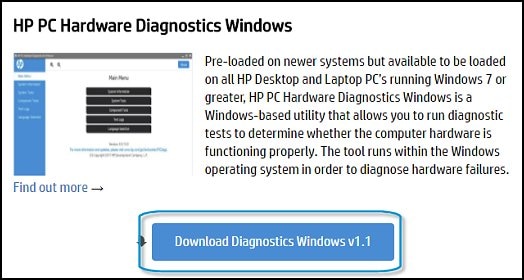
Use the following instructions to test the battery:
Turn on the computer.
If your computer does not start normally, press the F2 key repeatedly, about once every second until the HP PC Hardware Diagnostics UEFI menu displays, then continue to the next step.
If your computer starts normally, search for HP PC Hardware Diagnostics Windows, right-click on the app in the search results, then select Run as administrator.

Click Component Tests in the main menu.
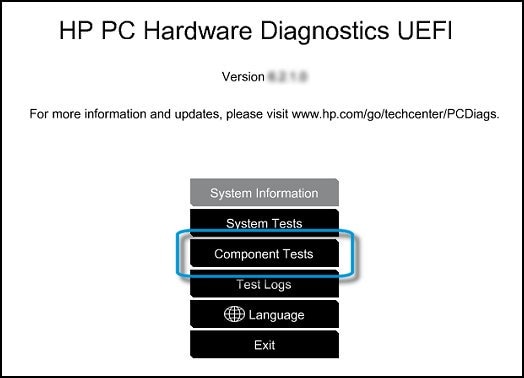
In the list of Component Tests, click Power.
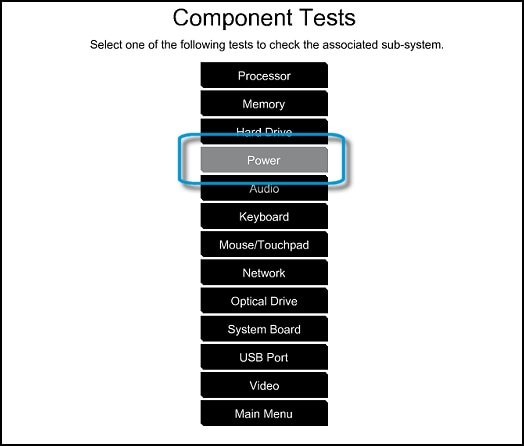
In the list of Power Tests, click Battery Check or Battery.

On the Battery Test, click Run once.
The Battery Test begins. The Battery Test takes about two minutes. The Battery Calibration, if needed, requires 2 to 4 hours. You can cancel at any time by pressing the Escape (Esc) key.
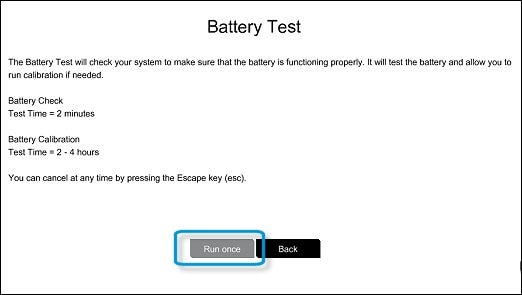
Hope this helps! Keep me posted for further assistance.
Please click “Accepted Solution” if you feel my post solved your issue, it will help others find the solution. Click the “Kudos/Thumbs Up" on the bottom right to say “Thanks” for helping!
Nal_NR-Moderator
I am an HP Employee
03-10-2023 10:23 AM
Hi @iqrashafiq,,
Welcome to the HP Support Community.
I'd like to help!
Well, the 3hrs is very normal when working on your laptop.
However, if your battery is draining quickly like within an hour. I recommend you run a battery test and see if it is normal or having issues.
Also, update Bios: Click here
To download the Hardware Diagnostics for Windows, go to the HP Hardware Diagnostics
click Download Diagnostics Windows, then follow the on-screen instructions to download and install the HP PC Hardware Diagnostics for Windows.
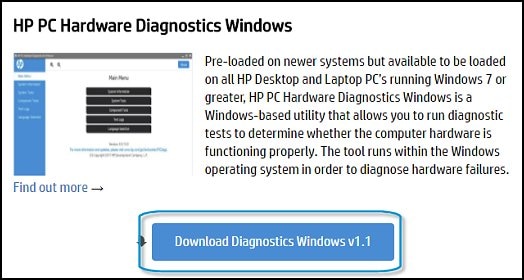
Use the following instructions to test the battery:
Turn on the computer.
If your computer does not start normally, press the F2 key repeatedly, about once every second until the HP PC Hardware Diagnostics UEFI menu displays, then continue to the next step.
If your computer starts normally, search for HP PC Hardware Diagnostics Windows, right-click on the app in the search results, then select Run as administrator.

Click Component Tests in the main menu.
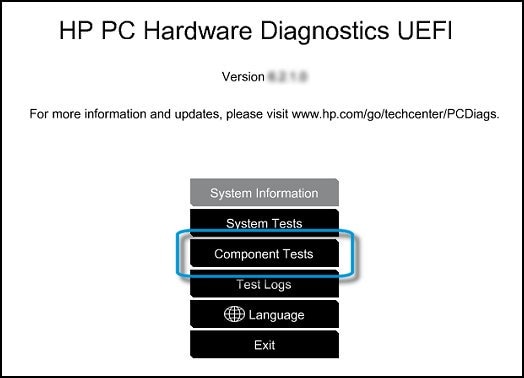
In the list of Component Tests, click Power.
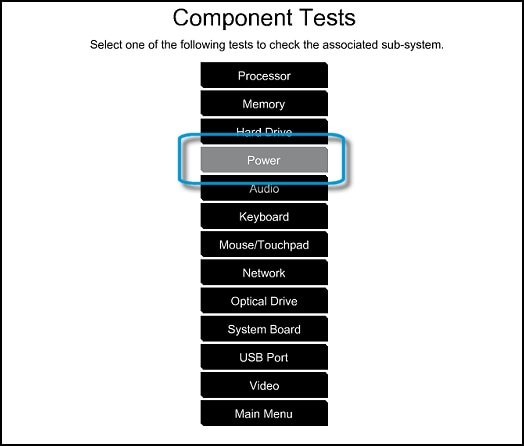
In the list of Power Tests, click Battery Check or Battery.

On the Battery Test, click Run once.
The Battery Test begins. The Battery Test takes about two minutes. The Battery Calibration, if needed, requires 2 to 4 hours. You can cancel at any time by pressing the Escape (Esc) key.
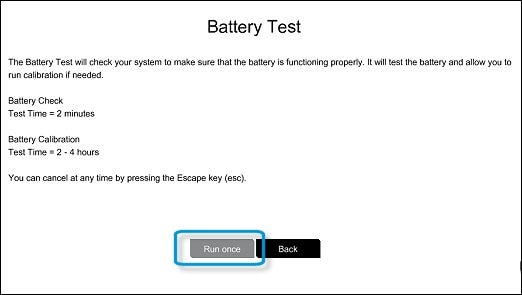
Hope this helps! Keep me posted for further assistance.
Please click “Accepted Solution” if you feel my post solved your issue, it will help others find the solution. Click the “Kudos/Thumbs Up" on the bottom right to say “Thanks” for helping!
Nal_NR-Moderator
I am an HP Employee
03-13-2023 06:40 AM
Dear Elohi_NR,
Thankyou for the detailed reply. I did the testing and it shows everything fine. Can it be reason that the other component is not fine and that is the possibility for the quick drainage of battery?
03-14-2023 07:21 AM
Hi @iqrashafiq,
Yes that is a possibility. And happy to know that it got resolved.
If you need further assistance, feel free to reach out to us.
Have a great day!
Nal_NR-Moderator
I am an HP Employee
04-18-2023 01:25 AM - edited 04-18-2023 01:27 AM
I have exactly the same problem, also with the laptop purchased from Euronics. I don't believe for one second that they actually changed anything, but just fobbed me off, as is the norm in Italy. Their customer service is despicably bad.
The battery life is shocking, absolutely unacceptable for a £800 (apparent list price) PC.
I hope that it will be possible to find a solution from HP, as the seller isn't capable of, or better to say, isn't willing to supply acceptable customer support.
Lee

