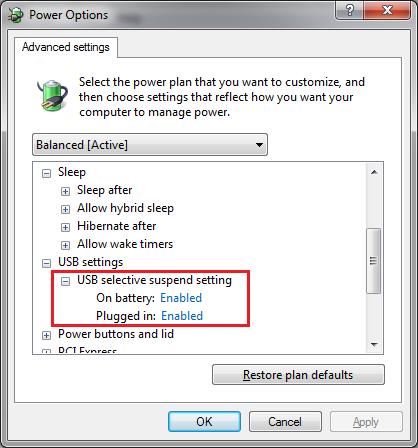-
×InformationNeed Windows 11 help?Check documents on compatibility, FAQs, upgrade information and available fixes.
Windows 11 Support Center. -
-
×InformationNeed Windows 11 help?Check documents on compatibility, FAQs, upgrade information and available fixes.
Windows 11 Support Center. -
- HP Community
- Notebooks
- Notebook Hardware and Upgrade Questions
- Hp sleep and charge

Create an account on the HP Community to personalize your profile and ask a question
11-28-2018 07:35 AM
When i bought this PC i was lead ti believe that one of the USB ports was sleep and charge, but neither of them keep charging my phone when the PC goes in sleep mode. Am i doing something wrong? Is there a way to make it work?
11-29-2018 02:02 PM
Welcome to HP Forums,
This is a great place to get support, find answers and tips to your technical queries.
Let's check the power setting on the notebook.
Check Power options, Advanced settings - Screen is similar to this, just enable or disable it depending on your current setup. And please post back the result.
Then, Update the drivers using the HP Support Assistant.
Click on this link: https://support.hp.com/in-en/document/c03467905 for Using HP Support Assistant.
Keep me posted, how it goes!
If the information I've provided was helpful, give us some reinforcement by clicking the Accepted Solution and Kudos buttons, that'll help us and others see that we've got the answers!
Have a great day!
Cheers:)
Raj1788
I am an HP Employee