-
×InformationNeed Windows 11 help?Check documents on compatibility, FAQs, upgrade information and available fixes.
Windows 11 Support Center. -
-
×InformationNeed Windows 11 help?Check documents on compatibility, FAQs, upgrade information and available fixes.
Windows 11 Support Center. -
- HP Community
- Notebooks
- Notebook Hardware and Upgrade Questions
- Hp support assistant

Create an account on the HP Community to personalize your profile and ask a question
05-04-2022 05:08 AM - edited 05-04-2022 05:40 AM
Hi, I downloaded windows 11 yesterday and also hp support assistant to download the drives but at the time of the search for the drivers I downloaded them and inside the board it was written creating a restore point I would like to know what it would be?
05-04-2022 07:42 AM
Welcome to the HP User Community.
System Restore is a "go back in time" point of reference.
When it works, you can use a Restore Point to return the Operating System to the point in time when the restore point was created.
System Restore is NOT a System Recovery.
System Restore does not impact your personal data - it does not restore or change your account, data, or files.
System Restore does not always work - as always, it is best to have backups and / or system images.
I want to know more!
System Restore has been around for generations of Windows.
There are many, many articles, how-to documents, and opinions on the web.
Simply open your favorite browser and search for "System Restore"
Create Restore Point
Stop all programs: Browsers, games, Applications, etc.
Control Panel > icon view > System > System Protection >
Click (Highlight) your main disk (C) > Select Create a Restore Point
OR
(As available)
Create a restore point now for the drives that have system protection turned on
Create
Good Reference:
How to Do a System Restore of Windows 10
Delete Old Windows 10 System Restore Points to Free Up Disk Space
(Perform) System Restore
Stop all programs: Browsers, games, Applications, etc.
Control Panel > icon view > System > System Protection > System Restore >
Check the list for available, relevant Restore Points >
If desired, Check box: Show more restore points >
Highlight / Select Restore Point >
Click / Select Scan for affected programs >
Next > Finish
Reminder: You can check the contents without actually starting the process; simply cancel out of the menu after checking the relevant information. (Click NO when asked whether you want to continue.)
Document help: System Restore W8-W10
Thank you for participating in the HP Community.
Our Community is comprised of volunteers - people who own and use HP devices.



05-05-2022 12:00 AM
yes but nothing to do what you say. So I downloaded hp support assistant it looked for me for the 3 drivers I did download and exit where the green bar completes when it downloads a driver above I came out creating a restore point and then it downloaded all the drivers that I repeat first I never done and not even with a windows 10 installation
05-05-2022 07:44 AM
OK.
I think I do not understand your question.
The question is perhaps not related to System Restore.
I checked your computer's Category Software and Drivers for you.
Assuming the Operating System Version Windows 11
HP Support Assistant is not listed in your computer's driver update list.
It is possible the Support Assistant is not intended for this version of Windows on your machine.
What else is in your computer's driver update list?
With the exception of just one driver -- Intel Solid State Drive (SSD) Firmware Update dated January 4, 2022 -- drivers in the list are older, the newest are dated 2021 >> there are no new updates for your computer.
It appears that the HP Support Assistant cannot correctly determine your Windows version OR the Support Assistant is misinterpreting the need for updates.
It is normal that as a system gets older, there are fewer and fewer HP updates for that machine.
The HP Support Assistant will occasionally make mistakes - usually due to "something" the software cannot correctly interpret (understand).
What to do?
Because the system is older and there are no updates for it,
I suggest you open HP Support Assistant and Switch OFF the automatic updates.
Why?
- Automatic updates are not working correctly,
- Your system is not in need of updated drivers,
- Use of HP Support Assistant is NOT mandatory.
Open HPSA > Settings > Switch OFF automatic updates.
Next...
Occasionally- maybe once a month
Open Category Software and Drivers
Expand the driver list > All drivers
Check the list for any new updates.
If any updates are found, open the update details and decide whether you want to manually install that update.
Lots of people in the world manually check for and install their computer updates.
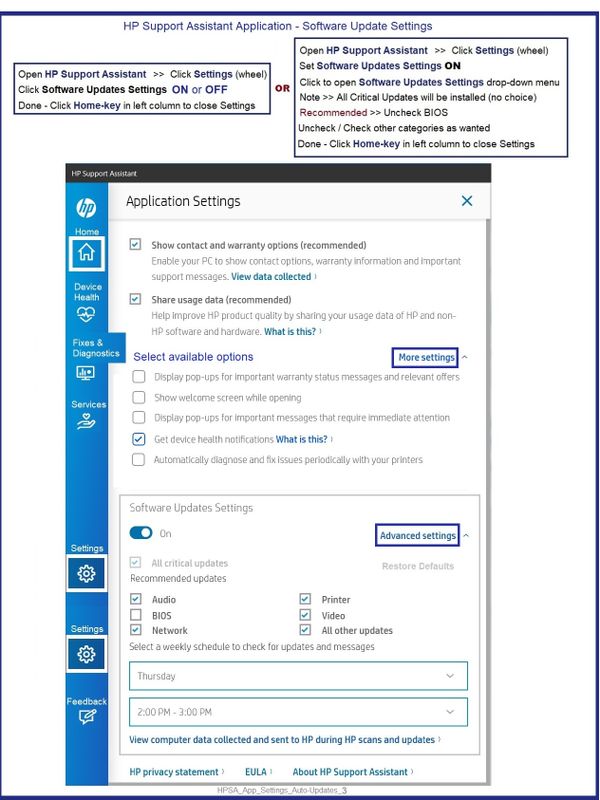
HP Printer Home Page - References and Resources – Learn about your Printer - Solve Problems
“Things that are your printer”
When the website support page opens, Select (as available) a Category > Topic > Subtopic
NOTE: Content depends on device type and Operating System
Categories: Alerts, Access to the Print and Scan Doctor (Windows), Warranty Check, HP Drivers / Software / Firmware Updates, How-to Videos, Bulletins/Notices, Lots of How-to Documents, Troubleshooting, Manuals > User Guides, Product Information (Specifications), more
Open
Thank you for participating in the HP Community.
Our Community is comprised of volunteers - people who own and use HP devices.



