-
×InformationNeed Windows 11 help?Check documents on compatibility, FAQs, upgrade information and available fixes.
Windows 11 Support Center. -
-
×InformationNeed Windows 11 help?Check documents on compatibility, FAQs, upgrade information and available fixes.
Windows 11 Support Center. -
- HP Community
- Notebooks
- Notebook Hardware and Upgrade Questions
- I have 2 2400Mhz RAM in My Laptop but its work as only 2400M...

Create an account on the HP Community to personalize your profile and ask a question
04-07-2023 11:34 AM
Hello Sir/Madam
I have 2 8GB 2400Mhz RAM!
When I add extra RAM I thought I will get more RAM speed or I will get dual channel ram speed
but as you seen in the screenshot I only get 2400Mhz can you help me to get enable dual channel option in my laptop!
Thank You! 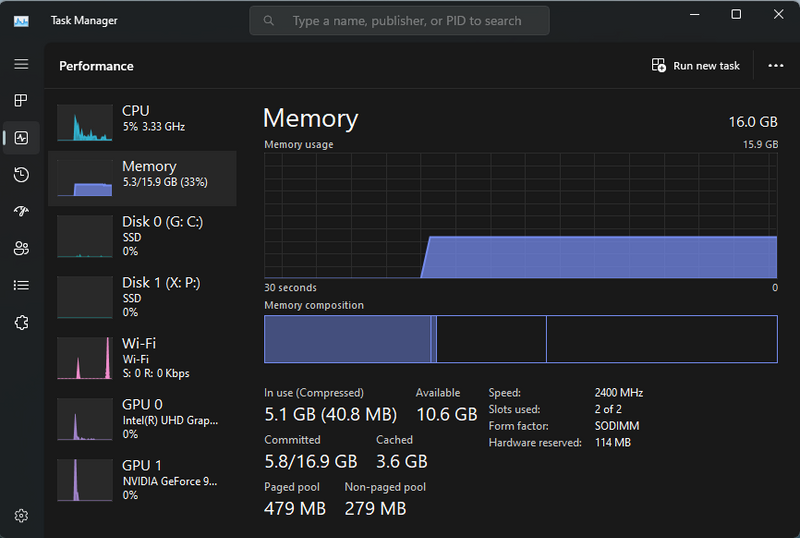
Solved! Go to Solution.
Accepted Solutions
04-07-2023 11:48 AM - edited 04-10-2023 06:48 AM
Hi:
I don't understand what you mean by not having dual channel.
The memory speed is limited to a max of 2400 MHz that is the dual channel speed.
The memory clock on 2400 MHz memory is 1200 MHz and when you add a second chip you have to understand that you multiply in your head the 1200 by 2 to get 2400.
No matter what, you will always see 1200 MHz for the memory speed.
With only one memory chip the memory is running in single channel mode which is 1200 MHz.
If you run the free utility that I zipped up and attached below, it will report that your notebook's memory is running in dual channel mode.
04-07-2023 11:48 AM - edited 04-10-2023 06:48 AM
Hi:
I don't understand what you mean by not having dual channel.
The memory speed is limited to a max of 2400 MHz that is the dual channel speed.
The memory clock on 2400 MHz memory is 1200 MHz and when you add a second chip you have to understand that you multiply in your head the 1200 by 2 to get 2400.
No matter what, you will always see 1200 MHz for the memory speed.
With only one memory chip the memory is running in single channel mode which is 1200 MHz.
If you run the free utility that I zipped up and attached below, it will report that your notebook's memory is running in dual channel mode.
