-
1
×InformationNeed Windows 11 help?Check documents on compatibility, FAQs, upgrade information and available fixes.
Windows 11 Support Center. -
-
1
×InformationNeed Windows 11 help?Check documents on compatibility, FAQs, upgrade information and available fixes.
Windows 11 Support Center. -
- HP Community
- Notebooks
- Notebook Hardware and Upgrade Questions
- Is it possible to upgrade RAM and SSD in HP ENVY x360 - 15-b...

Create an account on the HP Community to personalize your profile and ask a question
06-12-2018 08:14 AM
I'm planning to buy Ryzen version (2500U) of this notebook but I'm wondering if it's possible to upgrade RAM from 8 Gb to 16 Gb?
Also is it possible to upgrade SSD or add another SSD in this machine?
I saw someone do this to model 15-bq108ca at Youtube but I'm wondering if it's possible to version I mentioned?
06-12-2018 08:31 AM
Yes. The laptop has a pair of RAM slots for DDR4-2400 SO-DIMM which will downclock to 1866 speed. The model you ask about is delievered with 2 x 4 = 8 so you would have to discard both factory modules and install a pair of 8 gig modules to arrive at 16gb.
Pages 25-33 of the Manual show the procedure.
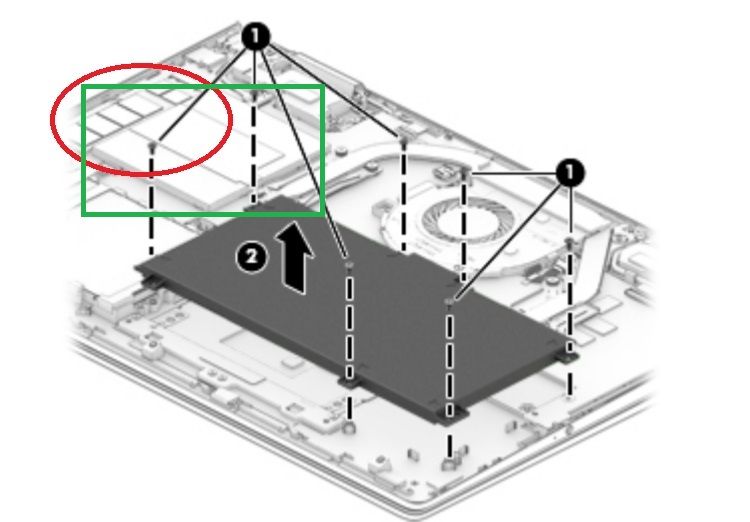
The above picture shows the location of the memory slots under the cover and the M.2 disk. The hard drive is just below the RAM cover directly to the left of the battery (dark thing).
The model you ask about comes with a 256 gig NVME M.2 which will be in the area bounded by the red circle. You can add a 2.5 inch drive (SSD or HDD) in the bay below the memory cover. You would need to order mounting hardware for such a disk as stated:
The hard drive bracket is available using spare part number 924350-001. The hard drive cable is available using spare part number 924326-001.
Post back and let us know where you live (country) and we will see if the bracket and cable are available for purchase.
Post back if there are more questions but please accept as solution if this is the answer you needed.



10-11-2018 09:50 AM
From the HP Part Surfer web-site, if you set the "country" to USA, you can purchase 924326-001.
If you set the "country" to Sweden or Finland, it shows as "Not Available". Sigh.
05-30-2019 04:36 AM - edited 05-30-2019 09:08 AM
Hi, please can you tell me whether there's any SSD and RAM limitations on the HP Envy 15" BP107NA ?
Also, am i right that it's the M.2 2280 NVME SSD i need?
I also saw that you recommended the Samsung SSD, but i came across a online retailer who is selling the HP SSD for a good bargain (1TB for £99) is there any difference in the performance and reliability between the two?
Thanks in advance
06-11-2019 09:27 AM
Ram limitations.. The largest sodimm's Ive seen were 16gb modules. I'm not sure HP officially supports them, but I've seen mention of people running 2x 16gb ddr4 2400 sodimms . I can personally attest to 2x 8 working.. thats how I have mine configured.
As to disk size.. I think we're limited to size of the available disks right now. I believe that's 2tb? NVME is just a pcie x4 interface.. the controller is actually on the ssd so it should be good to go. Either way.. the samsung 970 is king of the hill for speed right now. The HP ssd's aren't as fast. That said.. there comes a point when your biggest slow down isn't reading from disk or writing.. I have used a 1tb nvme on my desktop and have also used a 250gb sata ssd. Boot times are comparable (most of the wait isnt reading or writing.. it's processing).. and the nvme is 3x as fast.
06-25-2019 10:08 PM
Hi there,
I would like to install a second SSD in my HP ENVY x360 Convertible 15m-cn0xx / product # 3VU70UA#ABA.
I believe it currently has an 256 GB PCIe® NVMe™ M.2 SSD, and I would like to add a 2.5"/7mm SSD.
Would the same caddy and cable listed in your response above work for me? Specifically, will the following work with my machine?
hp 924350-001 - hdd caddy
hp 924326-001 - hdd cable
thanks,
~b
07-10-2019 04:52 AM
Hello.
I want to buy HP ENVY x360 15-cn0018ur 4RM32EA. It has 1Tb HDD and no SSD. I am going to install SSD NVMe PCIe 3x4 512Gb.
Do I need any additional adapters or cables?
Or everything will be prepared for installation, I will just need to install into M.2 socket my SSD?
12-09-2019 06:45 AM
I took this HP 2 in 1 Envy laptop into Geek Squad of Best Buy to upgrade the RAM from 8GB to 16GB. Despite the specs on the HP and other sites saying there's 2 slots to upgrade up to 32GB, they found the RAM to be soldered in with no slots, so it couldn't be upgraded. I was very frustrated, and they were surprised at the misinformation.
