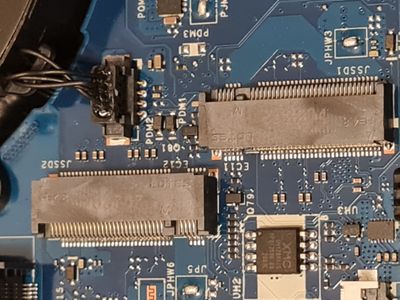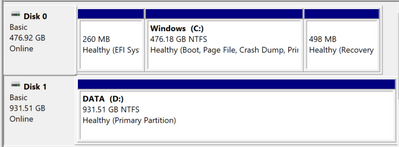-
×InformationNeed Windows 11 help?Check documents on compatibility, FAQs, upgrade information and available fixes.
Windows 11 Support Center. -
-
×InformationNeed Windows 11 help?Check documents on compatibility, FAQs, upgrade information and available fixes.
Windows 11 Support Center. -
- HP Community
- Notebooks
- Notebook Hardware and Upgrade Questions
- Issues using the second M.2 SSD slot

Create an account on the HP Community to personalize your profile and ask a question
01-05-2021 06:47 AM
Hello, I recently acquired my Omen 17-cb1003na, and have read through all the technical documents I can get my hands on trying to work out what's happening here, but haven't been able to work this out on my own.
I have a 480GB 'WD Green M.2 2280' Sata III SSD (Product #: WDS480G2G0B), of which I was up until now using in a desktop tower.
After installation there has been no sign of it registering in the BIOS or in the OS. I've taken steps to troubleshoot such as re-seating the drive and testing it in another computer, yet the laptop still does not seem to recognize it. The only other M.2 drive I have to hand is the one on which the OS came pre-installed on, of which I'm hesitant to remove in order to test the second port (as this has stopped the OS on the disk from being able to boot without a re-installation of windows in past.)
The documentation explicitly says the laptop has 'Two M.2 slots for solid-state drive[s]' and lists a number of different configurations that I believe HP supplies variants of this laptop in, which indicates to me that the second port should be functional.
When researching similar issues in other laptops apparently the supported standards often differs between which port is used on the same computer, but I have been unable to find any evidence for or against this with this laptop.
Any help, suggestions or questions would be appreciated. Thank you very much for your time
01-05-2021 11:31 AM - edited 01-05-2021 11:38 AM
Hey-ho,
I have a 17-CB1000 series too (the CB1041) and you're right and... uhm wrong.
Indeed there is 2 slots for SSD. One is for NVME and this otehr is for SSD 2.5. But indeed, if you open your laptop you will see 2 emplacements for NVME but... if you pay attention, you will see that ONLY 1 NVME emplacement (the one with the NVME that came with your unit) is connected. The other has only plastic and no connector. That's why you can't use only 1 nvme and only one SSD 2.5.
So, if you want to replace the old NVME with the new one, I suggest you to:
1. Download and install Macrium Reflect (https://www.macrium.com/reflectfree it will backup your system drive. This app works realy fine and it's free for Home use).
2. Then you create a bootable media (with an USB key)... you test that this key can boot your device. If it's ok, then you can continue to step 3. Otherwise, you can disable in BIOS the Secure Boot just to make your key visible by the system.
3. You do a full backup of you system drive and place the backup image file on your 😧 drive if you have one or on an external Disk .
4. You shutdown your PC, open it, replace the old NVME with the new one.
5. insert your bootable USB key (done with Macrium), put on your PC and press ESC key until you get the HP Menu with BOOT Menu).
6. you click on Boot Me,nu and choose the USB KEy.
7. you follow all screens to restore your image on your NEW nvme drive.
8. Then you close the Macrium app and reboot your PC.
With this solution, you keep your Windows System on your old NVME if there is a problem with the new one.
Well, now you have to know that the NVME installed in your laptop is really fast compare to all NVME I already got. So do some tests with the old one to compare with the new one cause I guess the new one is not as fast as the SAMSUNG MZVLB512HBJQ already installed. You can use UserBenchmark to get a quick test of it. (https://www.userbenchmark.com/)
And if you want to use your 2 NVME drives, you can insert the new one in an "external box" like the one from ASUS (ASUS - ROG Strix Arion).
And I will add that, with this Laptop, you should use ThrottleStop or something like that to reduce volt cause thge CPU is overheating in games. On this i7-10750H, the best I got is "-0.115v" (-115mV) with no crash, no BSOD. Dont forget to update the BIOS to "F.20 A" version.
Lemme know.
Regards and Happy New Year.
01-08-2021 05:54 AM
Hello again. thank you very much for the feedback, but it seems that it is not the case with this particular laptop. I suppose there's some differences in what they do and do not connect up depending on the specific model #.
Anyhow as I wasn't busy today I decided to have a look at the M.2 ports to confirm your theory of one simply being unconnected. However both NVME ports feature contacts and seem to be fully functional as I have booted to the OS from each of the ports using the M.2 drive that came pre-installed with the laptop.
The OS is definitely not installed on the HDD or some other occurrence, which means that the ports do indeed work.
Additionally I have tried the WD M.2 drive I have been trying to use in two different computers, where it was recognized both times, meaning that it is functional to at least a degree that the file-system is accessible. Which should if nothing else mean that the laptop should register it. But it does not.
Thank you again for the help, but would you or anyone else have another suggestion for what the issue might be?
01-08-2021 09:31 AM - edited 01-08-2021 10:14 AM
I have to say that you're perfectly right! I dunno where I saw there is only one NVME port! Maybe when I called support before buying this unit, I asked to the technician and he told me there is only one. And when I got the product, I looked at, and confirm it was! xD nvm
Well... I just checked then, and there are 2 NVME ports, both working. Like you, I switched my NVME from port 1 to port 2 and Windows booted. I have no more NVME drive, except the ones already in other units, so I can't test right now if 2 ports can be enabled in the same time... but why couldnt it?
I remember you already tested the NVME on another PC and it worked fine, right?
Do you have another drive you could try, connecting both nvme?
OR can you test with the new one only, as if you would like to install a new OS? Is it seen by BIOS, Windows on install if it's alone?
EDIT: I just checked how is your NVME and it seems it does not have the same connection as "standard NVME". Cause it's not a NVME, it's a M2. I guess it's maybe not compatible.
https://i.imgur.com/CNRb6jo.png
EDIT 2: I checked on Maintenance and Service Guide, both are supported.
01-20-2021 08:17 AM
Hey-ho, me again.
Dunno if you found a solution.
I was not too busy today so I did some tests. I installed a second NVME in my unit (a 970EVO Plus 1To) that I get from another PC. And I can say that both NVME (the one that came with the unit and this 970EVO plus) work fine together. The only thing I noticed is that the "old one" was finaly plugged into the second controller cause Windows and BIOS see it as the second disk when the 970EVO is connected too.
I just switched the 2 NVME to get Win10 on Disk 1 and DATA on Disk 2.
So now, I can confirm that the controller can support both NVME in same time.
So maybe yours is not compatible with, or there is something wrong with it. Mostly if you test the old one on both slot and both worked.
Have a nice day.
Regards