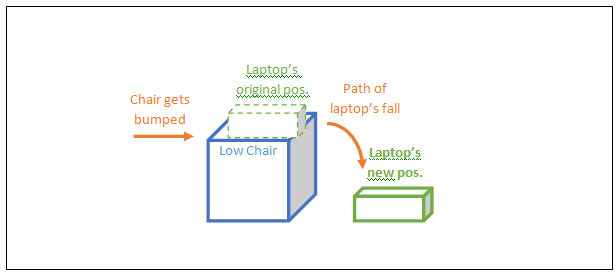-
×InformationWindows update impacting certain printer icons and names. Microsoft is working on a solution.
Click here to learn moreInformationNeed Windows 11 help?Check documents on compatibility, FAQs, upgrade information and available fixes.
Windows 11 Support Center. -
-
×InformationWindows update impacting certain printer icons and names. Microsoft is working on a solution.
Click here to learn moreInformationNeed Windows 11 help?Check documents on compatibility, FAQs, upgrade information and available fixes.
Windows 11 Support Center. -
- HP Community
- Notebooks
- Notebook Hardware and Upgrade Questions
- Re: Issues with product quality and replacement parts.

Create an account on the HP Community to personalize your profile and ask a question
04-19-2018 11:43 AM - edited 04-19-2018 11:50 AM
I recently purchased a notebook PC from HP and in the past half-or-so year, already had a ton of hardware (not software) related issues with it. I already had to send it in to get the keyboard fixed after I found it was faulty when the left side stopped working. And now, the screen shattered after I set it down on a low chair (seat is less than a foot off the ground) so I could move my stuff, falling off that low chair, onto carpet, landed flat on the bottom, inside a neoprene case:
Keep in mind, once again, this was in a case, and the only thing in the case was the laptop. Simply put, I cannot trust your products to do work that involves moving around, between rooms, between buildings, or even between desks. I bought this laptop (Model number is 15-bs033cl), after choosing carefully, due to not wanting to replace any electronics due to cost, I chose this laptop because it had exactly what I needed, and I thought that, since it’s 2018, it would be as resilient (be it not the much, but able to survive intact from a fall like the one above), or more than my old laptop (a MacBook from 2006-2007 made of plastic). Turns out I was wrong. I am glad I have the warranty, but sending it in, waiting for it to ship there, have you fix it, and have it ship back, takes time. And now that I have to leave for a world-wide robotics competition, I really am expecting it to hold up to my standards (which are pretty low).
I would, if I had the money (which I don’t), buy a higher-quality laptop from another company since this one, sadly, is almost as brittle as some ancient manuscript. This laptop is essential to my life, and I cannot go back to my old one, as it is too slow to even browse the internet, edit documents, or even browse it's own filesystem (keep in mind it's running Ubuntu, and not some ancient version of MacOS anymore). I am using it currently, to mostly manage my Boy Scout Eagle Project. If I can't lug it around without breaking, there is no point of me having it. And I also use it for many other important tasks such as:
- Homework
- CAD modeling (for robotics and school)
- Programming and software development
- Web development
- Editing photos (for robotics)
- Once again, managing my Boy Scout Eagle Project
I don't know what to think anymore. I am a bit disappointed that a laptop, which I waited so long to upgrade to, spend so much time copying my stuff over from my old one, and am depending on to be reliable enough to at least handle environments such as my school, is so poorly built. Is there a case I can buy that will protect it better than the case that the electronics are in? Is there a cheaper NON-OEM display I can buy for it and replace it myself (the one HP provides on their site is 200 dollars, which is insane, it's ½ the price of the laptop itself)? Is there a cheap, just-as-good-or-better laptop I can get? So far, after relying on this product since I bought it, it's already failed me only half a year after I bought it.
I really don't mean to be so critical, but this issue is certainly disappointing to me, and certainly has probably been an issue for other users.
Solved! Go to Solution.
Accepted Solutions
04-20-2018 09:12 AM
Hi,
You are probably also very unlucky with the fall, that from such a height the screen cracked I guess depends a lot on the angle it actually hit.
Anyway, I will try to help you replace the screen in the PC. You will need a new screen which has part number 809612-013
If you search online with part number you can find quality displays for good prize:
Example:
https://www.amazon.com/809612-013-Digitizer-Embedded-Display-Replacement/dp/B076Z3X8LQ
https://www.laptopscreen.com/English/model/HP-Compaq/809612-013/
If you look on page 77 of service manual you can see how to remove the bezel, remove the screen screws which hold it to back cover and remove the screws which hold it to the hinge, finally flip it on to the keyboard and remove the 40 pin connector. Replace the screen and close up.
I believ you can perform this without having to seperate the display assembly from the main body of notebook.
http://h10032.www1.hp.com/ctg/Manual/c05493257
Let me know if you need any further help,
David
Please click on thumbs up for thanks
Please click on accept as solution if answered your question
04-20-2018 09:12 AM
Hi,
You are probably also very unlucky with the fall, that from such a height the screen cracked I guess depends a lot on the angle it actually hit.
Anyway, I will try to help you replace the screen in the PC. You will need a new screen which has part number 809612-013
If you search online with part number you can find quality displays for good prize:
Example:
https://www.amazon.com/809612-013-Digitizer-Embedded-Display-Replacement/dp/B076Z3X8LQ
https://www.laptopscreen.com/English/model/HP-Compaq/809612-013/
If you look on page 77 of service manual you can see how to remove the bezel, remove the screen screws which hold it to back cover and remove the screws which hold it to the hinge, finally flip it on to the keyboard and remove the 40 pin connector. Replace the screen and close up.
I believ you can perform this without having to seperate the display assembly from the main body of notebook.
http://h10032.www1.hp.com/ctg/Manual/c05493257
Let me know if you need any further help,
David
Please click on thumbs up for thanks
Please click on accept as solution if answered your question
Didn't find what you were looking for? Ask the community