-
×InformationNeed Windows 11 help?Check documents on compatibility, FAQs, upgrade information and available fixes.
Windows 11 Support Center. -
-
×InformationNeed Windows 11 help?Check documents on compatibility, FAQs, upgrade information and available fixes.
Windows 11 Support Center. -
- HP Community
- Notebooks
- Notebook Hardware and Upgrade Questions
- Re: It will be good to add Samsung 860 Evo 500GB With 1 TB H...

Create an account on the HP Community to personalize your profile and ask a question
06-12-2019 10:44 PM
I want to add SSD which is Samsung 860 Evo 500gb to my HP Pavilion - 15-cc129tx with 1 TB HDD model
As per there documentation for Dual-storage Configurations
1-TB, 5400-rpm, 7.2-mm hard drive + 256-GB, 2280 M.2 SATA-3 solid-state drive
So here i can add 500 GB SSD here. This will work or not
link http://h10032.www1.hp.com/ctg/Manual/c05705784
Solved! Go to Solution.
Accepted Solutions
06-13-2019 01:30 AM
Hi,
Yes, you could add an M2 SATA3 SSD such as the M2 Samsung 860 Evo or similar. Instead, you could add the much faster M2 PCIe NVMe SSD such as the M2 Samsung 970 Evo Plus of your desired capacity (no limit)
Before buying the drive you should check if the physical slot is present on the motherboard, as sometimes notebooks that did not come with M2 SSD are missing the slot. On page 37 of the service manual, you can see how to remove the bottom cover to take a look.
http://h10032.www1.hp.com/ctg/Manual/c05493762
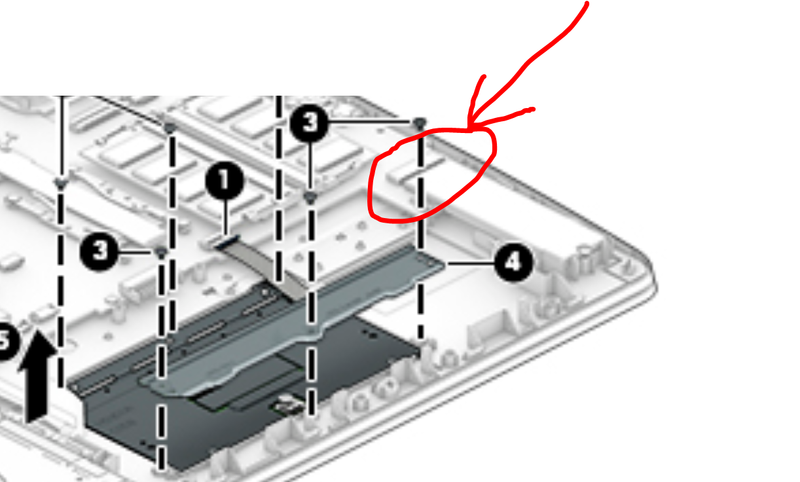
you will need to install the OS on the SSD for performance gain.
Hope it helps,
David
Please click on thumbs up for thanks
Please click on accept as solution if answered your question
06-13-2019 01:30 AM
Hi,
Yes, you could add an M2 SATA3 SSD such as the M2 Samsung 860 Evo or similar. Instead, you could add the much faster M2 PCIe NVMe SSD such as the M2 Samsung 970 Evo Plus of your desired capacity (no limit)
Before buying the drive you should check if the physical slot is present on the motherboard, as sometimes notebooks that did not come with M2 SSD are missing the slot. On page 37 of the service manual, you can see how to remove the bottom cover to take a look.
http://h10032.www1.hp.com/ctg/Manual/c05493762
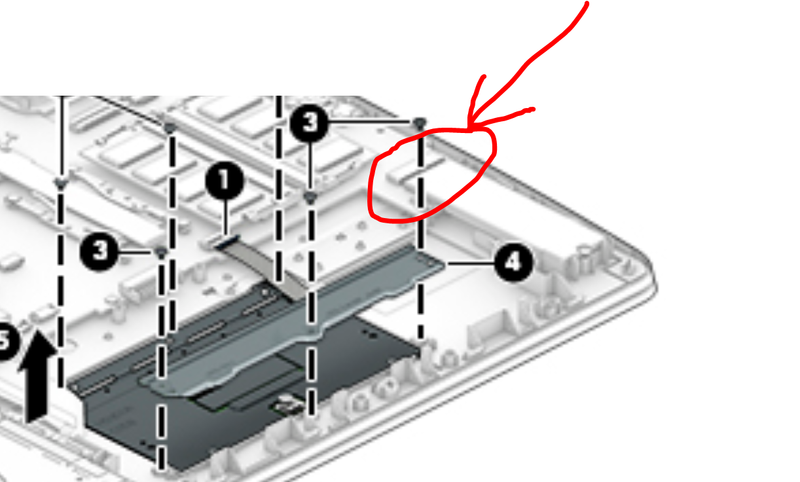
you will need to install the OS on the SSD for performance gain.
Hope it helps,
David
Please click on thumbs up for thanks
Please click on accept as solution if answered your question
06-13-2019 01:56 AM
Thanks @David
for your answer
I want to clear some of my doubts here
As per my previous query
I want to add SSD and I like It will be Dual-storage Configurations
and as I go to my product documentation it shares some info
Dual-storage FonƭgurDtions
● 2-TB, 5400-rpm, 9.5-/7.2-mm hard drive + 128-GB, 2280 M.2 SATA-3, TLC solid-state drive
● 1-TB, 5400-rpm, 9.5-/7.2-mm hard drive + 256-GB, 2280 M.2 SATA-3, TLC solid-state drive
● 1-TB, 5400-rpm, 9.5-/7.2-mm hard drive + 256-GB, PCIe solid-state drive
● 1-TB, 5400-rpm, 9.5-/7.2-mm hard drive + 128-GB, 2280 M.2 SATA-3, TLC solid-state drive
I think the second choice is best for me
but here is one twist I want SSD size to be 500 GB and the documentation says this should be 256-GB, 2280 M.2 SATA-3, TLC solid-state drive
So I have doubts that it will work on SSD 500GB instead of 256GB with Dual-storage Configurations
Thanks for replay
amit singh rawat
06-13-2019 03:00 AM
The configurations you see in the manual are the possibilities certain models in that series could have been bought with.
There is no limit to capacity of the M2 SSD, so, you could even use a 1TB or 2TB SSD without any problem.
Regards,
David
