-
×InformationNeed Windows 11 help?Check documents on compatibility, FAQs, upgrade information and available fixes.
Windows 11 Support Center. -
-
×InformationNeed Windows 11 help?Check documents on compatibility, FAQs, upgrade information and available fixes.
Windows 11 Support Center. -
- HP Community
- Notebooks
- Notebook Hardware and Upgrade Questions
- Re: Keyboard problem

Create an account on the HP Community to personalize your profile and ask a question
10-09-2020 05:54 AM
After a windows update my laptop's key board didn't work properly. when I run hardware diagnostics it show my ps/2 keyboard is totally fine. So, I try to update my ps/2 keyboard driver even I uninstall and re-install it but I still face same problem. Please help
10-11-2020 08:52 AM
@Avijit_Saha Thanks for sharing your concern with the HP Community,
here's what I'll need, so I may be able to provide an accurate solution:
What is the product number of your device? Use this link to find it: click here
(Ensure you do not share any of your personal information such as serial, phone number, email ID, etc.)
Have you attempted any steps on your own before posting on the HP Forums?
When you mention it doesn't work, what exactly do you mean? could you elaborate?
Have you attempted a system restore?
Did you run a hardware test on the computer using the F2 key during a restart?
In the meantime, please try the steps mentioned on this link: Click here
Please reply with the details for further assistance.
Eager to help!
To thank me for my efforts to help you,
feel free to give me a virtual high-five by clicking the 'Thumbs Up' icon
And Have a great day Ahead!
Riddle_Decipher
I am an HP Employee
Learning is a journey, not a destination.
Let's keep asking questions and growing together.
10-19-2020 01:47 PM
Hello sir, my laptop model is HP Pavilion 15-BC406TX . Actually my problem is after giving the last month's windows cumulative update. Some functions and some major character keys of my key board dose not work . But when I run keyboard diagnostic from boot menu it shows my keyboard is absolutely ok and every key is working fine.
10-19-2020 05:00 PM
@Avijit_Saha If your keyboard is not working only in windows, try the following steps:
-
Shut down the computer.
-
Press the Power button, and then immediately press the Esc key repeatedly to open the Startup Menu.
NOTE:
If the Startup Menu screen does not open, the integrated keyboard hardware is not working. Service or replace the integrated keyboard in the notebook. To continue using the notebook, connect a USB wired keyboard to a USB port, and then restart the computer.
-
Press F10 to open the BIOS settings.
-
Press F5 to load the default settings, and then press F10 to accept the changes.
-
Restart the computer.
-
In Windows, search for and open Device Manager.
-
Click View, and then select Show hidden devices.

-
Click the arrow next to Keyboards, right-click the keyboard name, and then click Uninstall to remove the device from Windows.
-
Remove all devices in the Keyboards category, and then restart the computer.
The keyboard should now work correctly.
If you wish to thank me for my efforts, you could click on "Accept as solution" on my post as the solution should help others too.
Riddle_Decipher
I am an HP Employee
Learning is a journey, not a destination.
Let's keep asking questions and growing together.
11-07-2020 10:04 AM
Run keyboard test -
Use HP PC Hardware Diagnostics to complete the functional test of the keyboard and identify any problems with the hardware.
NOTE:Bluetooth devices are not currently supported.
-
Download the latest version of HP PC Hardware Diagnostics.
-
In Windows, search for and right-click HP PC Hardware Diagnostics for Windows, and then select Run as administrator.
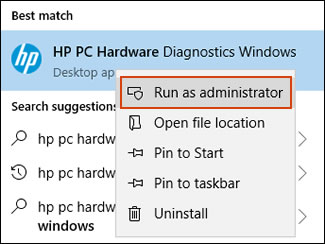
-
Click Component Tests, click Input Devices, and then select the Keyboard Test.
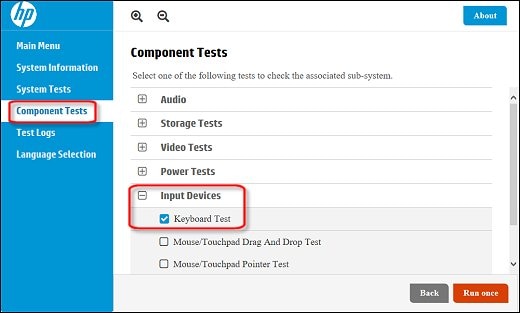
-
Click Run once to begin the test.
The test ends when you complete the tasks or after 3 minutes.
For more information about using the HP PC Hardware Diagnostics for Windows, go to HP PCs - Testing for Hardware Failures
Keep me posted!
