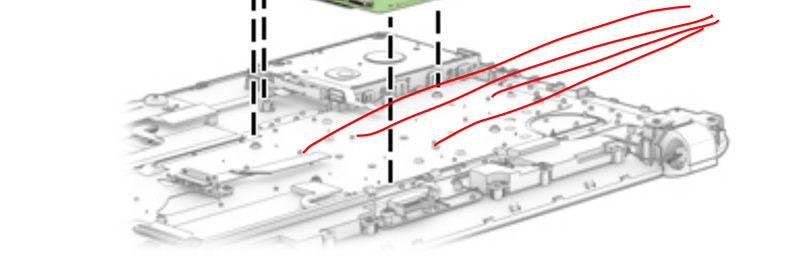-
×InformationNeed Windows 11 help?Check documents on compatibility, FAQs, upgrade information and available fixes.
Windows 11 Support Center. -
-
×InformationNeed Windows 11 help?Check documents on compatibility, FAQs, upgrade information and available fixes.
Windows 11 Support Center. -
- HP Community
- Notebooks
- Notebook Hardware and Upgrade Questions
- Keyboard replacement

Create an account on the HP Community to personalize your profile and ask a question
06-24-2019 09:53 AM
How do I replace the keyboard on a 17-g133cl notebook? The Maintenance and Service Guide seems to cover everything but that. The bottom cover is off but I can't see how to remove the top cover to get at the keyboard.
Solved! Go to Solution.
Accepted Solutions
06-24-2019 10:06 AM
Hi,
The keyboard and top cover come as one part. So, did you purchase a whole new top cover? Some third parties also sell the only keyboard, but it can be difficult to place as you will need to break the rivets holding the old one in place and then try to fix the new one (even using some strong glue if necessary.
Anyway, the top cover is what remains when all other parts have been removed. So you will need to follow nearly the whole service manual, removing system board, and all other parts and remaining only with top cover.
If you only have the keyboard, you will need to remove the system board and any other part which is in the way, remove the "plate" holding the keyboard in place and then install the new keyboard.
Service manual:
http://h10032.www1.hp.com/ctg/Manual/c04655126
Hope it helps,
David
Please click on thumbs up for thanks
Please click on accept as solution if answered your question
06-24-2019 10:06 AM
Hi,
The keyboard and top cover come as one part. So, did you purchase a whole new top cover? Some third parties also sell the only keyboard, but it can be difficult to place as you will need to break the rivets holding the old one in place and then try to fix the new one (even using some strong glue if necessary.
Anyway, the top cover is what remains when all other parts have been removed. So you will need to follow nearly the whole service manual, removing system board, and all other parts and remaining only with top cover.
If you only have the keyboard, you will need to remove the system board and any other part which is in the way, remove the "plate" holding the keyboard in place and then install the new keyboard.
Service manual:
http://h10032.www1.hp.com/ctg/Manual/c04655126
Hope it helps,
David
Please click on thumbs up for thanks
Please click on accept as solution if answered your question
06-24-2019 10:24 AM
I have the keyboard alone, didn't want to spend a lot on an old laptop. Thought I'd try to get this working right. That manual is what I've been using to take it apart but it doesn't have instructions for removing the keyboard. Thanks for the help, I'll see what I can do with it.
06-24-2019 10:33 AM
You see if you remove the system board (motherboard) page 48 of service manual. You will see the back of the keyboard and the rivets holding in place. So you need to remove these rivets and then remove the keyboard.
Hope it helps,
David