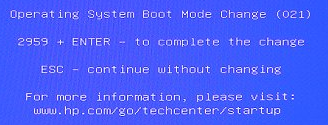-
×InformationNeed Windows 11 help?Check documents on compatibility, FAQs, upgrade information and available fixes.
Windows 11 Support Center. -
-
×InformationNeed Windows 11 help?Check documents on compatibility, FAQs, upgrade information and available fixes.
Windows 11 Support Center. -
- HP Community
- Notebooks
- Notebook Hardware and Upgrade Questions
- Re: After Memmory upgde, blank screen ,biso rollba, but the ...

Create an account on the HP Community to personalize your profile and ask a question
12-06-2016 10:45 AM - edited 12-06-2016 03:17 PM
After, I tried to upgrade the memory which later FAILED the test, the laptop LCD alway blank screen (nothing) ,But HDMI to monitor, windows 10, and the touch screen work!
Using external monitor, when I tried to use HP Diagnostics, only the HP Basic System Diagnostics Show Up (for Memory and Harddrive test only) instead of Regular Diagnositcs Screen with more options.
The new memory tested FAILED. Later took the new RAM out and left only the original RAM (which PASSED the test) but the symptoms still persist:
The symptoms are:
- Laptop screen always blank (recheced the cables many times), but HDMI to an external monitor, windows 10, and the touch screen work!
- BIOS version is 1.12.0.0, but I recent updated it a week ago to F.23 Rev.A
- BIOS has no GUI, text only
- BIOS requires NUMBERS + ENTER - to save change for rest to factory default ( I press Escap, becuase I was not sure what it was) Example:
- The BIOS doesn’t have Firmware Management option for BIOS update.
Please, advise!
Thanks!
Solved! Go to Solution.
Accepted Solutions
12-07-2016 07:33 AM
Thanks for reaching out to us on HP Support Forums. I came across you post and would like to help. I understand that you have an HP ENVY x360 - m6-w103dx laptop and the display is blank. Also, the new RAM that was added has failed the test. I appreciate the steps you have performed and have certainly done a good job.
As the laptop works well with an external monitor, it indicates that the laptop is fine and only the laptop's display has an issue. I read that HP Diagnostics, only the HP Basic System Diagnostics Show Up (for Memory and Harddrive test only) instead of Regular Diagnostics Screen with more options.
I recommend you to perform the below steps to isolate the issue and arrive at a solution:
- Power off the laptop.
- Remove the battery out.
- Disconnected AC adapter from the laptop.
- Press and hold the power button for 15 seconds.
- Reconnect the battery and plug the AC adapter.
- Power ON the laptop.
If the laptop display continues to be blank then I suggest you to perform the troubleshooting from this link. These solutions are explained in detail in this document: http://hp.care/2gCjXu0
Secondly, you could update the HP diagnostics menu by downloading an running the HP UEFI update from this link (Download v. 6.2.1.0): http://hp.care/2bTM5IO
Feel free to let me know the outcome. I'm always here to support. Cheers! 🙂
12-07-2016 07:33 AM
Thanks for reaching out to us on HP Support Forums. I came across you post and would like to help. I understand that you have an HP ENVY x360 - m6-w103dx laptop and the display is blank. Also, the new RAM that was added has failed the test. I appreciate the steps you have performed and have certainly done a good job.
As the laptop works well with an external monitor, it indicates that the laptop is fine and only the laptop's display has an issue. I read that HP Diagnostics, only the HP Basic System Diagnostics Show Up (for Memory and Harddrive test only) instead of Regular Diagnostics Screen with more options.
I recommend you to perform the below steps to isolate the issue and arrive at a solution:
- Power off the laptop.
- Remove the battery out.
- Disconnected AC adapter from the laptop.
- Press and hold the power button for 15 seconds.
- Reconnect the battery and plug the AC adapter.
- Power ON the laptop.
If the laptop display continues to be blank then I suggest you to perform the troubleshooting from this link. These solutions are explained in detail in this document: http://hp.care/2gCjXu0
Secondly, you could update the HP diagnostics menu by downloading an running the HP UEFI update from this link (Download v. 6.2.1.0): http://hp.care/2bTM5IO
Feel free to let me know the outcome. I'm always here to support. Cheers! 🙂
12-07-2016 09:34 PM
Thank you,
For your reply.
I have done the steps that you has suggested with no luck.
Good instructions anyway.
I also did the system test and video test. They came out good.
Also, it has unsolved issue with hissing noises. the previous agent recommended to use
HP phone support. I just lived with it, but I should do it now.
Thanks