-
×InformationNeed Windows 11 help?Check documents on compatibility, FAQs, upgrade information and available fixes.
Windows 11 Support Center. -
-
×InformationNeed Windows 11 help?Check documents on compatibility, FAQs, upgrade information and available fixes.
Windows 11 Support Center. -
- HP Community
- Notebooks
- Notebook Hardware and Upgrade Questions
- Laptop battery doesn't hold charge

Create an account on the HP Community to personalize your profile and ask a question
03-22-2024 11:53 AM
This laptop is 5 months old and the battery life is pitiful; always has been. I do a little work on excel and word, internet stuff-banking, occasional shopping, etc. I've searched for battery improvement ideas and have done the obvious things; turn screen brightness down, don't leave the usb tab for the mouse plugged in when I turn off the computer, turn off apps from running in the background. And now, after the computer was off for 5 days while I was away, I couldn't even turn it on. I plugged it in, the amber light was on to show charging, and when I turned it on, the battery life was 0%. It has now been plugged in for an hour and a half and is now at 83%; so I guess the battery is still good and charging. We'll see how long it lasts. I've always known it loses battery life while turned off, but I find this latest incident of the battery being completely dead after 5 days of being stored unacceptable.
I would appreciate help. Thank you.
03-22-2024 11:58 AM - edited 03-22-2024 11:59 AM
Make sure that when you turn it off it actually turns off and does not just go to sleep. if it sleeps and is unplugged the battery can run down overnight. you can define what happens when your close the lid, click shutdown or press the power button
This image shows a laptop that is sleeping and unplugged. The user thought it had been turned off. Note that it discharges until it hits a critical value and then hibernates. About noon it was plugged in and started charging. if it was actually shutoff at about 7pm it would have kept it entire charge.
Thank you for using HP products and posting to the community.
I am a community volunteer and do not work for HP. If you find
this post useful click the Yes button. If I helped solve your
problem please mark this as a solution so others can find it


03-22-2024 03:16 PM
I appreciate your response Beemer Biker, but I'm very aware of sleep mode. I always click the windows start button, the power button, click shut down, and wait until the system shuts down before closing the computer. I never simply close the lid.
But thank you for this.
03-22-2024 04:58 PM - edited 03-22-2024 04:59 PM
It may not be shutting down. I had a surface pro that took a long time to shut down and if I closed the lid it slept immediately. I had to make sure the led on the keyboard went out before closing the lid.
You might look at the battery report for the 5 days you were going and see if the laptop recorded battery usage. If it was actually shut down there will be no record of usage.
Same for the win11 battery usage report
you run the battery report by bringing up the administrator command window and running
powercfg/batteryreport |
as shown below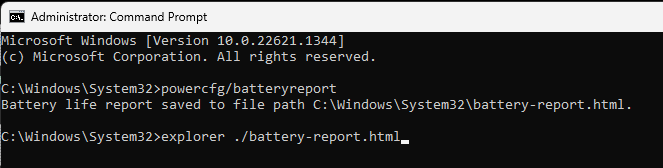
After entering that explorer line you should see something like the following. You will have to click on it as it is long
http://stateson.net/docs/SP4_battery-report.html
You can use the WindowsKey + shift + S to copy and paste a small image if something is suspicious.
Battery should last about 5 years but less for gaming systems. With a 5 month old system there is probably no need to do a battery calibration but it might be useful to look at a before and after report to spot any changes in battery life expectancy.
https://support.hp.com/us-en/document/ish_2268927-1713329-16
I assume you have a 6 cell and not a 3 cell.
Thank you for using HP products and posting to the community.
I am a community volunteer and do not work for HP. If you find
this post useful click the Yes button. If I helped solve your
problem please mark this as a solution so others can find it


03-23-2024 11:20 AM
My computer was off. NO battery usage. It loses 7-8% per night (each 24 hours). As mentioned before, I've taken steps people have mentioned to save battery life including disabling "fast startup", which I did awhile ago. What else is going on, do you know?? Because if its almost fully charged, and I go on vacation again for 2 weeks, it will be dead again. Thanks again.
03-23-2024 06:29 PM
If actually off and discharging as fast as indicated that is clearly a hardware problem.
Click here to check warranty
and
Click here for world-wide contact info
Thank you for using HP products and posting to the community.
I am a community volunteer and do not work for HP. If you find
this post useful click the Yes button. If I helped solve your
problem please mark this as a solution so others can find it




