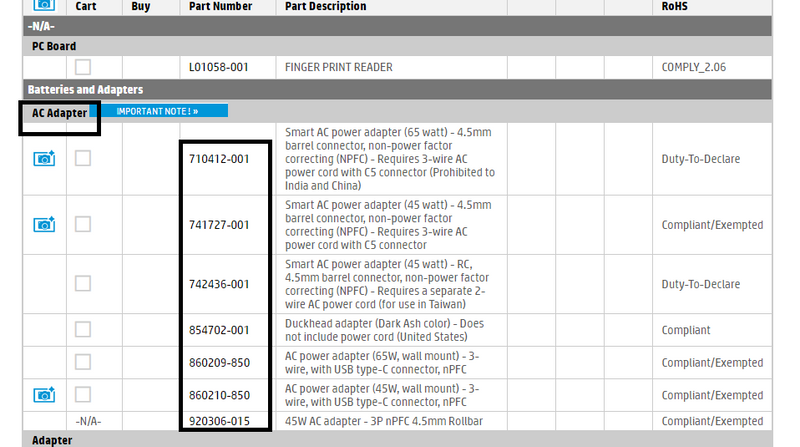-
×InformationNeed Windows 11 help?Check documents on compatibility, FAQs, upgrade information and available fixes.
Windows 11 Support Center. -
-
×InformationNeed Windows 11 help?Check documents on compatibility, FAQs, upgrade information and available fixes.
Windows 11 Support Center. -
- HP Community
- Notebooks
- Notebook Hardware and Upgrade Questions
- Laptop charger identification

Create an account on the HP Community to personalize your profile and ask a question
11-27-2018 11:26 PM
HI
i want to ask my hp laptop charger is misplaced.. so i find my laptop serial number , model number , product numeber from laptop my pressing Fn + Esc button .. now with those numbers how i find my charger ?
means which number is mentioned in charger and where ?
11-28-2018 07:00 AM
Welcome to the forum @capriconuser
http://partsurfer.hp.com/search.aspx
Select your Country/Region:
Then "SEARCH" your Serial Number:
There you will find the part number for the AC that came with the laptop.
REO
11-28-2018 07:48 AM
Hi,
If you go to HP online store in your country and look under heading accessories you can purchase a 65W ac adapter which will work with your notebook. You can charge with 4.5mm pin or USB-C
Examples:
https://store.hp.com/us/en/pdp/hp-65w-slim-with-usb-ac-adapter-p-g6h47aa-aba--1
https://store.hp.com/us/en/pdp/hp-usb-c-travel-power-adapter-65w
Hope it helps,
David
11-29-2018 04:22 AM
There are a few AC's it could be:

Your manual here:
http://h10032.www1.hp.com/ctg/Manual/c05695301
Try selecting United States as the Country/Region
Best regards,
REO