-
×InformationNeed Windows 11 help?Check documents on compatibility, FAQs, upgrade information and available fixes.
Windows 11 Support Center. -
-
×InformationNeed Windows 11 help?Check documents on compatibility, FAQs, upgrade information and available fixes.
Windows 11 Support Center. -
- HP Community
- Notebooks
- Notebook Hardware and Upgrade Questions
- Laptop compatibility for SSD

Create an account on the HP Community to personalize your profile and ask a question
12-17-2017 07:59 AM - edited 12-17-2017 08:01 AM
Hello everyone!
I'm looking to upgrade my laptop's storage by installing an ssd, i have checked the manual and i know i can only have a 256 ssd (max) if i wanna have it alongside my main HDD, so my question is (since i couldnt find it in the manual), does my laptop support m.2 nvme, sata III, 3D NAND? And is there a problem if the ssd is not exactly 256 GB? (250,275)
Thanks in advance!
Solved! Go to Solution.
Accepted Solutions
12-17-2017 08:17 AM
You have a Model where this is very hard to explain:
M.2 SATA 2280 SSD can be installed in this laptop one of 2 ways: 1. In place of a hard drive in the hard drive bay by using a M.2 adapter caddy; or, 2. In a dedicated M.2 slot which can be used in addition to a regular 2.5 inch hard drive. The Manual does not fully explain the latter method but I will try here:
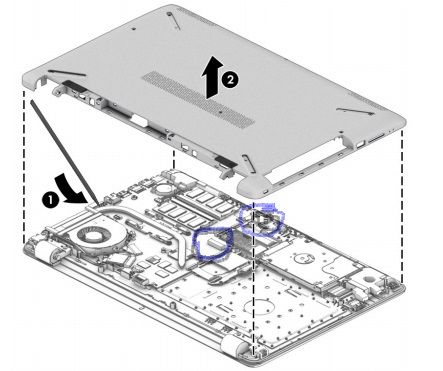
The laptop does support only M.2 2280 SATA-III devices and yes it can be TLC (triple layer cell). You cannot use the faster NVME/PCIe type. 256 gigs is not a maximum capacity, it is just as big as HP offered from the factory with a hard drive. It can take as large capacity SATA-III M.2 disk as you can find (and afford).
How to is pp. 47-62. The installation of the M.2 in the separate M.2 slot is not shown but as you can see in the pictures above it runs perpendicular (right angles) to the hard drive between the hard drive and the memory slots. Route the M.2 disk under any ribbon cables that are there.
This would work fine:
Post back with any questions but "Accept as Solution" to help others if it is the answer you needed.



12-17-2017 08:17 AM
You have a Model where this is very hard to explain:
M.2 SATA 2280 SSD can be installed in this laptop one of 2 ways: 1. In place of a hard drive in the hard drive bay by using a M.2 adapter caddy; or, 2. In a dedicated M.2 slot which can be used in addition to a regular 2.5 inch hard drive. The Manual does not fully explain the latter method but I will try here:
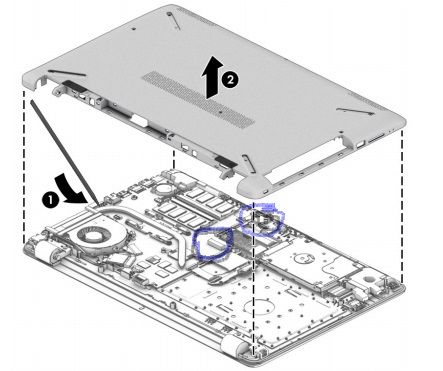
The laptop does support only M.2 2280 SATA-III devices and yes it can be TLC (triple layer cell). You cannot use the faster NVME/PCIe type. 256 gigs is not a maximum capacity, it is just as big as HP offered from the factory with a hard drive. It can take as large capacity SATA-III M.2 disk as you can find (and afford).
How to is pp. 47-62. The installation of the M.2 in the separate M.2 slot is not shown but as you can see in the pictures above it runs perpendicular (right angles) to the hard drive between the hard drive and the memory slots. Route the M.2 disk under any ribbon cables that are there.
This would work fine:
Post back with any questions but "Accept as Solution" to help others if it is the answer you needed.



