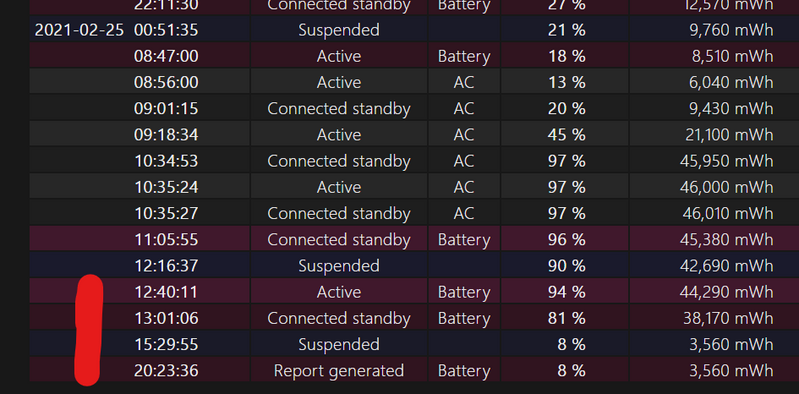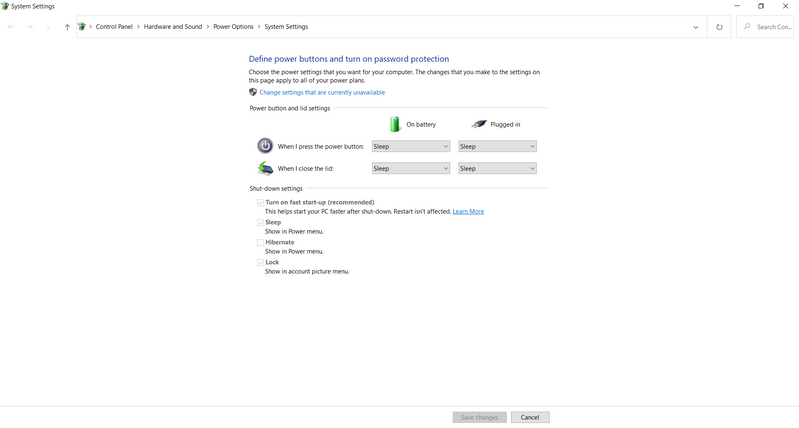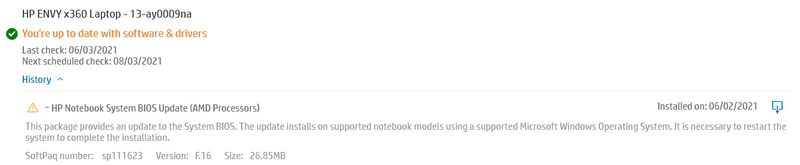-
×InformationNeed Windows 11 help?Check documents on compatibility, FAQs, upgrade information and available fixes.
Windows 11 Support Center. -
-
×InformationNeed Windows 11 help?Check documents on compatibility, FAQs, upgrade information and available fixes.
Windows 11 Support Center. -
- HP Community
- Notebooks
- Notebook Hardware and Upgrade Questions
- Laptop overheating and battery dies quickly

Create an account on the HP Community to personalize your profile and ask a question
02-25-2021 01:55 PM
Hi,
**Note - times mentioned below are in UK time (GMT)**
I've had this laptop for a little while now (since May 2020) and have recently started noticing problems with the laptop overheating whilst both on and off charge, with the most recent incident happening today and right now as I type this.
1) Earlier today my laptop lid was closed and the laptop was on charge. I took the laptop off charge around 12.40pm and the battery was at 94%. I went to use the laptop around 8.20pm and found it had died. When I checked the battery report, it showed that the laptop went into standby mode and died at 3.30pm (around 3 hours later).
I checked the settings of what happens when the lid is closed and it is set to go to sleep and this has never been changed.
2) I am using the laptop right now and it is overheating whilst on charge. The highest item in Task Manager is only ~4% so nothing signficant.
I have attached screenshots of events and settings accordingly so please advise.
02-28-2021 12:29 PM
I reviewed your post and I understand that the computer is overheating, and the battery is draining quickly.
Don’t worry, I assure you I will try my best to get this sorted.
I recommend you update the BIOS from the below link and check whether the issue is resolved.
https://ftp.hp.com/pub/softpaq/sp111501-112000/sp111623.exe
Let me know how it goes and you have a great day!
P.S: Welcome to the HP Support Community 😊
If you wish to show appreciation for my efforts, mark my post as Accept as Solution. Your feedback counts!
Cheers!
Stay Home – Stay Safe
The_Fossette
I am an HP Employee
03-10-2021 12:34 PM
I recommend you contact support to further diagnose the issue.
Here is how you can get in touch with support.
1)Click on this link – www.hp.com/contacthp/
2)Select the product type.
3)Enter the serial number of your device or select let HP detect your product option.
4)Select the country from the drop-down.
5)You should see the HP phone support number or Chat option listed.
Cheers!
The_Fossette
I am an HP Employee