-
×InformationNeed Windows 11 help?Check documents on compatibility, FAQs, upgrade information and available fixes.
Windows 11 Support Center. -
-
×InformationNeed Windows 11 help?Check documents on compatibility, FAQs, upgrade information and available fixes.
Windows 11 Support Center. -
- HP Community
- Notebooks
- Notebook Hardware and Upgrade Questions
- M.2 for HP 14-cf0013dx

Create an account on the HP Community to personalize your profile and ask a question
06-06-2019 10:40 AM
I can not find any info on this laptop. It appears to have an M.2 slot in the middle of the MB. Can anyone tell me if this particular laptop support an M.2 drive in it? I have swapped out the HDD with an SSD but if it supports an M.2 then I would like to get one and put it in there. The M.2 drives rock!
Thanks for any help on this.
Solved! Go to Solution.
Accepted Solutions
06-06-2019 11:15 AM
Hi,
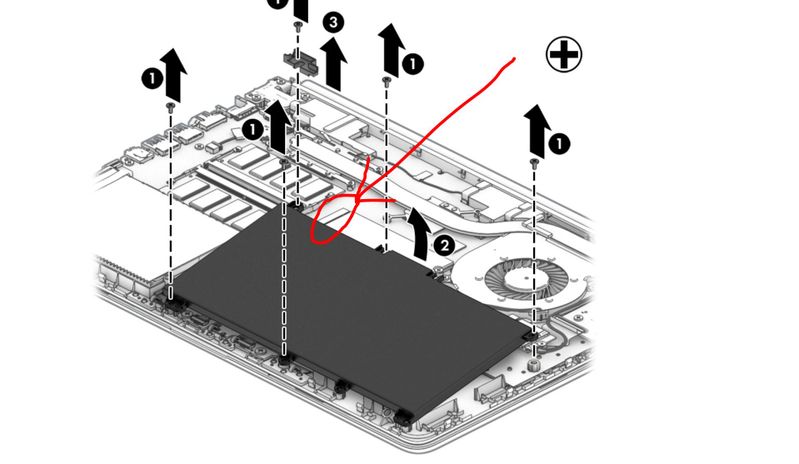
Is this the slot you saw? It supports M2 SATA3 and the much faster M2 PCIe NVMe SSD such as the Samsung 970 Evo Plus or similar of your desired capacity (no limit)
You should install the OS on the M2 PCIe NVMe SSD.
Hope it helps,
David
Please click on thumbs up for thanks
Please click on accept as solution if answered your question
06-06-2019 11:15 AM
Hi,
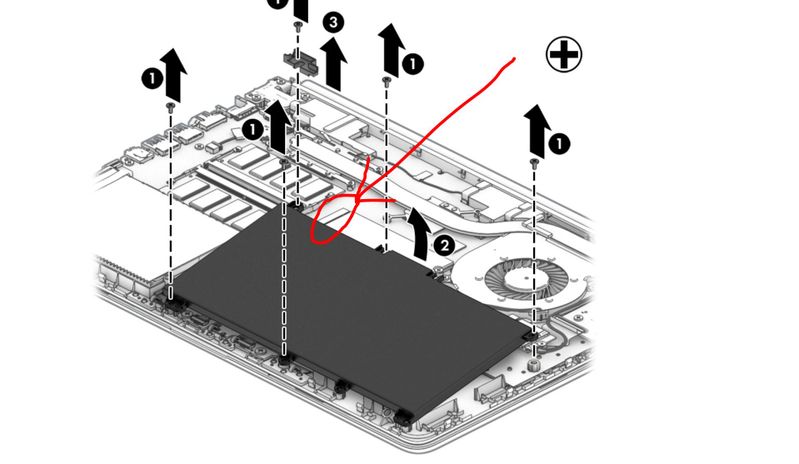
Is this the slot you saw? It supports M2 SATA3 and the much faster M2 PCIe NVMe SSD such as the Samsung 970 Evo Plus or similar of your desired capacity (no limit)
You should install the OS on the M2 PCIe NVMe SSD.
Hope it helps,
David
Please click on thumbs up for thanks
Please click on accept as solution if answered your question
