-
×InformationNeed Windows 11 help?Check documents on compatibility, FAQs, upgrade information and available fixes.
Windows 11 Support Center. -
-
×InformationNeed Windows 11 help?Check documents on compatibility, FAQs, upgrade information and available fixes.
Windows 11 Support Center. -
- HP Community
- Notebooks
- Notebook Hardware and Upgrade Questions
- M.2 slot for ssd

Create an account on the HP Community to personalize your profile and ask a question
04-05-2019 11:56 PM
Hi guys,
Can someone please confirm if my laptop supports m.2 slot for ssd. Crucial memory advisor shows supported and it claims 100% guarantee for compatibility. Laptop Model is HP 15q-bu004tu.
I have taken photo of motherboard and attached here. I think it might be the vertical slot at the center to the right side of CPU, but can't confirm. It's width is exactly 22 mm
04-06-2019 12:53 AM
Hi,
The service manual mentions support for M2 SATA3 drives such as the M2 Samsung 860 Evo or similar.
Here is where the slot is
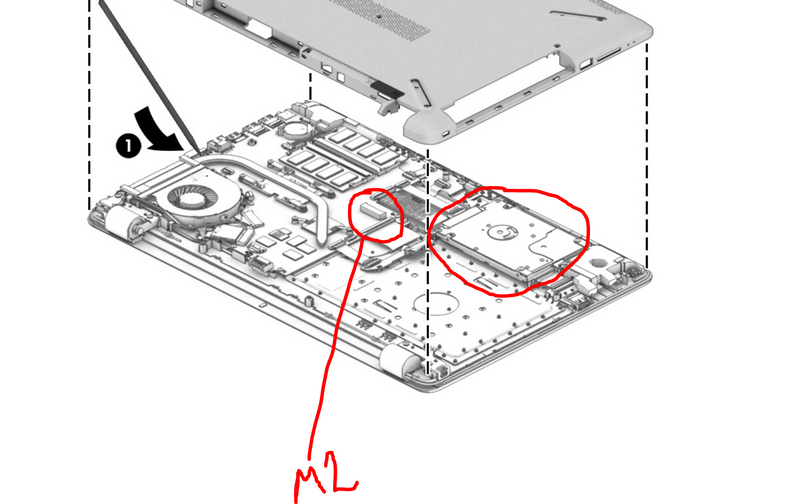
The picture you linked is not so easy to see as it is taken from above, however, I believe the slot is there
So, if the slot is there you can install an M2 SATA3 drive of your preferred brand and capacity.
You will need to install the OS on the SSD for performance gain.
Hope it helps,
David
Please click on thumbs up for thanks
Please click on accept as solution if answered your question
04-06-2019 01:29 AM
Could you please provide a link for the service manual which you said. I couldn't find it.
Also there are too many M2 types of ssd. M2 sata, M2 nvme,, M2 PCIe . I'm very confused which one is supported on this model. I could only measure width as 22mm
04-06-2019 01:48 AM
Here is the service manual:
http://h10032.www1.hp.com/ctg/Manual/c05493257
Nearly all M2 SATA3 drives will work as they are 2280 form factor. PCIe NVMe will not work. You can choose your desired capacity.
Examples of SSDs:
Hope it helps,
David
Please click on thumbs up for thanks
Please click on accept as solution if answered your question

