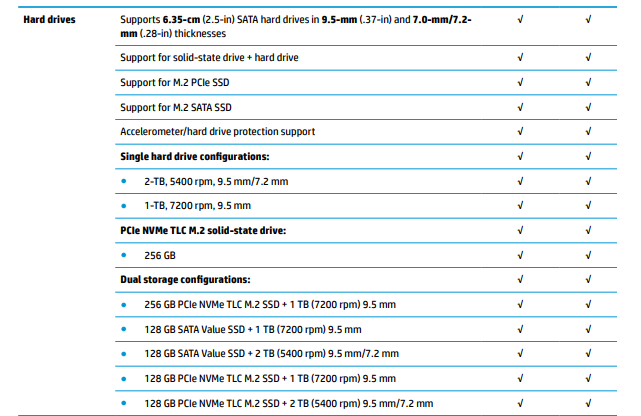-
×InformationNeed Windows 11 help?Check documents on compatibility, FAQs, upgrade information and available fixes.
Windows 11 Support Center. -
-
×InformationNeed Windows 11 help?Check documents on compatibility, FAQs, upgrade information and available fixes.
Windows 11 Support Center. -
- HP Community
- Notebooks
- Notebook Hardware and Upgrade Questions
- M.2 ssd upgrade for 15-cb045

Create an account on the HP Community to personalize your profile and ask a question
12-23-2018 08:29 PM
What 500gb M.2 ssd upgrade is available that is both compatible and able to boot the os directly from the m.2 ssd memory.... Please i leave in Nigeria and would be ordering from overseas as the market here is tough. Specific details would be greatly helpful
Solved! Go to Solution.
Accepted Solutions
12-26-2018 10:14 AM
I am responding on behalf of @Jeet_singh as he is out for the day. It is great to have you back and your patience is greatly appreciated.
You can go ahead and install it and I am positive that the SSD should work fine. However, make sure that the form factor of the SSD is as per the space available on the computer.
Disclaimer: HP Doesn't recommend any upgrade/downgrade of any hardware parts or software that is bundled with the product. It may affect the manufacturer's warranty and performance. You can change the configuration at your own risk.
Hope that answers your question.
Good day! Take care 🙂
Cheers!
The_Fossette
I am an HP Employee
12-25-2018 08:12 AM
Welcome to the HP Forums 🙂 I would like to take a moment and thank you for using this forum, it is a great place to find answers. For you to have the best experience on the HP forum, you could also visit our HP Forums Guide for First Time Here? Learn How to Post and More. I see from your post that you need information and assistance related to upgrade SSD on your HP Pavilion notebook. Don't worry we'll work together to help you find a solution.
I did go through the Product Specifications and found that your PC was shipped with 1 TB 7200 rpm SATA Hard driver on your PC.
Please go through the Maintenance and Service guide of your notebook and here you will find the parts which are tested and compatible on your PC.
For the part numbers please go through the Chapter 3. Illustrated Parts Catalog - Page number 22.
Please note, these are the parts which are tested on your PC, If you wish to try other parts you can try it at your own discretion, HP Doesn't recommend any upgrade/downgrade of any hardware parts or software that is bundled with the product. It may affect the manufacturer's warranty and performance.
Alternatively, You could replace the part on your own, use the HP Partsurfer to identify the part: Click here & order it via the HP Parts store (Click here).
Let me know if this helps!
Have a great day ahead! 🙂
If I have helped you resolve the issue, feel free to give me a virtual high-five by clicking the 'Thumbs Up' icon below,
Followed by clicking on "Accept as Solution" from the drop-down menu on the upper right corner.
Jeet_Singh
I am an HP Employee
12-26-2018 03:21 AM
I've checked and found out that the highest available is 250gb.... What I'm looking for is a larger storage and hp that i know off doesn't ship to my country...
I'm having the Samsung 970 EVO in mind, would like to know if it's compatible
12-26-2018 10:14 AM
I am responding on behalf of @Jeet_singh as he is out for the day. It is great to have you back and your patience is greatly appreciated.
You can go ahead and install it and I am positive that the SSD should work fine. However, make sure that the form factor of the SSD is as per the space available on the computer.
Disclaimer: HP Doesn't recommend any upgrade/downgrade of any hardware parts or software that is bundled with the product. It may affect the manufacturer's warranty and performance. You can change the configuration at your own risk.
Hope that answers your question.
Good day! Take care 🙂
Cheers!
The_Fossette
I am an HP Employee
12-26-2018 03:37 PM
It is great to have you back and your patience is greatly appreciated.
Form factor means the physical dimensions of the SSD. You can find the details about the SSD in the service guide shared in the earlier post.
Hope that answers your question.
Good day! Take care 🙂
Cheers!
The_Fossette
I am an HP Employee
12-27-2018 06:43 AM
I'm glad you got this issue sorted out.
Do visit our HP Forums and drop us a message anytime you need help.
Thank you 😀
Jeet_Singh
I am an HP Employee