-
×InformationNeed Windows 11 help?Check documents on compatibility, FAQs, upgrade information and available fixes.
Windows 11 Support Center. -
-
×InformationNeed Windows 11 help?Check documents on compatibility, FAQs, upgrade information and available fixes.
Windows 11 Support Center. -
- HP Community
- Notebooks
- Notebook Hardware and Upgrade Questions
- .M2 or NVME SSD upgrades available for AU114TX

Create an account on the HP Community to personalize your profile and ask a question
10-21-2020 01:15 PM
I'm having a Pavilion Au114TX and want to upgrade an SSD along with the existing Hard Disk Drive, but I'm not sure if my lappy has a physically installed .M2/NVME SSD slot and if yes, then please let me know where is the slot located and also the best SSD that I can go for upgrading my laptop.
10-21-2020 03:28 PM
Is it an HP Pavilion - 15-au114tx ? Its specs
https://support.hp.com/au-en/document/c05239943
You can add M.2 SATA SSD drive to your machine using
https://www.crucial.com/products/ssd/crucial-mx500-ssd
https://www.samsung.com/semiconductor/minisite/ssd/product/consumer/860evo/
Or similar from reputable vendors.
One example (compatible drive, can use smaller/larger capacity)
https://www.crucial.com/ssd/mx500/ct1000mx500ssd4/ct11456430
Where is it ? Please check pages 16-17 of the following manual
http://h10032.www1.hp.com/ctg/Manual/c05228250.pdf
Regards.
***
**Click the KUDOS thumb up on the left to say 'Thanks'**
Make it easier for other people to find solutions by marking a Reply 'Accept as Solution' if it solves your problem.


10-22-2020 12:16 AM - edited 10-25-2020 01:01 PM
Yes, It is an HP Pavilion - 15-au114tx.
Thanks for replying,
But, I just want to be sure before buying an M.2/NVME SSD by having a look at physical M.2 SSD Port.
Also, the picture shown for the slot is not clear http://h10032.www1.hp.com/ctg/Manual/c05228250.pdf in this document.
So, can you please share the actual physical location of the M.2 slot present at the motherboard of my laptop?
10-28-2020 02:56 PM
M.2 SATA only is compatible.
Inside the laptop:
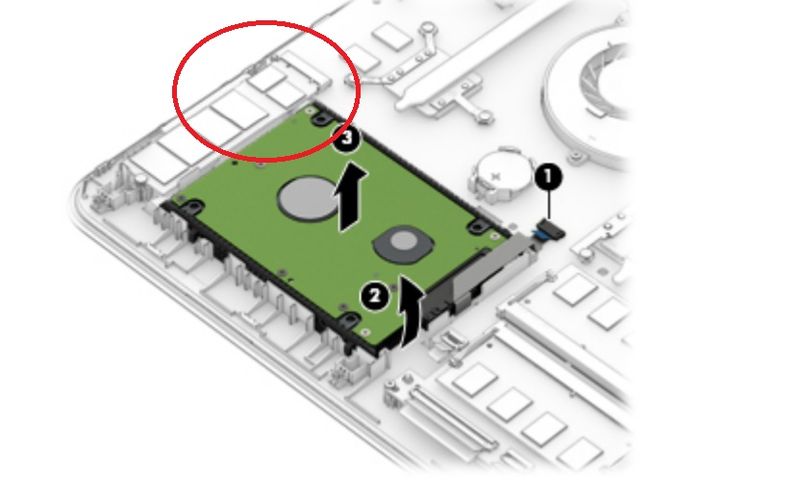
This model series has had some people open the laptop only to find that the slot shown in the picture above is not present. So open it before you buy. As I said, if the slot is present it can only take a SATA type 2280 form factor M.2 SSD, not a PCIe/NVME.
Post back with any more questions and please accept as solution if this is the info you needed.




