-
×InformationNeed Windows 11 help?Check documents on compatibility, FAQs, upgrade information and available fixes.
Windows 11 Support Center. -
-
×InformationNeed Windows 11 help?Check documents on compatibility, FAQs, upgrade information and available fixes.
Windows 11 Support Center. -
- HP Community
- Notebooks
- Notebook Hardware and Upgrade Questions
- Maximum SO DIMM upgrade for HP Pavilion Gaming 15-ec1007ns

Create an account on the HP Community to personalize your profile and ask a question
10-01-2022 10:58 AM
Hello all,
I want to upgrade the SO DIMM of my laptop. Currently has 2x4Gb Samsung 3200MHz.
What would be the maximum specs for the new SO DIMM in terms of memory, latency and frequency? I guess that the memory type would be DDR4, right?
Thanks a lot.
Solved! Go to Solution.
Accepted Solutions
10-01-2022 12:08 PM
Hi:
The max memory you can install is 2 x 16 GB of DDR4-3200 memory.
See chapter 1 of the service manual for the memory upgrade info...
Maintenance and Service Guide HP Pavilion Gaming 15 Laptop PC
I recommend you use one of the Crucial memory chips compatible with your notebook.
HP - Compaq Pavilion 15-ec1007ns | Actualizaciones de memoria RAM y SSD | Crucial ES (bingj.com)
The site is currently down but when it comes back, you will be able to see what they have.
You want the DDR4-3200 memory chips with the green circuit boards.
10-01-2022 12:08 PM
Hi:
The max memory you can install is 2 x 16 GB of DDR4-3200 memory.
See chapter 1 of the service manual for the memory upgrade info...
Maintenance and Service Guide HP Pavilion Gaming 15 Laptop PC
I recommend you use one of the Crucial memory chips compatible with your notebook.
HP - Compaq Pavilion 15-ec1007ns | Actualizaciones de memoria RAM y SSD | Crucial ES (bingj.com)
The site is currently down but when it comes back, you will be able to see what they have.
You want the DDR4-3200 memory chips with the green circuit boards.
10-03-2022 04:22 AM
@Paul_Tikkanen wrote:
You want the DDR4-3200 memory chips with the green circuit boards.
Hi Paul,
Just one question, why the memory chips with the green circuit boards and not the Ballistix model? Is there any difference between them if I am going to use the laptop for general use, including gaming?
Thanks again for your kind help.
10-03-2022 06:45 AM - edited 10-03-2022 07:32 AM
You're very welcome.
The reason why I don't recommend the higher performance Ballistix memory (even though Crucial indicates it is compatible) is because the Ballistix memory has faster timings (CL speed) than the standard memory HP installs, and the Crucial memory with the green circuit boards have.
Compare the timings of the standard memory: Tiempos extendidos - 22-22-22
Crucial 16GB DDR4-3200 SODIMM | CT16G4SFRA32A | Crucial ES
With the higher performing Ballistix memory: Tiempos extendidos - 16-18-18-36
Crucial Ballistix SODIMM 32GB Kit (2 x 16GB) DDR4-3200 Memoria Gaming | BL2K16G32C16S4B | Crucial ES
What does this mean?
You cannot change the memory timing or XMP profile specs in the BIOS which means if the PC can't adjust on its own to the faster timings, the PC will either not work, or you will be plagued with Blue Screens of Death (BSOD).
So, I like to err on the side of caution and recommend the same type of memory HP installs in your notebook.
Feel free to buy the faster timing Ballistix memory.
It may work fine, but if it doesn't at least you will know the reason why.
Now if you want, you can run the free utility that I zipped up and attached below and it will show you the timing specs of the memory HP installed. I am pretty sure you will find that they are 22-22-22.
10-03-2022 07:54 AM
Thanks Paul for your detailed answer.
Your statement makes sense, and I was wrong thinking that gaming SO DIMM means better performance. As you guessed...
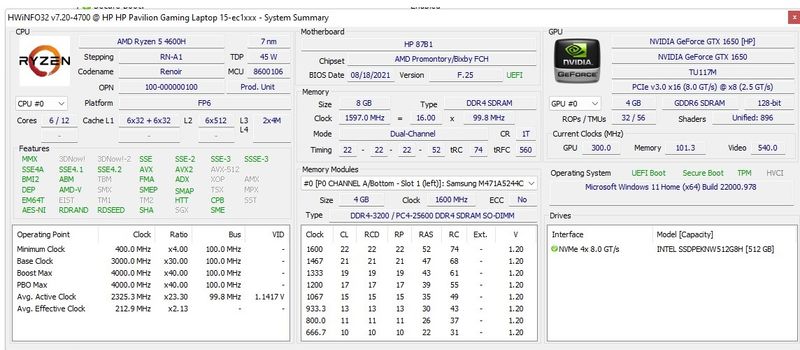
...you were right.
I really appreciate your help with this.
Cheers.
