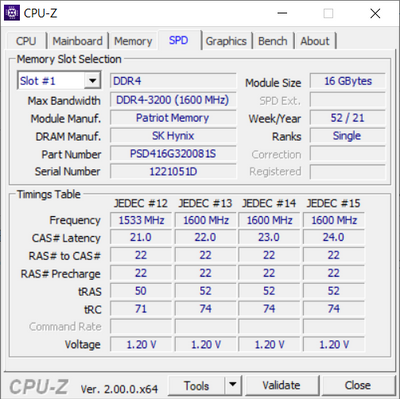-
×InformationNeed Windows 11 help?Check documents on compatibility, FAQs, upgrade information and available fixes.
Windows 11 Support Center. -
-
×InformationNeed Windows 11 help?Check documents on compatibility, FAQs, upgrade information and available fixes.
Windows 11 Support Center. -
- HP Community
- Notebooks
- Notebook Hardware and Upgrade Questions
- Maximum ram support for HP OMEN 15 15-en0xxx

Create an account on the HP Community to personalize your profile and ask a question
03-03-2022 09:36 AM
Hello,
I have an HP Omen laptop (15-en0001nq) with a Ryzen 7 4800H cpu and I would like to know the maximum supported ram as I found some conflicting numbers. I saw that some RAM sites mention that it would support a maximum of 64 GB DDR4 while others are stating that it supports a maximum of 32GB DDR4.
Also could anyone recommend some good dual channel kits for this laptop?
Thanks!
03-03-2022 10:15 AM
Hi:
I recommend you do this to see how much memory your notebook can support...
1. In the search box, search for cmd and click Run as administrator.
This will open the command prompt.
2. Once command prompt is opened, type wmic memphysical get maxcapacityEx and hit enter.
There, it will show the maximum RAM capacity your PC's motherboard can support.
The capacity is shown as Kilobytes, so you have to convert it to Gigabytes by dividing the number provided in the report by 1,048,576.
Do not buy high performance (gaming) memory.
It has faster timings than the memory HP installed in your notebook and there are no provisions in the BIOS to change the memory timing/XMP profile.
This would be the 16 GB memory chip I recommend for your notebook if the report indicates the max is 32 GB...buy two.
https://www.crucial.com/memory/ddr4/ct16g4sfra32a
If the report indicates that 64 GB is supported, then you would want two of these...
03-17-2022 08:13 AM
I have ran the command that you suggested and found out that my laptop supports a maximum of 32 GB.
I can't easily find the crucial memory you listed in stock here but I fond some Adata memory modules:
https://www.adata.com/upload/downloadfile/datasheet_premier_ddr4_3200_so_dimm_20210514.pdf
part no: AD4S320016G22-SGN
Would 2 modules like this work for my laptop?
03-17-2022 08:58 AM
You're very welcome.
Unfortunately, that I do not know.
I do not see the Cas Latency (CL) spec in the ADATA info sheet, and in order for the memory to be compatible, it needs to be the same as the Crucial memory--CL22
However, this website does show the CL to be 22, so perhaps it will work fine.
AD4S3200716G22-SGN ADATA Laptop Memory (memory4less.com)
03-23-2022 07:18 AM
I ended up getting two 16 GB sticks of Patriot Signature Line DDR4 and they work just great (although they are single rank modules), but they were the cheapest ones available and no dual rank modules were in stock at the moment.
Thanks for your assistance!
03-23-2022 07:34 AM
My understanding is that single-ranked memory may be a bit more efficient and produce less heat than dual ranked memory.
So, I don't think that is a bad thing...
Single Rank vs Dual Rank RAM: Differences & Performance Impact (cgdirector.com)