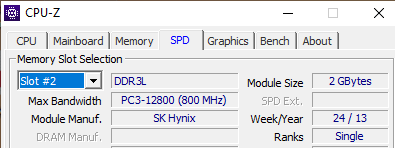-
×InformationNeed Windows 11 help?Check documents on compatibility, FAQs, upgrade information and available fixes.
Windows 11 Support Center. -
-
×InformationNeed Windows 11 help?Check documents on compatibility, FAQs, upgrade information and available fixes.
Windows 11 Support Center. -
- HP Community
- Notebooks
- Notebook Hardware and Upgrade Questions
- Memory upgrade of my hp 1000-1401 AU Notebook PC

Create an account on the HP Community to personalize your profile and ask a question
01-23-2022 07:39 AM
Hi,
I recently upgraded my RAM by installing Crucial 4 GB DDR3L 1600 MHz SODIMM 204 pin 1.35 volts Notebook PC memory.
My previous memory is 2 GB SK Hynix DDR3 800 MHz 204 pin DIMM 1.35 volts.
But CPU-Z software shows my SPD as follows:
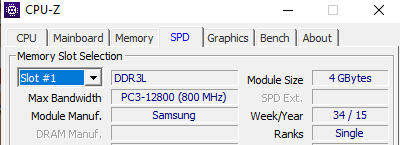
Now my questions 1) If the Crucial is the manufacturer of this product, then how did CPU-Z software show module manufacturer's name as "Samsung" ?
2) If the speed of the newly purchased 4 GB DDR3L SODIMM 1.35 volts Ram is 1600 MHz , how did CPU-Z software show it's speed 800 MHz?
3) If I want to get the Ram speed 1600 MHz , shall I require to purchase and install 4 GB 1600 MHz DDR3L SODIMM 204 pin Ram in place of 2 GB Ram in slot # 2?
Any member of this hp community forum knowing the answers to these question, may reply.
Solved! Go to Solution.
Accepted Solutions
01-23-2022 10:59 AM
Hi:
For your first question, that is not normal.
The report should have shown the memory was Module Manufacturer: Crucial Technology
But since the memory works, I would not be concerned about it.
Second & third...The 800 MHz is the correct speed of the memory.
What you need to know is this...memory runs in single channel and dual channel mode depending on the model of the PC.
In order for the memory to run in dual channel mode, you have to install memory in matching capacities such as 2 x 4 GB.
But your model notebook...even if you replace the 2 GB memory chip with a 4 GB memory chip, the memory is still only going to run in single channel mode (800 MHz), because your notebook has an AMD processor.
The HP 1000-1xxx notebooks with the AMD processors only run the memory at 800 MHz.
See chapter 1 of the service manual for the memory specs. Note in chapter 1, on page 3, there is no checkmark next to the 'Supports dual-channel memory' for the notebooks with an AMD processor.
The notebooks with the Intel processors run the memory in dual channel mode (1600 MHz) but your report would still indicate 800 MHz.
You need to use this utility that I zipped up and attached below that will show you if your PC's memory is running in single channel or dual channel mode.
My PC also runs DDR3L-1600 memory, and you can see from the report that the speed is also 800 MHz (798.2 MHz to be exact) but running in dual channel mode. So that means you multiply the 800 MHz x 2 to get 1600 MHz.
Your notebook's summary report will show the memory running in single channel mode.

01-23-2022 10:59 AM
Hi:
For your first question, that is not normal.
The report should have shown the memory was Module Manufacturer: Crucial Technology
But since the memory works, I would not be concerned about it.
Second & third...The 800 MHz is the correct speed of the memory.
What you need to know is this...memory runs in single channel and dual channel mode depending on the model of the PC.
In order for the memory to run in dual channel mode, you have to install memory in matching capacities such as 2 x 4 GB.
But your model notebook...even if you replace the 2 GB memory chip with a 4 GB memory chip, the memory is still only going to run in single channel mode (800 MHz), because your notebook has an AMD processor.
The HP 1000-1xxx notebooks with the AMD processors only run the memory at 800 MHz.
See chapter 1 of the service manual for the memory specs. Note in chapter 1, on page 3, there is no checkmark next to the 'Supports dual-channel memory' for the notebooks with an AMD processor.
The notebooks with the Intel processors run the memory in dual channel mode (1600 MHz) but your report would still indicate 800 MHz.
You need to use this utility that I zipped up and attached below that will show you if your PC's memory is running in single channel or dual channel mode.
My PC also runs DDR3L-1600 memory, and you can see from the report that the speed is also 800 MHz (798.2 MHz to be exact) but running in dual channel mode. So that means you multiply the 800 MHz x 2 to get 1600 MHz.
Your notebook's summary report will show the memory running in single channel mode.