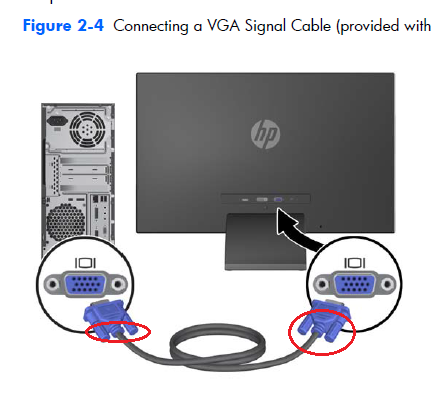-
×InformationNeed Windows 11 help?Check documents on compatibility, FAQs, upgrade information and available fixes.
Windows 11 Support Center. -
-
×InformationNeed Windows 11 help?Check documents on compatibility, FAQs, upgrade information and available fixes.
Windows 11 Support Center. -
- HP Community
- Notebooks
- Notebook Hardware and Upgrade Questions
- Monitors for docking station

Create an account on the HP Community to personalize your profile and ask a question
04-17-2022 09:12 AM
Hello all,
I recently bought two M24F monitors to go with my HP 2013 UltraSlim docking station. I’m not too tech savvy so I didn’t realize that my monitor cables weren’t going to fit into the docking station. I wanted to know if my monitors are even compatible (maybe too new for old docking station) and if so, what kind of cords should I be using to set up dual monitors? Any feedback would be greatly appreciated!
Thank you!
04-17-2022 04:23 PM
Each monitor has
- 1 VGA;
- 1 HDMI 1.4 (with HDCP support)
And the monitor has
- VGA,
- 2 DisplayPort 1.1a (DP 1.2 capable)
You can use
M1: VGA to VGA which is similar to the following cable
M2: using DP to HDMI adapter such as
https://www.amazon.com.au/Rankie-DisplayPort-Cable-Resolution-Ready/dp/B00Z05JMKO
Regards.
***
**Click the KUDOS thumb up on the left to say 'Thanks'**
Make it easier for other people to find solutions by marking a Reply 'Accept as Solution' if it solves your problem.