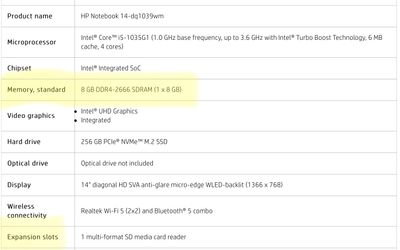-
×InformationNeed Windows 11 help?Check documents on compatibility, FAQs, upgrade information and available fixes.
Windows 11 Support Center. -
-
×InformationNeed Windows 11 help?Check documents on compatibility, FAQs, upgrade information and available fixes.
Windows 11 Support Center. -
- HP Community
- Notebooks
- Notebook Hardware and Upgrade Questions
- Motherboard RAM limit for HP 14-dq1039wm?

Create an account on the HP Community to personalize your profile and ask a question
01-02-2021 12:48 AM
What is the RAM limit for the motherboard in the 14-dq1039wm (8BD79UA#ABA) laptop?
There is only one RAM slow so I would like to know if it can be upgraded/what limitation the motherboard has?
Any information on the motherboard would be appreciated.
01-02-2021 01:04 AM
The specs of your machine is
https://support.hp.com/au-en/document/c06450024
You can upgrade to 16GB or 32GB
(a) 16GB: add same existing RAM to slot 2 or using the following compatible RAM
https://www.crucial.com/memory/ddr4/ct8g4sfra266/ct18584298
(b) 32GB (max): install 2 x 16GB (one per slot) using the following compatible RAM
https://www.crucial.com/memory/ddr4/ct2k16g4sfd8266/ct16305291
Regards.
***
**Click the KUDOS thumb up on the left to say 'Thanks'**
Make it easier for other people to find solutions by marking a Reply 'Accept as Solution' if it solves your problem.


01-02-2021 09:59 AM - edited 01-02-2021 01:34 PM
The specs of my laptop do not include any information about the motherboard, and the specs read as if is only one memory slot so I’m not confident in this answer. Perhaps the specs should make that clearer?
There are two slots in this machine? Specs only indicate one.
01-02-2021 12:43 PM - edited 01-02-2021 01:07 PM
So, it appears there are two memory slots, this is not clear on the product specification page.
Slot #1
Type Unknown
Size 8192 MBytes
Manufacturer Samsung
Max Bandwidth DDR4-2666 (1333 MHz)
Part Number M471A1K43CB1-CTD
The motherboard is a HP 86C8 (U3E1).
So, the manual reads: DDR4-2400 dual-channel support (DDR4-3200 bridge to 2666) so I think getting two DDR-3400 RAM cards, or one DDR-2400 are my options for RAM upgrades if I wanted to a higher speed on both RAM cards, or to just add a second of what is already there?