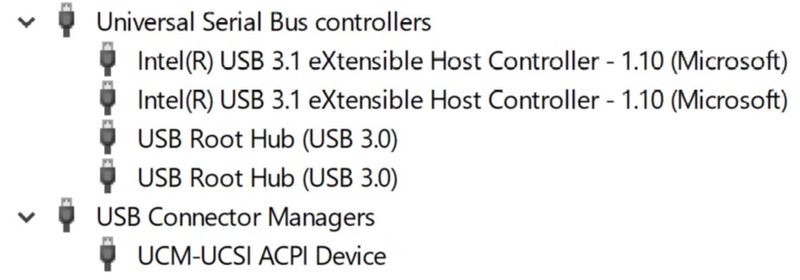-
×InformationNeed Windows 11 help?Check documents on compatibility, FAQs, upgrade information and available fixes.
Windows 11 Support Center. -
-
×InformationNeed Windows 11 help?Check documents on compatibility, FAQs, upgrade information and available fixes.
Windows 11 Support Center. -
- HP Community
- Notebooks
- Notebook Hardware and Upgrade Questions
- Re: My USB Type-C port not working

Create an account on the HP Community to personalize your profile and ask a question
01-12-2019 10:04 AM
My computer have two USB Type-C ports and the corner USB Type-C port is not working, I don't know what happen but the device manager show that all the ports are normal
Solved! Go to Solution.
Accepted Solutions
01-15-2019 01:51 AM
Shut down, unplug all the inserted devices, press and hold the power button for 30 seconds and then turn on the laptop to solve the problem I described.
- Tags:
- etc. still nothing
- HP Probok 640 G8 - problema resolvido com essa dica. Obrigado.
- HP spectre UBS-C port fails
- HP Spectre x360 Convertible 15-df0xxx
- HP ZBook Studio x360 G5
- I tried this solution and it worked. Thanks.
- Microsoft Windows 10 (64-bit)
- Should have tried this 1st. Spent too long updating
- Solution worked for me as well
- thanks my issue has been resolved
- then held power button for 30 sec. and Voila.
- usb c port not working after firmware update hp
- Worked for hp victus
- Worked for me HP Pavilion
- Worked for me too. on HP Envy x360
- Worked for my HP Envy 16
- worked for my zbook studio x360 G5
01-13-2019 05:35 AM - edited 01-13-2019 05:40 AM
Ok it is not a hardware issue. Right click on each usb "hub" in device manager select properties and events and look at the event log. You may want to try uninstalling each device from device manager, reboot and let the driver reload. This article has some good suggestions but ignore the part about downloading the TweakBit Driver Updater. You do not need that.
https://windowsreport.com/usb-not-working-windows-10/



- Tags:
- etc. still nothing
- HP Probok 640 G8 - problema resolvido com essa dica. Obrigado.
- HP spectre UBS-C port fails
- HP Spectre x360 Convertible 15-df0xxx
- HP ZBook Studio x360 G5
- I tried this solution and it worked. Thanks.
- Microsoft Windows 10 (64-bit)
- Should have tried this 1st. Spent too long updating
- Solution worked for me as well
- thanks my issue has been resolved
- then held power button for 30 sec. and Voila.
- usb c port not working after firmware update hp
- Worked for hp victus
- Worked for me HP Pavilion
- Worked for me too. on HP Envy x360
- Worked for my HP Envy 16
- worked for my zbook studio x360 G5
07-05-2019 07:22 AM
Hey there, Thanks for this solution - it worked for me, for about 10 minutes. Do you happen to know what could be causing the issue? Reliably, when I drain the power, the port works for around 10 minutes and then goes out again.
10-04-2019 02:17 PM - edited 10-04-2019 02:19 PM
Thanks for the post. Simple, no nonsense and it worked. I was getting really worried as both c ports stopped working and I needed my HP USB-C Travel Docking Station. Really appreciate the share. Have spent a few weeks off and on trying to address this and was really stressed out now that both had stopped.