-
×InformationNeed Windows 11 help?Check documents on compatibility, FAQs, upgrade information and available fixes.
Windows 11 Support Center. -
-
×InformationNeed Windows 11 help?Check documents on compatibility, FAQs, upgrade information and available fixes.
Windows 11 Support Center. -
- HP Community
- Notebooks
- Notebook Hardware and Upgrade Questions
- My keys do not work as before after windows 11 upd

Create an account on the HP Community to personalize your profile and ask a question
01-02-2022 02:03 AM
Hello
I just made the windoms 11 update, after that my keys do not work as before, the letters are correct and so are the numbers, but when you want to do "at" and press "alt gr and then 2 on my computer" nothing happens. Same thing if you want to do a question mark or any other command, either it doesn’t work or its changed, have anyone had a similar problem, and knows how to fix it_ (that should be a question mark)
Best Regards
01-05-2022 06:53 PM
Hi@KarlOscarGiertz, Welcome to the HP Support Community!
Let us initiate the keyboard test by following the below steps:
- Turn off the laptop.
-
Turn on the computer and immediately press Esc repeatedly, about once every second. When the menu appears, press the F2 key.
-
On the main menu, click Component Tests.
Figure : Selecting Component Tests from the main menu
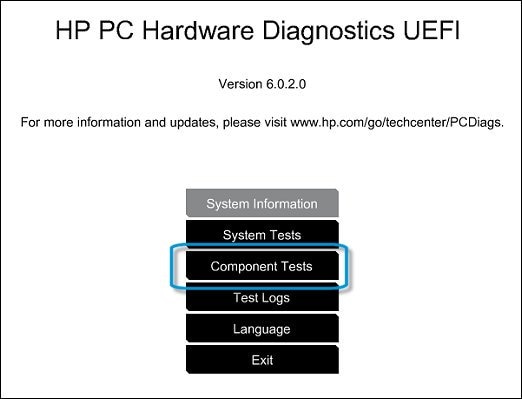
-
The Component Tests menu displays. Your Component Tests menu might be different, depending on the components installed on your computer.
Figure : Sample list of Component Tests

-
Keyboard Test - The Keyboard test provides a quick interactive functional test of the keys on the keyboard. A keyboard is required for this test. To run the test, click Keyboard, and then click Run once.
The Keyboard Test time is 3 minutes.
If the keyboard test runs and fails then you may reach out to our HP phone support team to explore the available service options for your laptop.
Hope this helps! Keep me posted.
Please click “Accept as Solution” if you feel my post solved your issue, it will help others find the solution
