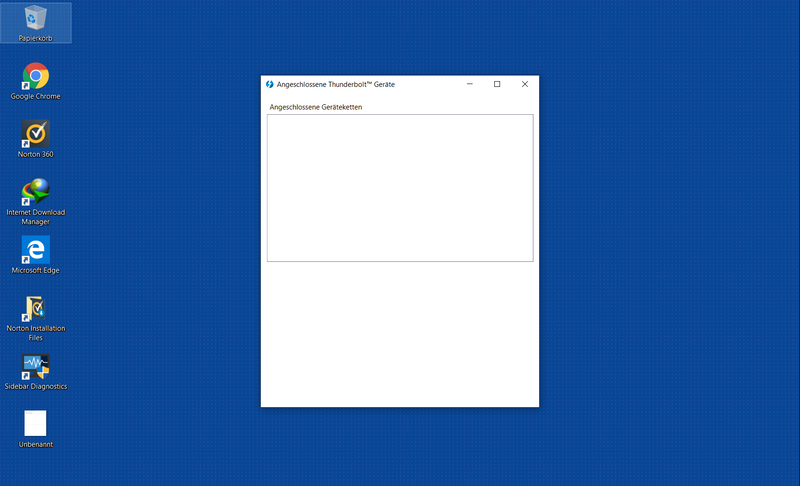-
×InformationNeed Windows 11 help?Check documents on compatibility, FAQs, upgrade information and available fixes.
Windows 11 Support Center. -
-
×InformationNeed Windows 11 help?Check documents on compatibility, FAQs, upgrade information and available fixes.
Windows 11 Support Center. -
- HP Community
- Notebooks
- Notebook Hardware and Upgrade Questions
- My laptop has Thunderbolt 3 or not?

Create an account on the HP Community to personalize your profile and ask a question
08-21-2019 01:50 PM - edited 08-21-2019 01:51 PM
Hello
I just bought my new laptop above model. In the product data sheet, it is written that this model has Thunderbolt 3 support. How do i confirm this because this is very important for me.? The Usb C 3.1 port has a symbol of normal usb with a lightning symbol on the upper side.
I will be thankful for help.
08-21-2019 02:26 PM
Hello @Danish9141,
Yes, it does have a Thunderbolt 3 port according to HP web specs and documentation.
https://pcb.itcs.hp.com/dc/api/edatasheet/ww-en/29889338/pdf/7KE80EA.pdf
https://pcb.itcs.hp.com/dc/api/spec-sheet/ww-en/29889338/pdf/7KE80EA.pdf
I used to be an HP Expert. I no longer participate in this community.
08-21-2019 02:53 PM
Hello @Danish9141,
The lightning bolt icon is a clear indication of a Thunderbolt 3 port but the problem is that HP actually uses a very similar, almost indistinguishable HP Sleep and Charge logo on some USB-C ports which makes it extremely hard for some users to discern the difference.
If you really want to verify, you could connect a Thunderbolt 3 device yourself or you can download the driver below and verify that the Thunderbolt icon shows up in your taskbar.
Intel Thunderbolt Controller Driver(Windows 10 v1809)
Description:
This package provides the Intel Thunderbolt Controller Driver for the supported notebook models running a supported operating system. The driver enables Thunderbolt devices connected to the system.
https://ftp.hp.com/pub/softpaq/sp93001-93500/sp93441.exe
Intel Thunderbolt Controller Driver(Windows 10 v1903)
Description:
This package provides the Intel Thunderbolt Controller Driver forthe supported notebook models running a supported operating system.The driver enables Thunderbolt devices connected to the system.
https://ftp.hp.com/pub/softpaq/sp97001-97500/sp97162.exe
The top one is for version 1809 while the bottom is for version 1903. You can check your version of Windows 10 by pressing Windows Key and searching "winver"
I used to be an HP Expert. I no longer participate in this community.
08-21-2019 03:07 PM
Yeah, right-click the Thunderbolt 3 icon in your taskbar then select "About." You'll see details and the number of Thunderbolt 3 ports you have.
Once you have any Thunderbolt 3 devices attached, you should see it in that application.
Hope that helps.
I used to be an HP Expert. I no longer participate in this community.