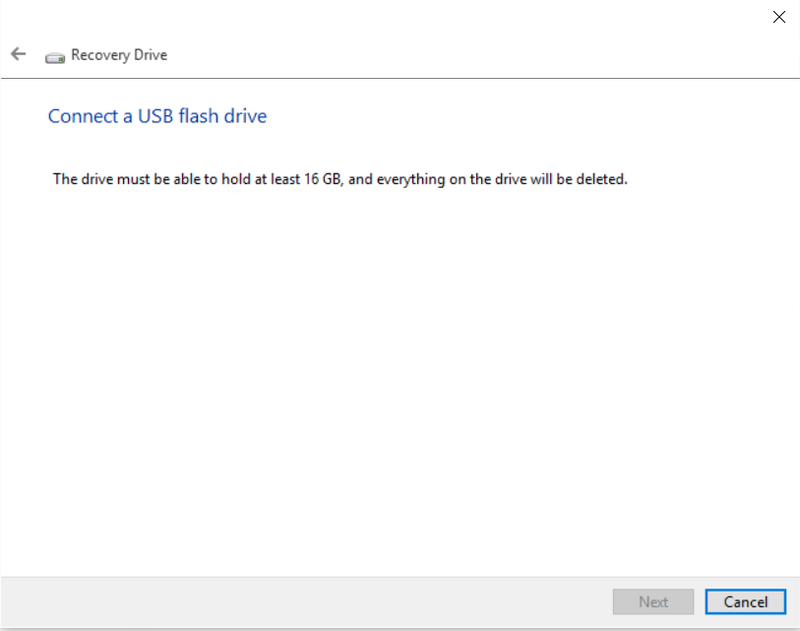-
×InformationNeed Windows 11 help?Check documents on compatibility, FAQs, upgrade information and available fixes.
Windows 11 Support Center. -
-
×InformationNeed Windows 11 help?Check documents on compatibility, FAQs, upgrade information and available fixes.
Windows 11 Support Center. -
- HP Community
- Notebooks
- Notebook Hardware and Upgrade Questions
- Re: My laptop screen damage

Create an account on the HP Community to personalize your profile and ask a question
09-30-2017
02:46 PM
- last edited on
09-30-2017
05:07 PM
by
![]() kevin-t
kevin-t
please note that my laptop screen damage i need the part number
MODEL : M6-W103DX
SERIAL NUMBER : [edited]
AND FROM WHICH STORE THAT I CAN BYE OR I CAN BUY IT ONLINE
REARDS
MOATASEM
Solved! Go to Solution.
Accepted Solutions
09-30-2017 05:16 PM - edited 09-30-2017 05:23 PM
Where are you located (country)?
Here is the screen on eBay:
If this is "the Answer" please click "Accept as Solution" to help others find it.



09-30-2017 05:16 PM - edited 09-30-2017 05:23 PM
Where are you located (country)?
Here is the screen on eBay:
If this is "the Answer" please click "Accept as Solution" to help others find it.



09-30-2017 07:46 PM
kindly i need one more quistion
when i am trying to make recovery copy its told me that i have to use 16GB usb its not a problem but its said that every thing on drive will be delete whuch is mean that i will not have this copy on my hard disk or its mean that everything on USB will be delete is ??
10-01-2017 05:49 AM - edited 10-01-2017 05:52 AM
If you use the usb to recover, everything on the hard drive will be lost if you use the "back to factory" option, which is the best way to do it. There are other ways you can back up the contents of the hard drive including tools provided within Windows itself but you would need a separate backup drive. The message in the picture you posted means everythinng on the usb will be lost. But nothing on the hard drive will be lost until you use the usb to recover.