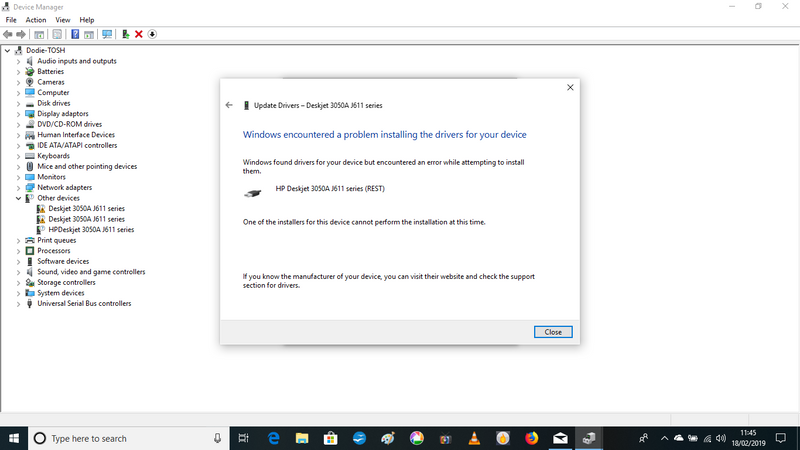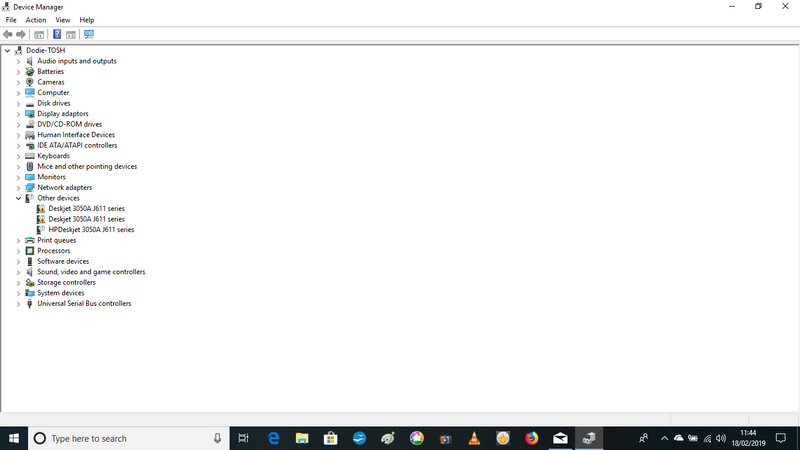-
×InformationNeed Windows 11 help?Check documents on compatibility, FAQs, upgrade information and available fixes.
Windows 11 Support Center. -
-
×InformationNeed Windows 11 help?Check documents on compatibility, FAQs, upgrade information and available fixes.
Windows 11 Support Center. -
- HP Community
- Notebooks
- Notebook Hardware and Upgrade Questions
- My printer seems to be too old, the Driver software will not...

Create an account on the HP Community to personalize your profile and ask a question
02-18-2019 03:31 AM
Yesterday after a big W10 update my printer stopped printing emails.
I am printing using a USB connection, but have tried the wireless and nothing works.
Since then I have spent hours and hours trying to get the printer to work.
I have downloaded HP software lots of times, uninstalled the printer, tried it all again, found the original HP Disc and tried loading it from that. Nothing seems to correc the condition!.
Is there anything I can do?, the printer/scanner is still in excellent condition, do I have to replace it??
Help please
Don
02-19-2019 01:43 AM - edited 02-19-2019 01:45 AM
Have you tried the HP Print and Scan Doctor Diagnostic here to see if it can fix the problem?
**Click Accept as Solution on a Reply that solves your issue**
***Click the "YES" button if you think this response was helpful.***
02-19-2019 01:59 AM
Hi
I wish I had suggested that CherylG.
HP Print and Scan Doctor for Windows | 5.1.1.004 | 10.6 MB | Jan 31, 2019 | Download |
Try and locate any Drivers or other Downloaded Programs, like HPPSdr.exe in Windows explorer, OR the original Disk(s) that you have in your possession..
Right Mouse Click. Select Properties.
Then you see TAB options, one of which is
Compatibilty
then my earlier screen picture may be relevant.
02-19-2019 02:13 AM - edited 02-19-2019 02:18 AM
The link I gave above offers two Diagnostics once he chooses "Printer issues after Windows Updates". One is the HP Doctor and the other is a Microsoft Windows Update Troubleshooter. I thought this approach may be better since he felt the things suggested were a bit complicated for his tech ability. (In my experiences-older printer drivers do not work in Windows 10 even in compatibilty mode.I have had problems even with a current driver after a WU)
**Click Accept as Solution on a Reply that solves your issue**
***Click the "YES" button if you think this response was helpful.***
02-19-2019 03:03 AM
I have tried all these solutions, but they don't seem to be solving the problem.
W10 is saying "the dev ice is not confugured correctly" and under Devices it says "Driver Error".
The printer has worked perfectly until last week, never had problems.
I have run every possible piece of software, but it will not correct a fault which appears to be in the way the HP Downloads have stopped working properly, or the installation procedure is not working, as per the HP message, due to the age of the printer there are errors in the webpage.
So I am still without a printer.