-
×InformationNeed Windows 11 help?Check documents on compatibility, FAQs, upgrade information and available fixes.
Windows 11 Support Center. -
-
×InformationNeed Windows 11 help?Check documents on compatibility, FAQs, upgrade information and available fixes.
Windows 11 Support Center. -
- HP Community
- Notebooks
- Notebook Hardware and Upgrade Questions
- No option to boot from 2nd hard drive unless it is manually ...

Create an account on the HP Community to personalize your profile and ask a question
08-21-2018 02:08 PM - edited 08-21-2018 06:04 PM
After adding 2nd hard drive there is no way to set it as a boot option. I must manually select it using F9
We know the UEFI boot entry is successfully registered in the bios because it shows up here.

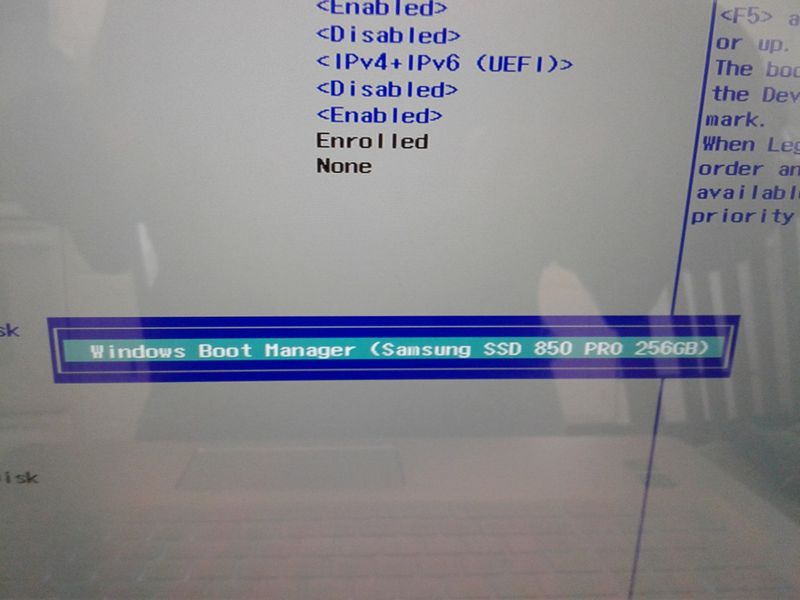
What's up with that?
Moving the bootloader to the EFI partition on the Windows drive (hard drive 1), I was able to manually add an entry to the BIOS from an EFI shell to make the Boot loader the first boot option. The boot loader can launch the OS on the 2nd hard drive.
Not really a big deal since mac OS needs Clover boot loader to run but still a bit ridiculous the BIOS refuses to allow me to select or add boot entries from the 2nd hdd.
Solved! Go to Solution.
Accepted Solutions
08-23-2018 04:12 PM
Ok. It is solved now. You can boot from the 2nd HDD/SSD. The trick is you MUST disable Windows Boot Manager entry from BIOS. I used Easy UEFI to make the change.
All good.
08-22-2018 08:01 PM
Thanks.
Once I moved the boot manager to SSD1, I was able to add a BIOS entry for it. I wonder if it is because SSD2 is in a drive caddy connected where the optical drive was. Maybe the BIOS is limiting it in some way.




