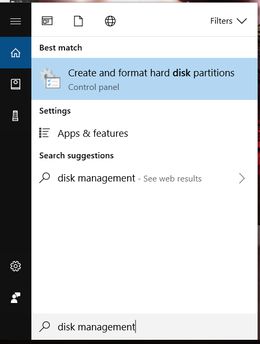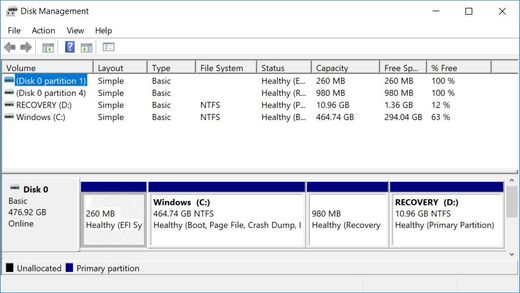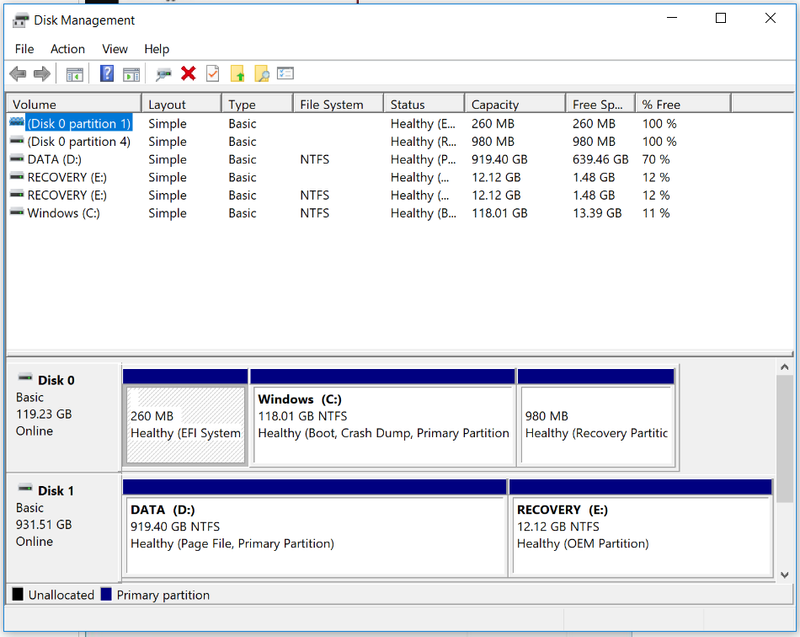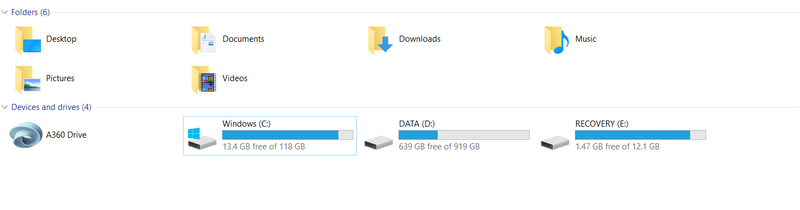-
×InformationNeed Windows 11 help?Check documents on compatibility, FAQs, upgrade information and available fixes.
Windows 11 Support Center. -
-
×InformationNeed Windows 11 help?Check documents on compatibility, FAQs, upgrade information and available fixes.
Windows 11 Support Center. -
- HP Community
- Notebooks
- Notebook Hardware and Upgrade Questions
- Re: No space on C drive on my Omen 15

Create an account on the HP Community to personalize your profile and ask a question
12-25-2017 11:49 PM
PRODUCT ---
Omen 15-ce015dx
SYSTEM---
12-26-2017 12:23 AM
Hello @femmed0ll
You have a 1 TB hard drive according to the specs. You shouldnt need to put data files on a D drive to save space for Windows.
Besides, the D drive is usually the recovery drive and should be left alone.
Could you post an image of your drive management so I can get a better idea of what you have going on?
You can use the Windows Snipping Tool to take screen shots of the whole screen, or just specific windows.
https://support.microsoft.com/en-us/help/13776/windows-use-snipping-tool-to-capture-screenshots
Go to the windows Search bar and type disk management
Then choose the selection at the top of the pop up.
When the Disk Management window appears, it will look something similar to the image below.
Take a screen shot of that and post it here in the forum.
12-26-2017 12:47 AM
According to my laptop, the D:// is not used for recovery...i have a sperate disk for that.
Like I have stated, I have nothing in my c drive (no photos, no programs except for webroot and chrome)
I use my laptop for rendering, so with this laptop being only a month old im down to barley any space left? I had 24 GB free space yesterday (sunday) now I'm down to 13.4 gb! i didn't download any programs or anything like that.
I can't have my laptop runnung slow if my c drive is in the red (which it was, I had to compressed the disk space drive and im not even sure if that was safe for me to do).....someone please help!
12-26-2017 01:13 AM
OK so I'm guessing you had Best Buy add a 128 GB SSD to your system, is this correct?
All I have to go by are the original specs.
You also say you are using the laptop for rendering video?
Then you would have installed software for editing also?
What are you using to render?
Since I have no way of knowing what is actually installed, I cant really do much here.
Rendering software might be adding cache files onto the C drive for all I know.
Movie files may be being saved on the C drive by default without you knowing it.
I would appear you would do best to install a larger SSD, if you want fast performance and space.
I would go back to Best Buy and have them look at it. I cant do much without knowing whats installed or how you are actually using the software.
I would discourage using compression for file space, its possible its causing slow write performance.
Do NOT defrag an SSD. let Windows handle that.
12-10-2019 02:46 PM
I'm having the exact same issue. So is my friend who has the same computer. The C drive being full for reasons we aren't able to detect or know why. Reading this makes it seem that it's a common issue with Omens. I did not get mine from Best Buy I got it off of Amazon and I'm not sure where my friend got his from.
However, I also use it for editing and rendering and so does my friend which is the same case with the person who initiated this issue. So, maybe a gaming computer just isn't video editing friendly?? I thought it would have all the capabilities but, if you think that's what's causing the issue then maybe it's time to send the omen back or resell it and try something else.
My friend and I have Sony Vegas Pro installed on the computer and we also have Adobe Premiere. He has the additives of Photoshop and Aftereffects, I have the basics of Premiere and Vegas and that's it.
I have deleted all the cashe since my friend suggested that could be the problem as well. It didn't help. It's mostly discouraging because these are new computers and shouldn't need all kinds of addons to work properly, and not allow us to use programs as we need or even download a focusrite for a sound mixer program because it doesn't have space when only two other programs are on the device. I save everything onto an external hard drive, and auto saves to an online dropbox file. Yet, it says the C drive is full and it has a red bar below it. I haven't found a solution.
I have also done the above of defragging and so forth that this person mentioned. I will take it to maybe geek squad or another tec and let you know if I find anything else out.
12-10-2019 04:40 PM
There is nothing HP Software related that I know of that would be creating backup files onto the C drive.
Have you tried a disk space analyzer to see where the mystery files are located? Look at this article and its suggestions....