-
1
×InformationNeed Windows 11 help?Check documents on compatibility, FAQs, upgrade information and available fixes.
Windows 11 Support Center. -
-
1
×InformationNeed Windows 11 help?Check documents on compatibility, FAQs, upgrade information and available fixes.
Windows 11 Support Center. -
- HP Community
- Notebooks
- Notebook Hardware and Upgrade Questions
- Notebook upgrade RAM and to SSD

Create an account on the HP Community to personalize your profile and ask a question
06-02-2019 02:00 PM
Hi! This is my first time in the HP community and I know there is a number of threads already on upgrades, but I would like to query specifically about the model of notebook that I own and have been using for nearly 3 years. I own a Pavilion 15-aw009na (released and bought in 2016) with a 2TB HDD, 8GB RAM, AMD A10 9600P and some obscure discrete AMD GPU. I would like to query about the upgradability of this model, as the HDD to shows its sluggish nature in comparison to other HP notebooks I have used at school that have SSDs and I would like to know how easy it is to upgrade it and what brand is best for SSDs, and which storage size is best value, as I really appreciate the huge amount of storage I have at the moment and would like to have a 1TB SSD at the least (which would probably be rather expensive?) and I would like to have a very fast SSD, as I notice the sluggish nature of the HDD whenever I use this machine, although to be fair to the machine it’s definitely not the slowest HDD ever. Furthermore, I would also be looking to upgrade the RAM on this machine, as the 8GB I currently have starts to slow things down in intensive tasks, like having many SolidWorks models opened alongside my DT coursework in Publisher and playing Cities Skylines. Which brand of RAM would be best and is there a limit to how much this particular machine will support? Just as a side note, I am considering these upgrades as I have a rather sentimental bond to my computer, as I bought it with money my Grandad left for me and I don’t want to risk damaging it and I want to keep on using it for as long as possible, I would also like to mention that I’ve never had any huge issues with this computer, aside from having to spend a whole day every few months to reinstall AMD graphics drivers.
Thank you!!!
Solved! Go to Solution.
Accepted Solutions
06-02-2019 03:47 PM - edited 06-02-2019 04:26 PM
Hey Ben!
Q1. Replacing the HDD
Since I couldnt find any picture of the motherboard of your model, please try to see if you can find any M.2 port on it. If yes, then you are lucky, coz you can get a M.2 SSD instead of SATA one, it would be much faster. But I couldnt locate one on a similar Pavilion 15 model au123cl, so it is unlikely there is one on yours too. Dont get too upset yet, good news is may I ask do you actually need that DVD drive on the side? If not then you can actually replace it with one of these drive caddy (Amazon or other retailers must have, and beware of the thickness, yours I supposed it is 9.5mm) and use your 2.5" SATA SSD, so you wouldnt waste the storage on your original HDD. And the best SATA SSD avaliable now is the Samsung 860 Pro (not QVO not EVO). It depends what you need, performance or space, higher performance drive generally more expensive with increased volume, but you wouldn't need that much space if you are leaving the original HDD in place. All you need to do is just install the OS and all your programs on the SSD, which 250GB-500GB should be plenty, and keep your other storage-intensive files on the HDD.
Q2. Ram upgrade
Since the ram configuration is 2X4GB DDR4 on your system, these rams have occupied both dimm slots on your system. The best way is to forfeit those and buy new ones, you can consider DDR4 16GB kits (2X8GB) or the 32GB Kits (2X16GB), 32GB Kits would be the maxmium upgradable option.
Q3. Not really your question but since you mentioned using SolidWorks
SolidWorks is a CPU intensive program and your graphics card is not actually providing any hardware acceleration to it. Hence I do believe your CPU is throttling the performance, even if you upgraded the ram and SSD, it wont do much help to the performance and rendering on Solidworks. So you may consider upgrading it as well, andddd another problem arises, heat. It is impossible to get a better heatsink on a laptop, the only thing you can do, if you are really upgrading the CPU, buy a better thermal compound and regularly check to see if the fan exhaustion is blocked by the dust to keep your laptop running smooth.
06-02-2019 03:47 PM - edited 06-02-2019 04:26 PM
Hey Ben!
Q1. Replacing the HDD
Since I couldnt find any picture of the motherboard of your model, please try to see if you can find any M.2 port on it. If yes, then you are lucky, coz you can get a M.2 SSD instead of SATA one, it would be much faster. But I couldnt locate one on a similar Pavilion 15 model au123cl, so it is unlikely there is one on yours too. Dont get too upset yet, good news is may I ask do you actually need that DVD drive on the side? If not then you can actually replace it with one of these drive caddy (Amazon or other retailers must have, and beware of the thickness, yours I supposed it is 9.5mm) and use your 2.5" SATA SSD, so you wouldnt waste the storage on your original HDD. And the best SATA SSD avaliable now is the Samsung 860 Pro (not QVO not EVO). It depends what you need, performance or space, higher performance drive generally more expensive with increased volume, but you wouldn't need that much space if you are leaving the original HDD in place. All you need to do is just install the OS and all your programs on the SSD, which 250GB-500GB should be plenty, and keep your other storage-intensive files on the HDD.
Q2. Ram upgrade
Since the ram configuration is 2X4GB DDR4 on your system, these rams have occupied both dimm slots on your system. The best way is to forfeit those and buy new ones, you can consider DDR4 16GB kits (2X8GB) or the 32GB Kits (2X16GB), 32GB Kits would be the maxmium upgradable option.
Q3. Not really your question but since you mentioned using SolidWorks
SolidWorks is a CPU intensive program and your graphics card is not actually providing any hardware acceleration to it. Hence I do believe your CPU is throttling the performance, even if you upgraded the ram and SSD, it wont do much help to the performance and rendering on Solidworks. So you may consider upgrading it as well, andddd another problem arises, heat. It is impossible to get a better heatsink on a laptop, the only thing you can do, if you are really upgrading the CPU, buy a better thermal compound and regularly check to see if the fan exhaustion is blocked by the dust to keep your laptop running smooth.
06-03-2019 12:59 AM
Hi,
The CPU is not upgradable as it is integrated on the motherboard (soldered) and an upgrade would mean replacing the motherboard and you would have nearly no gain as it would be the A-12 9700P.
Max RAM is 16GB of DDR4 2133MHz RAM (2x8GB)
There are two slots, so you can get a 2x8GB kit. You can purchase from your preferred brand. You can use faster RAM which will run at 2133MHz
Example:
https://www.crucial.com/usa/en/compatible-upgrade-for/HP-Compaq/pavilion-15-aw009na#MEMORYFilters
On page 34 of the service manual, you can see the steps to upgrade the RAM.
http://h10032.www1.hp.com/ctg/Manual/c05122652
There should be an M2 slot in the notebook for support for an M2 SATA3 SSD such as the M2 Samsung 860 Evo or similar (considered the best price/performance SSD on the market)
Example
However, before buying the drive you should take a look if the physical slot is there, as sometimes notebooks that did not come with M2 SSD are missing the physical slot. On page 28 of the service manual, you can see how to remove the bottom cover to take a look
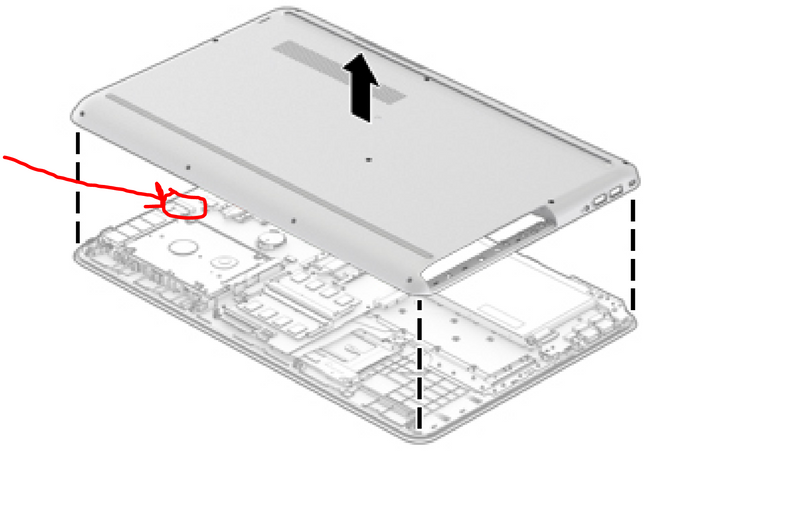
If the slot is there you can install an M2 SATA3 drive of your desired capacity and also keep the hard drive in the notebook.
If the slot is not present your only choice will be to replace the 2.5" HDD with a 2.5" SSD such as the 2.5" Samsung 860 Evo or similar. They will be about the same speed.
Example
You will need to install the OS on the SSD for performance gain which you can do by downloading the media creation tool from Microsoft before replacing the drive and creating a bootable USB drive with the OS on it. You can then use this drive to install the OS,
You can also clone the drive using the software provided by the manufacturer of the SSD on their site.
Hope it helps,
Please click on thumbs up for thanks
Please click on accept as solution if answered your question
