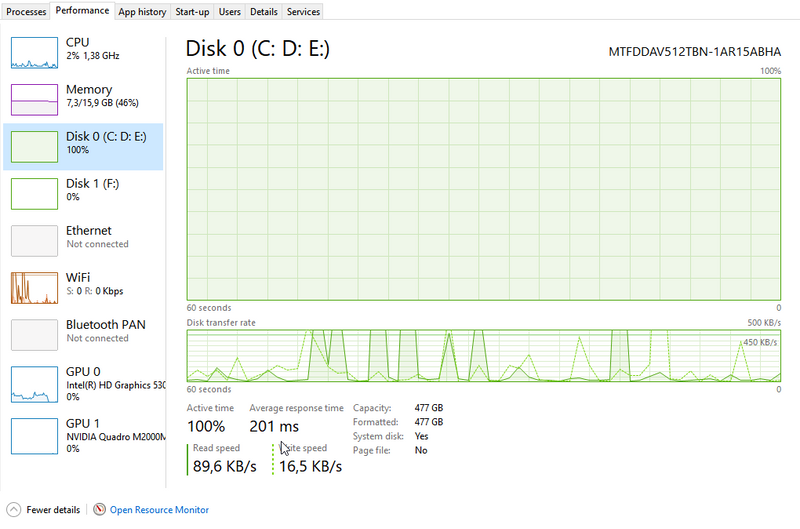-
×InformationNeed Windows 11 help?Check documents on compatibility, FAQs, upgrade information and available fixes.
Windows 11 Support Center. -
-
×InformationNeed Windows 11 help?Check documents on compatibility, FAQs, upgrade information and available fixes.
Windows 11 Support Center. -
- HP Community
- Notebooks
- Notebook Hardware and Upgrade Questions
- Occasionally slow speed of SSD

Create an account on the HP Community to personalize your profile and ask a question
05-10-2019 05:13 AM
Hello, I have following problems. Sometimes laptop starts works very slowly. It is independent from active software. I have opened programs as usual. If I go to Task manager and try to see what happen, I see that perfomance of SSD disk is very bad. You can see it on screenshots. What can be a reason of this behavior? By the way when I try start HP hardware diagnose tool for SSD I immideatley receive an error with ID, for example: RGFXWX-8QT9L2-XD7URF-60XH13
Below you can see screenshots
05-10-2019 06:51 AM
Try running Crystal Disk Info on it to see what it's satus is: https://crystalmark.info/en/software/crystaldiskinfo/ then post results here
05-10-2019 07:19 AM
Hi,
The failure codes indicate the drive is failing and has a hardware problem, You should back up all your important data and replace the drive.
You could also try the hard drive diagnostics at boot and see if gives an error id (instead of the Windows-based diagnostics)
Press ESC at startup until startup menu appears and then press F2 to enter diagnostics. Try the hard drive component test.
The drive is an M2 SATA 3 drive.
On page 42 of the service manual you can see the steps to replace the drive:
http://h10032.www1.hp.com/ctg/Manual/c04956181
Hope it helps,
David
Please click on thumbs up for thanks
Please click on accept as solution if answered your question
05-14-2019 06:44 AM
Thank you for the detailed description.
Yes, hardware test also shows error. May I ask, why a have such error, what is the reason?
Do you know is SSD covered by warranty? You can see my warranty status in the screenshot below. Thank you in advance.
05-14-2019 06:54 AM
hmm strange that it failed the HP test but not the CrystalDiskInfo test. Could be that maybe CrystalDiskInfo isn't that good with SSD's. Well since it failed the HP test its safe to say that it's most likely bad and will need to be replaced.
I usually run HP Support Assistant on HP PC's/Laptop's to see the warranty information. If you don't know your current warranty status on your device try it out. You can get it here: https://www8.hp.com/us/en/campaigns/hpsupportassistant/hpsupport.html