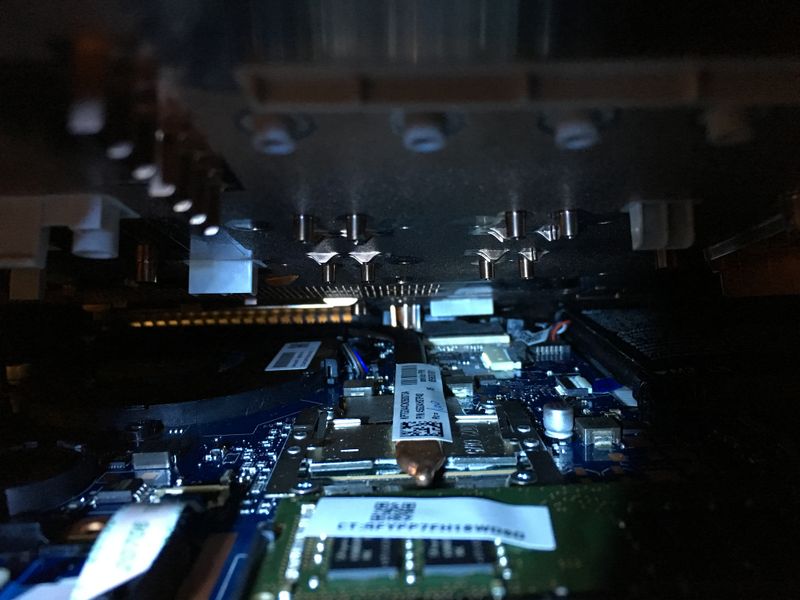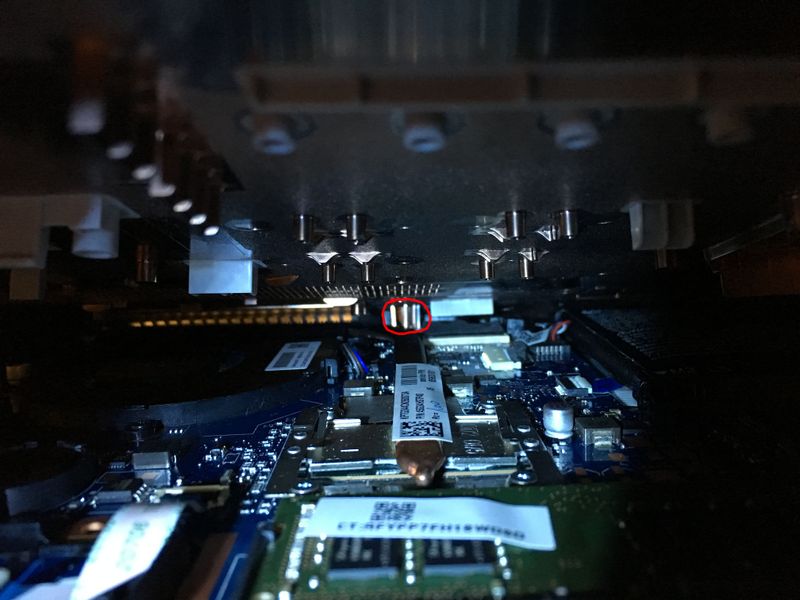-
×InformationNeed Windows 11 help?Check documents on compatibility, FAQs, upgrade information and available fixes.
Windows 11 Support Center. -
-
×InformationNeed Windows 11 help?Check documents on compatibility, FAQs, upgrade information and available fixes.
Windows 11 Support Center. -
- HP Community
- Notebooks
- Notebook Hardware and Upgrade Questions
- Opening Pavilion 15-au158nr to replace battery

Create an account on the HP Community to personalize your profile and ask a question
07-03-2019 04:35 AM
I need to replace the battery. I was able to use a small plastic pry bar to separate the case shell, but it's not fully coming apart. It looks as if there's a metal piece that is keeping it together. I can only see it from the far side of the laptop, because I can't separate the edge it's near far enough. It almost looks like the shell is supposed to slide in some direction now to release it, but that hasn't worked. I tried prying it apart as strong as I felt it could take it, stopping before I broke something.
What's the trick to this? It almost seems like there's one final screw, but there's no way in from the keyboard side, and there's no screwhole underneath.
I've attached the same photo twice, once with a red circle around the piece that looks like it's holding it together.
07-03-2019 05:22 AM
Hi,
There is one screw under the back rubber strip, this seems to be the screw you are indicating.
Look on page 30 of service manual
http://h10032.www1.hp.com/ctg/Manual/c05228250
Hope it helps,
David
Please click on thumbs up for thanks
Please click on accept as solution if answered your question
07-03-2019 05:51 AM
Hi,
I recommend that you use the video media at the link below this. Click on base enclosure and watch the video to learn how to open up the notebook .
http://h20574.www2.hp.com/results.htm?SID=10862158&MEID=8BC6A844-F67A-49EE-B31C-F599C8D7DFED
I am a volunteer forum member. If my suggestion helped you solve your issue, help others by marking that post as the accepted solution. Say thanks by clicking on the Yes button next to the "was this reply helpful?"