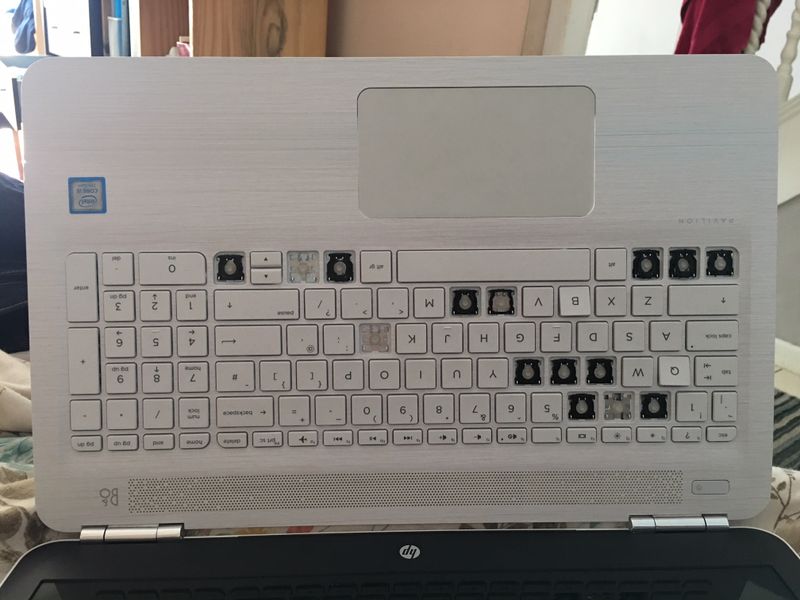-
×InformationNeed Windows 11 help?Check documents on compatibility, FAQs, upgrade information and available fixes.
Windows 11 Support Center. -
-
×InformationNeed Windows 11 help?Check documents on compatibility, FAQs, upgrade information and available fixes.
Windows 11 Support Center. -
- HP Community
- Notebooks
- Notebook Hardware and Upgrade Questions
- Pavilion 15-au181na keyboard replacement how to

Create an account on the HP Community to personalize your profile and ask a question
05-22-2018 07:19 AM - edited 05-22-2018 07:36 AM
I need to replace the keyboard as some of the keys have been pulled off
When opening the case up I can't find any logical way of doing this and I can't seem to find anything online to help me
I know the keyboard can be replaced as there are some for sale on eBay, I just can't find where to remove it
Solved! Go to Solution.
Accepted Solutions
05-22-2018 09:34 AM
Duderino, the keyboard cable is removed at 9:05. Once you get to 9:52 you can start playing with the keyboard.
Don't skip any steps or you're goign to have a bad time, this ain't no Lego Star Wars edition.
After that, you can go to 4:51 in this video and it will explain how to remove the keyboard:
https://www.youtube.com/watch?v=1aRpUM6_6qc
This is all the most relevant content I could find for you, hope it helps.
05-22-2018 08:20 AM
Hello,
You pretty much have to open the entire thing up until you reach the keyboard.
http://h10032.www1.hp.com/ctg/Manual/c05228250
This video guide might also be helpful:
https://www.youtube.com/watch?v=LQjifiFj5UY
Any guide on pavilion 15 models should work. If this doesn't look like yours then just look through some videos.
Make sure you have all the screwdrivers you need, be very careful to put everythign back where it was. It'll be difficult to manage all those screws.
Worst case scenario, you take it to a local PC shop and have them replace it for you.
Good luck and may god have mercy on your soul.
05-22-2018 08:59 AM - edited 05-22-2018 09:04 AM
The manual doesn’t seem to list anything about the removal of the keyboard which is strange as everything else seems listed
I watched the video but it doesn’t show how to remove the keyboard
05-22-2018 09:34 AM
Duderino, the keyboard cable is removed at 9:05. Once you get to 9:52 you can start playing with the keyboard.
Don't skip any steps or you're goign to have a bad time, this ain't no Lego Star Wars edition.
After that, you can go to 4:51 in this video and it will explain how to remove the keyboard:
https://www.youtube.com/watch?v=1aRpUM6_6qc
This is all the most relevant content I could find for you, hope it helps.
05-22-2018 09:55 AM
Hi,
The keyboard comes as one part with top cover. That is why you will see no keyboard replacement in the service manual.
As you can see from the video from @AlexandruN. However if you look at the very end of video, you can see that you will most likely need to break the plastic rivots holding in the keyboard and glue in the new keyboard.
Hope it helps,
David