-
×InformationNeed Windows 11 help?Check documents on compatibility, FAQs, upgrade information and available fixes.
Windows 11 Support Center. -
-
×InformationNeed Windows 11 help?Check documents on compatibility, FAQs, upgrade information and available fixes.
Windows 11 Support Center. -
- HP Community
- Notebooks
- Notebook Hardware and Upgrade Questions
- Plugged in, not charging and shuts down instantly on removin...

Create an account on the HP Community to personalize your profile and ask a question
03-08-2023 07:42 AM
My laptop is 2 years old and is not used much. I updated the laptop whenever it said update and shutdown in windows icon. It was not used for 15 days recently and after I started using it again, now I cant use it without the adapter. It shuts down instantly on removing the adapter. It says plugged in and not charging when I use it.
03-08-2023 08:03 AM
There is a 45 and a 65 watt charger
Possibly with a nearly dead battery, the 45 watt supply can not both charge and run the notebook at the same time.
Turn the notebook off and let it charge several hours then do a battery report
Please run the battery report and post the summery
you run the battery report by bringing up the administrator command windows "cmd" and running powercfg/batteryreport as shown below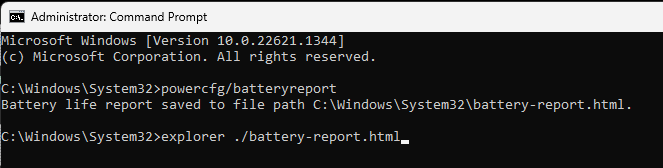
After entering that explorer line you should see something like the following. You will have to click on it as it is long
https://stateson.net/docs/SP4_battery-report.html
Look through the report for anything unusual.
Possibly 2 year old battery that is 3 cell has run out of life. Just guessing.
Thank you for using HP products and posting to the community.
I am a community volunteer and do not work for HP. If you find
this post useful click the Yes button. If I helped solve your
problem please mark this as a solution so others can find it


