-
×InformationNeed Windows 11 help?Check documents on compatibility, FAQs, upgrade information and available fixes.
Windows 11 Support Center. -
-
×InformationNeed Windows 11 help?Check documents on compatibility, FAQs, upgrade information and available fixes.
Windows 11 Support Center. -
- HP Community
- Notebooks
- Notebook Hardware and Upgrade Questions
- Poor battery life and performance

Create an account on the HP Community to personalize your profile and ask a question
11-26-2023 04:13 PM
I've had the HP Pavilion 15t-cs300 CTO for just 3 years. In the last few months, the performance and battery life have taken a serious nosedive. The battery won't even last for an hour anymore. Performance-wise, as soon as I have multiple windows open, everything slows down and eventually locks altogether. I routinely run a cleaner on the laptop, and I've updated all the drivers. Are there any recommendations for improving performance or battery life?
If I should replace the battery, can anyone help me figure out how to identify which battery I should purchase and how to replace it? Also, I'm not sure if it's worth replacing the battery if the system performance is so bad anyways. Any thoughts or suggestions would be appreciated!
11-26-2023 05:34 PM - edited 11-26-2023 05:49 PM
This video shows how to open the system
https://www.youtube.com/watch?v=1eA9CdBBELE
The service manual for the "HP 15 Laptop" is here but it contains a lot of options that may not apply to your model
A picture in the manual and a description indicate the M.2 is an SATA type and indicate a maximum of 16gb ram.
but the videos and pictures of the CS300 indicated the NVME type of max of 64 GB ram, not just 16gb.
This is what Crucial offers for the 15t-CS300 series. Note that 64gb ram is offered along with 2tb in an m.2 style drive.
https://www.crucial.com/compatible-upgrade-for/hp---compaq/pavilion-15t-cs300-cto
HP Support Assistant should give you the battery information.
a battery report might be useful. Have you done a battery calibration?
you run the battery report by bringing up the administrator command windows "cmd" and running powercfg/batteryreport as shown below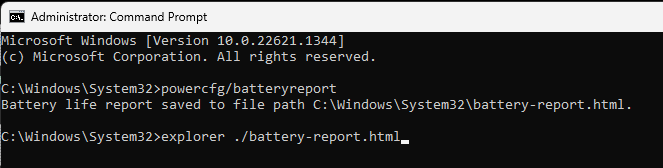
After entering that explorer line you should see something like the following. You will have to click on it as it is long
http://stateson.net/docs/SP4_battery-report.html
found a picture that shows the battery screws
https://www.insidemylaptop.com/how-to-disassemble-hp-pavilion-15-cs-series-laptop/
Thank you for using HP products and posting to the community.
I am a community volunteer and do not work for HP. If you find
this post useful click the Yes button. If I helped solve your
problem please mark this as a solution so others can find it




