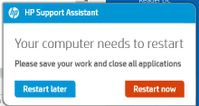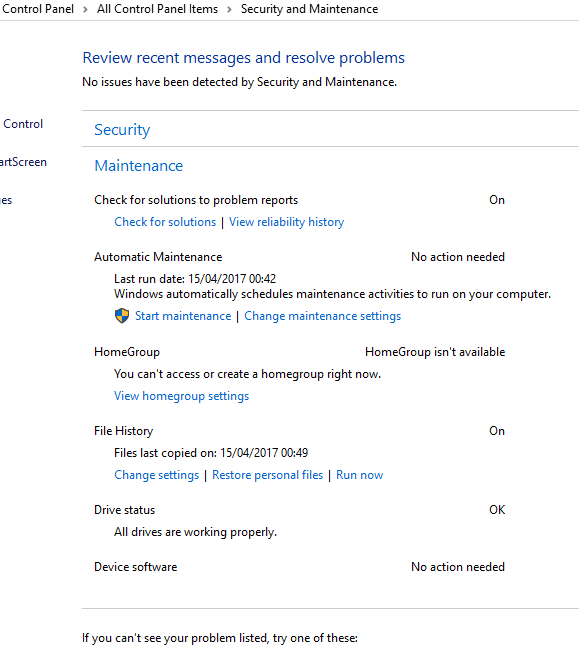-
×InformationNeed Windows 11 help?Check documents on compatibility, FAQs, upgrade information and available fixes.
Windows 11 Support Center. -
-
×InformationNeed Windows 11 help?Check documents on compatibility, FAQs, upgrade information and available fixes.
Windows 11 Support Center. -
- HP Community
- Notebooks
- Notebook Hardware and Upgrade Questions
- Re: Pop-up to save all programs and log out so that HP can r...

Create an account on the HP Community to personalize your profile and ask a question
04-14-2017 04:58 AM
20 minutes ago, up popped an alert from HP telling me to save & close so that HP could restart my PC. Sid's LAw applied - I'd just started several major Word docs for emailing so it took me longer than usual.
When the PC restarted there was no message from HP what they had done. I checked on HP Support Assistant - again, nothing.
Has anyone any idea what it might have been or how I can check on my PC please?
Solved! Go to Solution.
Accepted Solutions
04-16-2017 11:38 AM - edited 04-16-2017 11:42 AM
You are welcome.
Note that with the advent of Windows 10, there is little you can do to stop the Updates.
Control the hours during which the system is allowed to Restart after Updates are installed:
Windows key > Settings > Update and Security > Change active hours
Take a look, too, at the Restart Options
Only a few lucky dragons enjoy the fur-factor. Smiling.
Thank you for participating in the HP Community Forum.
We are a community of HP enthusiasts dedicated to supporting HP devices and technology.



04-14-2017 10:54 AM
Might have been HP Updates OR it might have been Windows Updates.
Check to see what the Reliability Report says -- recently installed updates will be listed amongst the "reconfiguration" setups.
- Reliability Report
Although this cool reporting tool has been around for quite a while, it might be overlooked because it is hiding in an unlikely spot in the Operating System.
Windows 7: Control Panel > set icon view > Action Center >
Windows 10: Control Panel > set icon view > Security and Maintenance >
Under Maintenance > Open the Drop Down Menu >> Click on View Reliability Report
- Help and Information about the Tool
Information at a glance > Reliability Report
How to use Windows 10’s Reliability Monitor to fix and fine-tune your PC
Click the Thumbs Up to say Thanks!
Click Post that answers your question "Accept as Solution" to help others find it.



04-14-2017 08:38 PM - edited 04-14-2017 09:19 PM
I just got the same message on my HP Stream 11 tonight. I have owned this laptop for 1-1/2 years and never saw this message pop up out of the blue. After restarting and opening up the HP Support Assistant, it turns out that a new version of the HP Support Assistant was installed with the following new features:
Profile
My Services
04-15-2017 12:58 AM - edited 04-16-2017 12:22 AM
Hi Dragon-Fur.
The most recent WU's that I had were on Patch Tuesday 2 days earlier.
The latest HP Update per the Support Assistant was May 2016 (!!).
My HP Support Assistant is v. 8.4.14.41 and a check confirms it's the latest version.
Your referance to the Reliabilty Report is very useful - thank you. Unfortunately, it's something that I have [EDITED AT 07:20 on the 16th APRIL to read to read: DO NOT HAVE (per snip below). Probably because I've got Win10 Home but I'll check it out and get back later.
04-15-2017 01:03 AM
Thanks for this, pjc123.
I haven't got "Profile - My Services" yet my HP Support Assistant is supposed to be the latest version!
Will you post a screen snip to show me where they appear, please?
Also, what version do you have (shown in "About")
04-15-2017 04:58 AM
Hello again Dragon-Fur. I posted in this thread in the MS Community
crediting you for the heads-up,naturally! 
You'll see that Julia there has come up with a cmd that works, plus some more links. More reading for me! I'll come back when I've found what caused the pop-up:
"Try:
Open command prompt, type perfmon /rel, hit enter.
That should open the Reliability monitor."
04-15-2017 10:13 AM - edited 04-15-2017 10:50 AM
Too bad you have posted this content on another community -- the information in this thread is incomplete at best. Smiling. Dragon ego is tough.
Reliability Report
Instead of Clicking on the non-existent "Report", use instead:
Control Panel > icon view > Security and Maintenance > View reliability report
The information is general on the surface and won't tell you the reason for the Pop-up. You still have to know which Update in the list requires the "restart".
HP Support Assistant
The HP Support Assistant provides History:
Open the HPSA program > Click on your computer icon >
Window opens to "Updates" >
On the bottom left of the HPSA window, click open the + Action log
Scroll the list ...
You initial question was "Why???" the Pop-up to restart?
Simply answered:
Pop-up messages warn you when a required action is about to proceed.
Commentary
One consequence of automatic Updates is the need to restart the computer when necessary to complete the installation of a particular patch / driver / software update.
If you do not wish to be interrupted with process messages to restart your computer after HP Updates are applied to the computer, switch OFF Automatic updates in the HP Support Assistant.
When you select to be notified of Updates (as opposed to using "Auto" update), you select whether to apply an Update and choose when to install an update to your computer.
Be Aware:
- Please do not allow the HP Support Assistant to update your computer's BIOS.
- If you find a BIOS update in the list of possible Updates, set the BIOS update to ignore OR Trash the update. (Trashing the update in the HPSA does not remove the update from your computer's Website Support Driver page.)
- You must have HPSA auto updates switched to OFF to allow the control of updates.
Set HP Support Assistant to "notify":
Start HPSA > Settings > + More options >
Select Check for updates, but let me choose which updates to download and install
Save
Reference:
Dragon Document - Help, suggestions, and examples
Click the Thumbs Up to say Thanks!
Click Post that answers your question "Accept as Solution" to help others find it.