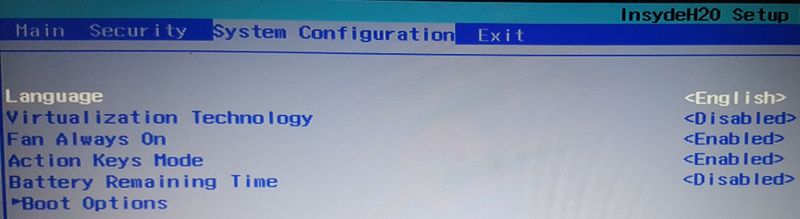-
×InformationNeed Windows 11 help?Check documents on compatibility, FAQs, upgrade information and available fixes.
Windows 11 Support Center. -
-
×InformationNeed Windows 11 help?Check documents on compatibility, FAQs, upgrade information and available fixes.
Windows 11 Support Center. -
- HP Community
- Notebooks
- Notebook Hardware and Upgrade Questions
- PowerShare on USB-3.1 and USB-C ports

Create an account on the HP Community to personalize your profile and ask a question
01-12-2018 07:08 AM
Hi,
I wanted to know if powershare is available on my my laptop HP Pavilion - 15-cc102ne (i.e. having power on USB ports while lapotop is switched off) to let charge devices like smartphones ?
regards,
AD
01-12-2018 07:25 AM - edited 01-12-2018 07:27 AM
I have not heard of it being called "Powershare" before and neither has Google.
As long as you don't disable the USB charging option in the BIOS, you will be able to charge devices, such a smartphones via the USB 3.1 port.
I am a volunteer forum member. If my suggestion helped you solve your issue, help others by marking that post as the accepted solution. Say thanks by clicking on the Yes button next to the "was this reply helpful?"



01-12-2018 07:38 AM
In the BIOS--> System Configuration -->USB Charging.
That is normally enabled by default.
The simplest thing to do is to verify that by plugging in a smartphone with a USB cable to the USB 3.0 port.
If the phone starts charging, it is enabled.
I am a volunteer forum member. If my suggestion helped you solve your issue, help others by marking that post as the accepted solution. Say thanks by clicking on the Yes button next to the "was this reply helpful?"



01-12-2018 07:59 AM - edited 01-12-2018 08:00 AM
Unfortunately, HP has not provided a BIOS simulator in the media library for this model notebook.
Does the USB 3.1 port have a USB symbol with a +?
I am a volunteer forum member. If my suggestion helped you solve your issue, help others by marking that post as the accepted solution. Say thanks by clicking on the Yes button next to the "was this reply helpful?"



10-03-2018 10:14 AM - edited 10-04-2018 02:42 AM
I suggest that you install the latest version of the BIOS to see if the USB charging option then appears. The available BIOS downloads go up to version F.30.
Hopefully, that will add the USB charge option. I suggest starting with version F.25.
I checked the Mainetence & Service guide for your notebook and it states that charging from the left-side USB ports is available when the notebook is turned on. It may not be available when the notebook is off.
I am a volunteer forum member. If my suggestion helped you solve your issue, help others by marking that post as the accepted solution. Say thanks by clicking on the Yes button next to the "was this reply helpful?"