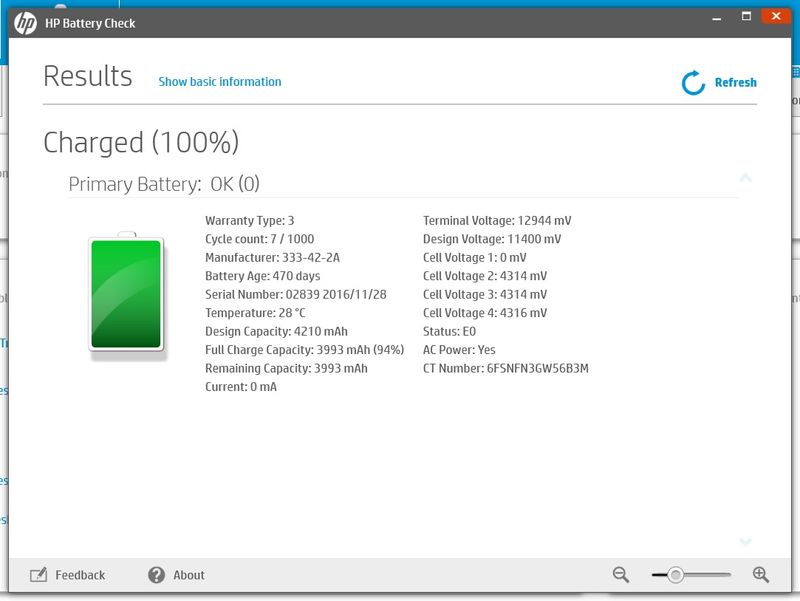-
×InformationWindows update impacting certain printer icons and names. Microsoft is working on a solution.
Click here to learn moreInformationNeed Windows 11 help?Check documents on compatibility, FAQs, upgrade information and available fixes.
Windows 11 Support Center. -
-
×InformationWindows update impacting certain printer icons and names. Microsoft is working on a solution.
Click here to learn moreInformationNeed Windows 11 help?Check documents on compatibility, FAQs, upgrade information and available fixes.
Windows 11 Support Center. -
- HP Community
- Notebooks
- Notebook Hardware and Upgrade Questions
- Probook 450 G4 battery

Create an account on the HP Community to personalize your profile and ask a question
03-13-2018 12:59 AM
Hello,
can I know if it is normal for the battery to be drained a few percent each day when not using (Shutdown)?
Below is the battery check, it seems ok.
All my previous notebooks has removal battery and normally I don't connect it unless I need to use it without power.
Solved! Go to Solution.
Accepted Solutions
03-13-2018 10:50 PM
Hi Thomastan,
@Thomastanwrote:Hello,
can I know if it is normal for the battery to be drained a few percent each day when not using (Shutdown)?
Below is the battery check, it seems ok.
All my previous notebooks has removal battery and normally I don't connect it unless I need to use it without power.
The battery is very healthy. Furthermore, if you leave your computer in sleep or hibernate, it is normal for the battery percentage to drop a bit. It would still be normal even if it was on shutdown. This is just the nature of batteries. Tips to conserving battery life: https://support.hp.com/ca-en/document/c01297640
Hope this helps,
kem579
Hit the Accept as Solution if I solved your problem.
Hit the thumbs up to show appreciation!
I used to be an HP Expert. I no longer participate in this community.
03-13-2018 10:50 PM
Hi Thomastan,
@Thomastanwrote:Hello,
can I know if it is normal for the battery to be drained a few percent each day when not using (Shutdown)?
Below is the battery check, it seems ok.
All my previous notebooks has removal battery and normally I don't connect it unless I need to use it without power.
The battery is very healthy. Furthermore, if you leave your computer in sleep or hibernate, it is normal for the battery percentage to drop a bit. It would still be normal even if it was on shutdown. This is just the nature of batteries. Tips to conserving battery life: https://support.hp.com/ca-en/document/c01297640
Hope this helps,
kem579
Hit the Accept as Solution if I solved your problem.
Hit the thumbs up to show appreciation!
I used to be an HP Expert. I no longer participate in this community.
11-18-2018 09:14 AM
My HP Laptop Probook 450 G5 has a 48Wh battery and is supposed to give me more than 7.5 hours at normal usage, my system was giving me the same timing but all of a sudden the timing got reduced to almost 3 hours straignt whereas i do have another book at work i.e. same 450 g5 with exactly same specs that is giving me around 7.5 hours of battery time.
5 months warranty is pending, i am currently in Pakistan. Though i have faced other issues as well in the same book and i had to claim my Wlan card, LCD had been replaced by the warranty center and other issues wwere faced too but i was denied notebook replacement that is extremely rude from HP service providers here.
Now, the warranty center guy told me that for battery replacement your battery needs to fail otherwise we will not replace your battery.
What am i supposed to do.?
Didn't find what you were looking for? Ask the community