-
×InformationNeed Windows 11 help?Check documents on compatibility, FAQs, upgrade information and available fixes.
Windows 11 Support Center. -
-
×InformationNeed Windows 11 help?Check documents on compatibility, FAQs, upgrade information and available fixes.
Windows 11 Support Center. -
- HP Community
- Notebooks
- Notebook Hardware and Upgrade Questions
- Prompt to download HP PC Hardware Diagnostics for Windows

Create an account on the HP Community to personalize your profile and ask a question
07-23-2018 12:14 PM
Why is it that whenever I check for HP updates from the computer through the HP Support Assistant, I always find "HP PC Hardware Diagnostics for Windows" , even though I had already previously downloaded that from HP and it is shown among the programs in "Start" button and also seen in the Support Assistant's "Troubleshooting Tools"?
Solved! Go to Solution.
Accepted Solutions
07-27-2018 09:34 AM
I am the The_Fossette. It looks like you were interacting with @Raj1788, but he is out of the office today so I'll take over from here.
I understand that you are getting the same updates on HP support assistant even after installing those updates.
Don’t worry, I assure you I will try my best to get this sorted.
I recommend you uninstall HP support assistant and then download and install it from the below link and test.
Let me know how it goes and you have a great day!
If you wish to show appreciation for my efforts, mark my post as Accept as Solution. Your feedback counts!
Cheers!
The_Fossette
I am an HP Employee
07-24-2018 04:47 PM
Thank you for joining HP Forums.
This is a great place to get support, find answers to your technical queries.
I understand that you are getting the same updates need not worry I'll be glad to assist you.
Click My devices on the top of the HP Support Assistant window, then click Messages in the My PC (My notebook) box.
Figure : Messages in the My PC box

The Messages window opens.
Figure : Messages window

-
To postpone or delete a current message, use the following steps.
-
Next to the message you want to postpone, click Remind me.
-
Select Tomorrow, One week, or One month, depending on when you want to be reminded.
To delete a message, click
 next to the message.
next to the message.
-
Keep me posted, hope this helps you.
If the information I've provided was helpful, give us some reinforcement by clicking the Accepted Solution and Kudos buttons, that'll help us and others see that we've got the answers!
Have a great day!
Cheers:)
Raj1788
I am an HP Employee
07-26-2018 09:49 AM
That was not my question (or problem). Of course I am aware of the setting of time of reminder of HP updates shown in the list. What I was saying is even after downloading and installing the updates recmmended, there were still prompts suggesting those same updates as if I had done nothing.
07-26-2018 03:54 PM
Thanks for the reply.
Use the following steps to check for HP updates.
-
Click My devices on the top of the HP Support Assistant window, and then click Updates in the window for your device.
Figure : Updates in the My PC box
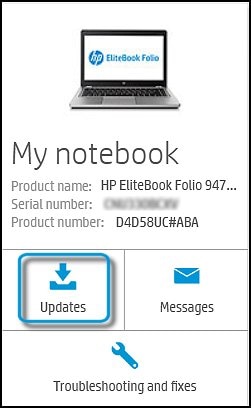
The Updates window opens.
-
If HP Support Assistant detects updates, a list of updates displays in the Updates available window.
Figure : Updates window
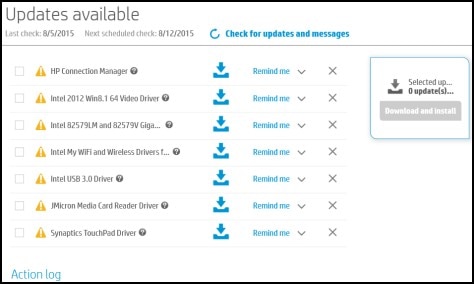
Then, click on the X and remove all the updates.
Hope this helps you out.
Keep me posted, have a great day!
Raj1788
I am an HP Employee
07-26-2018 10:04 PM
Thank you, but to be honest I'm not sure why you kept on replying since a careful reading of my earlier posts would make it clear that was not what I was asking. Obvioulsy I know how to check for HP updates and/or remove the notices, or otherwise I would not be here in the first place. What I'm not sure is why HP keeps on making the same prompts when I'd already downloaded and installed the suggested updates.
07-27-2018 09:34 AM
I am the The_Fossette. It looks like you were interacting with @Raj1788, but he is out of the office today so I'll take over from here.
I understand that you are getting the same updates on HP support assistant even after installing those updates.
Don’t worry, I assure you I will try my best to get this sorted.
I recommend you uninstall HP support assistant and then download and install it from the below link and test.
Let me know how it goes and you have a great day!
If you wish to show appreciation for my efforts, mark my post as Accept as Solution. Your feedback counts!
Cheers!
The_Fossette
I am an HP Employee
