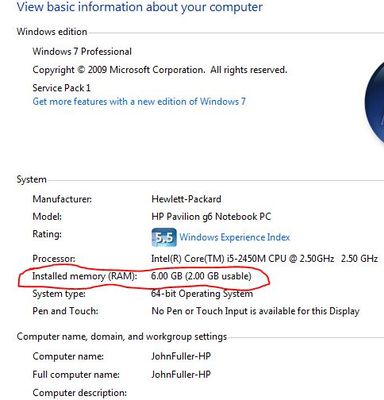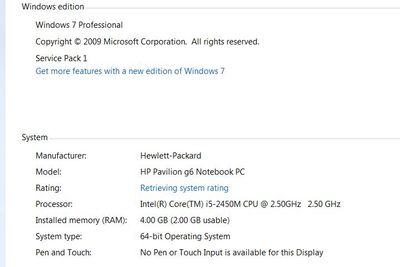-
×InformationWindows update impacting certain printer icons and names. Microsoft is working on a solution.
Click here to learn moreInformationNeed Windows 11 help?Check documents on compatibility, FAQs, upgrade information and available fixes.
Windows 11 Support Center. -
-
×InformationWindows update impacting certain printer icons and names. Microsoft is working on a solution.
Click here to learn moreInformationNeed Windows 11 help?Check documents on compatibility, FAQs, upgrade information and available fixes.
Windows 11 Support Center. -
- HP Community
- Notebooks
- Notebook Hardware and Upgrade Questions
- Re: RAM Issues after upgrade

Create an account on the HP Community to personalize your profile and ask a question
01-10-2021 06:18 AM
I am having RAM memory issues with my HP Pavilion g6 1384 SA Notebook. Afew years ago I was advised to have the memory increased in anticipation of future software requirements. This I had done. HP data advised the maximum RAM memory the device was capable of was 6Gb. This I did. Recently the performance has become unusably slow. Checking Computer Properties it shows "Installed memory (RAM): 6.00GB (2.00GB Usable).
Checking the actual Chips used for the upgrade I find two HMT351S6CFR8C PB NO AA which research says is a
4Gb 2RX8 -12800S – 11- 11- F3 1600MHz
I need advice and guidance on what to do to get maximum RAM from my Notebook?
Solved! Go to Solution.
Accepted Solutions
01-18-2021 06:51 AM
Thanks for you aid. After a very long weekend of trial and error and research I have a solution.
RAM Memory limited to 2.00Gb Windows 7 Solution
1) Go to Start and type msconfig into Search Programs and Files Box
2) When Program appears in New Box above click on it. A new program window will appear.
3) Select BOOT TAB
4) Select Advance Option
5) UNTICK Maximum Memory
6) Click on OK to close and again on OK to close.
7) Reboot Computer.
01-13-2021 11:21 AM
Thank you for posting on HP Support Community.
Don't worry as I'll be glad to help, I have a few troubleshooting steps we could try to fix the issue:
Firstly, perform Windows Update and HP Support Assistant: (do not skip any troubleshooting steps if you feel steps are repeating)
To check for updates now, select the Start button, and then go to Settings > Update & security > Windows Update, and select Check for updates.
Install updates from HP Support Assistant: Go to Download HP Support Assistant to install the tool.
- To open HP Support Assistant, double-click the HP Support Assistant icon
 .
. - Click My devices in the top menu, and then click Updates in the My PC or My notebook pane.
- Click Check for updates and messages to scan for new updates.
- Review the list of updates. Updates with a yellow information icon are recommended. Updates with a blue information icon are optional.
- Click the update name for a description, version number, and file size.
- Select the box next to any updates you want to install, and then click Download and install.
And, also run BIOS Update: Follow steps from the link: https://support.hp.com/in-en/document/c00042629
After reading your post, I did go through the Product specifications of your product and found that your computer supports up to 8gb ram.
Refer to http://h10032.www1.hp.com/ctg/Manual/c03094322 4 Chapter 1 Product description
Hope this helps! Keep me posted for further assistance.
Please click “Accept as Solution” if you feel my post solved your issue, it will help others find the solution.
ECHO_LAKE
I am an HP Employee
01-14-2021 04:06 AM
HP Pavilion g6 1384sa memory upgrade issues.
Further investigation showed that the upgraded consisted of a 4GB 1600MHz chip being added to an original 2GB 1333MHz chip.
Investigation showed that although the Notebook was registering 6Gb of Ram it stated only 2Gb was useable?
Further investigation showed that a DDR 3 memory Slot 0 2Gb 1333Hz SODIMM memory chip was in Slot 0
In Slot 1 was a 4Gb 1600Hz SODIMM memory Chip.
The initial advice was that there was a conflict between the two different frequency chips.
As a test both chips were removed and the 4Gb 1600MHz replaced in slot 0 and slot 1 left empty.
.
The Notebook recognised the 4Gb chip, but stated only 2Gb was useable? Notebook operated fine, the fastest it had for a long time.
Latest advice is that there may be a change in the BIOS required as memory may be diverted to support the Graphics Card?
I went to HP Support for my Notebook to check the BIOS and my Notebook reported the recommended F66, but I took opportunity to reload in case they were corrupt. I then went through the Avised Driver list and loaded all. A couple reported File existing. Some it was difficult to tell if they loaded or not? At final shut down there was a very........very long delay as the Notebook Updated!
I also validated the OS Licence, all OK. Notebook was originally Windows 7 Premium but had been upgraded to Professional, HD replaced with 1Tb SSD and RAM memory upgrade.
If I do need to modify the BIOS I have no idea how to!.
Current status is the Notebook is good no issues since swapping memory chips around, but still reporting 6.00Gb 2Gb useable). I have 50Gb+ BT Internet connection, but Notebook frequently times out due to slow connection not suffered by any other device connected.
If I can sort the memory issue I will upgrade to 8Gb. Many thanks for that nougat!
Thanks for your input, but believe I have covered all the bases you have advised. Would be grateful for any additional advice or tests to try.
I cannot believe I am the first to have this problem on such an old, but potentially adequate Notebook.
John
01-15-2021 08:56 AM
Thank you for posting back.
I appreciate your efforts to try and resolve the issue. I would request you to contact our Support and our Support Engineers should be able to Remote into your computer and sort this out. HP Support can be reached by clicking on the following link: www.hp.com/contacthp/
Hope this helps! Keep me posted for further assistance.
Please click “Accept as Solution” if you feel my post solved your issue, it will help others find the solution.
ECHO_LAKE
I am an HP Employee
01-18-2021 06:51 AM
Thanks for you aid. After a very long weekend of trial and error and research I have a solution.
RAM Memory limited to 2.00Gb Windows 7 Solution
1) Go to Start and type msconfig into Search Programs and Files Box
2) When Program appears in New Box above click on it. A new program window will appear.
3) Select BOOT TAB
4) Select Advance Option
5) UNTICK Maximum Memory
6) Click on OK to close and again on OK to close.
7) Reboot Computer.
01-19-2021 03:24 PM - edited 01-19-2021 03:25 PM
Thank you for posting back.
I appreciate your efforts to try and resolve the issue. 👍 Please reach out again for any further assistance.
Have a nice day ahead.
ECHO_LAKE
I am an HP Employee
01-22-2021 06:42 AM
Hi Many thanks for advice on Memory upgrade to 8Gb RAM rather than 6Gb originally advised by HP and offered by RAM Chip suppliers.
Have successfully purchased from very helpful support at Mr Memory a 4Gb 1600MHz Chip to replace the original 2Gb 1333MHz chip and match the existing 4GB 1600MHz chip upgrade that previously took the machine to 6Gb.
Notebook is now stunningly fast. Your help was much appreciated, but not sure how to credit you as my resolving and closing the main issue of the RAM being restricted to 2Gb has lost this option.
Regards
John
01-22-2021 02:50 PM
Thank you for posting back.
I am glad to know that you managed to resolve the issue. Please reach out again for any further assistance.
Please click “Accept as Solution” if you feel my post solved your issue, it will help others find the solution.
Have a nice day ahead.
ECHO_LAKE
I am an HP Employee
Didn't find what you were looking for? Ask the community