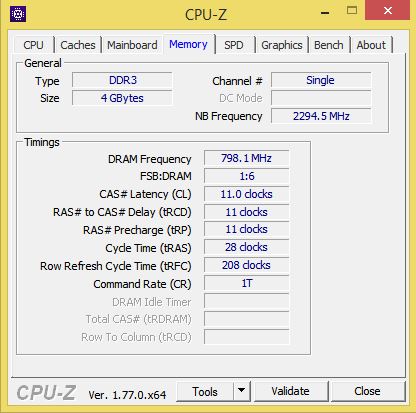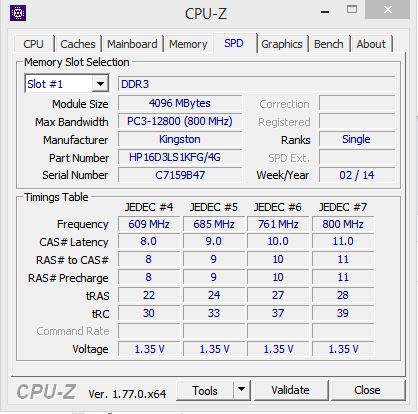-
×InformationNeed Windows 11 help?Check documents on compatibility, FAQs, upgrade information and available fixes.
Windows 11 Support Center. -
-
×InformationNeed Windows 11 help?Check documents on compatibility, FAQs, upgrade information and available fixes.
Windows 11 Support Center. -
- HP Community
- Notebooks
- Notebook Hardware and Upgrade Questions
- RAM Upgrade for HP pavilion 15-n209TX

Create an account on the HP Community to personalize your profile and ask a question
05-09-2014 04:16 AM
Huffer thank you for the advice. i have successfully upgraded my total RAM to 8GB from 4GB with the product you told me to buy from ebay. i got to know that the new module i got is also from same manufacturer Hynix with almost all the specs identical except for serial number & part number.


When i went through SKHynix website about Part number decoder (http://www.skhynix.com/inc/pdfDownload.jsp?path=/upload/products/gl/products/dram/down/DDR3MODULE.pd...) , i could notice that: component density of my new RAM is 2GB compared to already present one having 4GB AND die generation is 6th compared to already present RAM having 2nd as the value.
What is the difference between component density & the real density of the RAM i.e. RAM size ..in my case both have 4GB size right? What is Die generation?
Is there any problem in having different component density & die generation between the two RAMs installed in my laptop? Thanks in advance for the help.
04-18-2015 09:18 AM
04-18-2015 09:21 AM
@visruth wrote:
My HP Pavilion 15 n209tx notebook has 2 memory slots for RAM modules. One slot contain Hynix 4GB 1600MHz RAM. I want to upgrade total RAM to 12GB. I'm from India & am thinking of buying 8GB DDR3L 1600MHz SODIMM 12800, PC3L Non-ECC SDRAM 1.35V. I have few doubts & questions regarding the upgrade. Kindly enlighten me with appropriate advice.<br>1. First of all, is my choice of RAM specs correct and suitable for my laptop model?<br>2. If I don't get same brand HYNIX from market, is there any problem on buying another brand with same specs and installing it into memory slot in addition to Hynix RAM?<br>3. Which brand is best one available in India?<br>4. How do I know if my preinstalled RAM is single/dual channel (actually I don't know what it is meant)?<br>5. My laptop product service catalog/manual says it supports only 8GB DDRL3 1600MHz SHARED RAM if I'm planning to upgrade. What does that mean & should I specifically look out for something while buying RAM from retail shop?<br><br>Thanks in advance!
@visruth wrote:
My HP Pavilion 15 n209tx notebook has 2 memory slots for RAM modules. One slot contain Hynix 4GB 1600MHz RAM. I want to upgrade total RAM to 12GB. I'm from India & am thinking of buying 8GB DDR3L 1600MHz SODIMM 12800, PC3L Non-ECC SDRAM 1.35V. I have few doubts & questions regarding the upgrade. Kindly enlighten me with appropriate advice.<br>1. First of all, is my choice of RAM specs correct and suitable for my laptop model?<br>2. If I don't get same brand HYNIX from market, is there any problem on buying another brand with same specs and installing it into memory slot in addition to Hynix RAM?<br>3. Which brand is best one available in India?<br>4. How do I know if my preinstalled RAM is single/dual channel (actually I don't know what it is meant)?<br>5. My laptop product service catalog/manual says it supports only 8GB DDRL3 1600MHz SHARED RAM if I'm planning to upgrade. What does that mean & should I specifically look out for something while buying RAM from retail shop?<br><br>Thanks in advance!
@visruth wrote:
My HP Pavilion 15 n209tx notebook has 2 memory slots for RAM modules. One slot contain Hynix 4GB 1600MHz RAM. I want to upgrade total RAM to 12GB. I'm from India & am thinking of buying 8GB DDR3L 1600MHz SODIMM 12800, PC3L Non-ECC SDRAM 1.35V. I have few doubts & questions regarding the upgrade. Kindly enlighten me with appropriate advice.<br>1. First of all, is my choice of RAM specs correct and suitable for my laptop model?<br>2. If I don't get same brand HYNIX from market, is there any problem on buying another brand with same specs and installing it into memory slot in addition to Hynix RAM?<br>3. Which brand is best one available in India?<br>4. How do I know if my preinstalled RAM is single/dual channel (actually I don't know what it is meant)?<br>5. My laptop product service catalog/manual says it supports only 8GB DDRL3 1600MHz SHARED RAM if I'm planning to upgrade. What does that mean & should I specifically look out for something while buying RAM from retail shop?<br><br>Thanks in advance!
Even I own the same laptop , HP pavilion 15-n209TX , but when i saw your discussion about the RAM upgrade , I too think of upgrading my laptop's RAM.. But i'm quite confused about the capacity - I meant i don't know what capacity RAM i need to upgrade for .. I use my laptop for gaming purposes , the laptop config meets requirements of most of the high end games. but since RAM is just 4gb . I'm not able to play those games . They require from 6 to 8 gb of RAM.. Moreover , I'm also confused about the single channel and dual channel RAM concept .. Can you explain me .. ?? And Yeah , I dont have the service manual , if you do have one can You forward one to me.. ? Since as per service manual , what you had said that HP pavilion 15-n209TX supports upro 12 GB RAM .. Will there be any issues if I install 12 GB RAM(single / dual channel) to my laptop in Total . ??
08-21-2016 11:44 PM - edited 08-21-2016 11:46 PM
This is my RAM status.
Check this : http://www.amazon.in/Kingston-4GB-Module-1600MHz-KVR16LS11/dp/B00CQ35GYE?tag=googinhydr18418-21&tag=...
Will that chip be compatible with my current one? If I install it, will it make my RAM dual channel?
- « Previous
-
- 1
- 2
- Next »