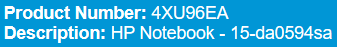-
×InformationNeed Windows 11 help?Check documents on compatibility, FAQs, upgrade information and available fixes.
Windows 11 Support Center. -
-
×InformationNeed Windows 11 help?Check documents on compatibility, FAQs, upgrade information and available fixes.
Windows 11 Support Center. -

Create an account on the HP Community to personalize your profile and ask a question
04-14-2019 06:54 AM
Hello People,
I'm new to the forum.
I have an HP Laptop 15-da0xxx 4XU96EA#ABU
It's the slowest laptop ever. So I want to upgrade the RAM from 4 to at least 8gb
I haven't had th e back off yet, but I believe it's only got a single slot.
Can anyone please advise what the maximum RAM i can go to and also a Make and Product code of the type of RAM i need to purchase, as a replacement.
Thank you for any help .
Trevor.
04-14-2019 07:04 AM
Hi Trevor,
Your notebook supports max 32GB of DDR4 2400MHz RAM (2x16GB) even if service manual mentions 16GB.
Adding an extra 4GB will already help some with performance. There are two slots and at the moment you have one 4GB module. On page 43 of service manual you can see the steps to upgrade RAM:
http://h10032.www1.hp.com/ctg/Manual/c06147959
Example of RAM
https://www.crucial.com/usa/en/compatible-upgrade-for/HP-Compaq/hp-15-da0594sa#MEMORYFilters
Another upgrade you could perform which would greatly improve everyday performance of the PC would be to insert an M2 PCIe NVMe SSD in the notebook and install the OS on it.
Hope it helps,
David
Please click on thumbs up for thanks
Please click on accept as solution if answered your question
04-14-2019 07:47 AM
Hi!, @Trevrev :
Your notebook is ... https://support.hp.com/us-en/product/HP-15-da0000-Laptop-PC/20395828/model/24434454?jumpid=reg_r1002...
Have ...
Specification ... https://support.hp.com/us-en/document/c06156550?jumpid=reg_r1002_usen_c-001_title_r0002
Generic Maintenance Manual ... http://h10032.www1.hp.com/ctg/Manual/c06147959
System board, PC-Board or Motherboard, with UMA graphics memory, is ...
Intel Core i3-7100U processor L35239-601
UMA = Unified Memory Architecture. Signify what have integred (soldered) the graphic video and d'ont can replace.
Microprocessor ...
Intel® Core™ i3-7100U (2.4 GHz, 3 MB cache, 2 cores). Support 32Gb. of memory, but depend of notebook hardware ... https://ark.intel.com/content/www/us/en/ark/products/95442/intel-core-i3-7100u-processor-3m-cache-2-...
Processor Graphics ... Intel® HD Graphics 620
Memory module, 4 GB - 862397-855
Yo can apply ...
Memory Module, 8 GB - 862398-855
The recognized brand's of memory modules are ... ADATA, Samsung, Kingston, Crucial (by Micron), Corsair, Samsung, SKhynix, etc ...
Hard Disk Drive (HDD) ...
Part No: 762990-005
- Description: 1.0TB SATA hard disk drive - 5,400 RPM, 7.0mm form factor - Raw drive, does not include hard drive bracket or screws
- Rohs: COMPLY_2.07
You can install too, if not have Caddy and cable ...
Solid-state drive bracket - L20458-001
Solid-state drive connector board - L22542-001
Solid-state drive cable - L20456-001
With ...
512 GB, PCIe, NVMe - L20385-001
256 GB, PCIe, NVMe - L20384-001
256 GB, SATA-3, TLC - L20382-001
128 GB, SATA-3, TLC - L20381-001
Recognized brand's ... Sandisk, Western Digital (WD), Kingston, Crucial (by Micron), Corsair, Samsung, SKhynix, etc ...
Too, intend install (if have slot or IC)...
Optane Accelerator memory module, 16 GB - L20383-001
Have a nice day !.
@Maké (Technical Advisor Premium - HP Program Top Contributor).
Provost in HP Spanish Public Forum ... https://h30467.www3.hp.com/
01-07-2020 02:01 PM
Hey, i've been wanting to upgrade my RAM and thanks to you guys, i am now able to. So i was just wandering if i can upgrade my graphics card too? if so then how much will it cost and how far can i upgrade it to.
Same laptop
4gb RAM
1Tb HDD
GPU 0 Intel UHD graphics 620 (primary GPU) 2.0gb
GPU 1 Nvidia GeForce MX110 (secondary GPU) 2.0gb
Thank you.