-
×InformationNeed Windows 11 help?Check documents on compatibility, FAQs, upgrade information and available fixes.
Windows 11 Support Center. -
-
×InformationNeed Windows 11 help?Check documents on compatibility, FAQs, upgrade information and available fixes.
Windows 11 Support Center. -
- HP Community
- Notebooks
- Notebook Hardware and Upgrade Questions
- ROM replacement of my HP Pavilion x360 HDD to SSD

Create an account on the HP Community to personalize your profile and ask a question
03-22-2021 05:46 AM
Hi to all, can you please help me. Im planning to replace the HDD of my laptop and upgrade to lets say 1TB SSD drive, but i dont know where to buy and how to buy the item that will perfectly suit to my laptop. Thank you
Solved! Go to Solution.
Accepted Solutions
03-22-2021 06:00 AM
Here is the Service Manual:
Looks like this with rear cover removed:
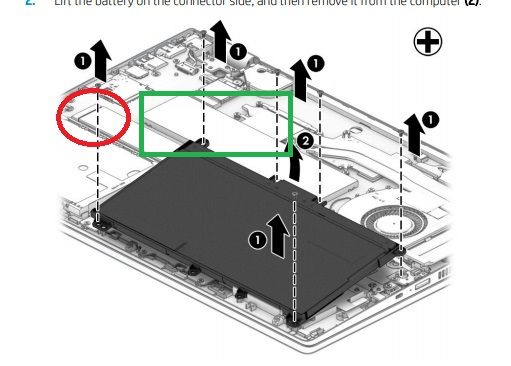
So if you have a regular mechanical hard drive now it can be replaced with a 2.5 inch SATA SSD. There is also an M.2 SSD slot that can take either a SATA or NVME 2280 form factor M.2 SSD.
Examples:
So if your hard drive is still good, you can keep it and add an M.2 SSD or replace it with the 2.5 inch SSD. The mounting hardware you have for the Hard Drive will also mount and attach the 2.5 inch SSD and you need no mounting hardware for an M.2 SSD.
Post back with any more questions and please accept as solution if this is the info you needed.



03-22-2021 06:00 AM
Here is the Service Manual:
Looks like this with rear cover removed:
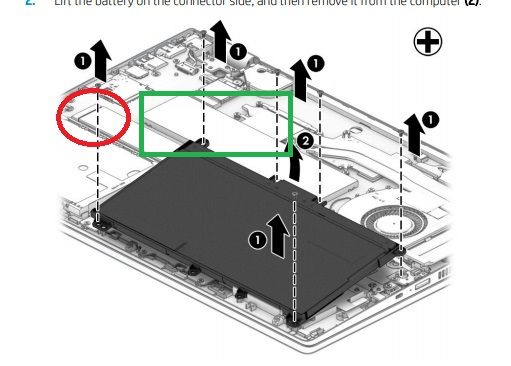
So if you have a regular mechanical hard drive now it can be replaced with a 2.5 inch SATA SSD. There is also an M.2 SSD slot that can take either a SATA or NVME 2280 form factor M.2 SSD.
Examples:
So if your hard drive is still good, you can keep it and add an M.2 SSD or replace it with the 2.5 inch SSD. The mounting hardware you have for the Hard Drive will also mount and attach the 2.5 inch SSD and you need no mounting hardware for an M.2 SSD.
Post back with any more questions and please accept as solution if this is the info you needed.



